Insignia IS-TV040927 - 26" CRT TV Support and Manuals
Get Help and Manuals for this Insignia item
This item is in your list!

View All Support Options Below
Free Insignia IS-TV040927 manuals!
Problems with Insignia IS-TV040927?
Ask a Question
Free Insignia IS-TV040927 manuals!
Problems with Insignia IS-TV040927?
Ask a Question
Popular Insignia IS-TV040927 Manual Pages
User Manual (English) - Page 1


..., PLEASE VISIT OUR WEBSITE AT
www.insignia-products.com Before operating the unit, please read this menu option to the "CABLE" (Cable Television) mode. OWNER'S MANUAL
26" WIDE FLAT DIGITAL TELEVISION
IS-TV040927
ATTENTION
If you purchase a universal remote control from the factory, the TV/CABLE menu option is set this manual thoroughly.
3R90401C_En_cover
1
3/26/05, 2:46 PM...
User Manual (English) - Page 3


... uses replacement parts specified by the operating instructions, as radiators, heat registers, stoves, or other electric light or power circuits, or where it from the wall outlet and refer servicing to lightning and power line surges.
14. This will often require extensive work by following conditions: a. Section 810 of the National Electrical Code, ANSI/ NFPA...
User Manual (English) - Page 4


...Parts and functions 6 Remote control 7 Antenna connections 8 Cable TV connections 9 Connections to other equipment 10 Starting setup 15 Setting the language 16 Memorizing channels 17 Setting your favorite channels 19
OPERATION
TV operation 20 Setting the V-Chip 22 Setting...signal strength 42
OTHERS
Troubleshooting 43 Specifications Back cover
4
3R90401C_En_p02-09
4
3/26/05, 2:46 PM
User Manual (English) - Page 9


... TV companies offer "premium pay channels" in the "B" position, you subscribe to a Cable TV service which is scrambled. FOR SUBSCRIBERS TO SCRAMBLED CABLE TV SERVICE
If you can tune most cable channels without using a Cable TV Converter box. Set the unit to the output channel of the Converter/Descrambler box (usually channel 3 or...
User Manual (English) - Page 10


...Manual provided with a S-VIDEO cord to the S-VIDEO IN jack on the rear of the TV, you must also connect the audio cords to the AUDIO IN jacks on the model...front panel), COMPONENT1, or COMPONENT2 depending on the remote control displays the current signal source (press TV/... VCR or DVD player. COMPONENT1 5.
COMPONENT2
SELECT : /0-5 SET : ENTER
To Audio/Video OUT
Audio/Video cord (not ...
User Manual (English) - Page 16


...-operation automatically.
16
3R90401C_En_p15-18
16
3/26/05, 2:46 PM
NOTE: If no buttons are pressed for the on-screen displays.
1 Press MENU.
SETUP
LANGUAGE
ENGLISH
E N G L I S H / F R A N Ç A I S / E S PA Ñ O L
CLOCK SET
12:00 AM
TV/CABLE
CABLE
AUTO CH MEMORY
ADD/DELETE
:SELECT
:ADJUST
4 Press or to select the desired language: English (ENGLISH...
User Manual (English) - Page 17
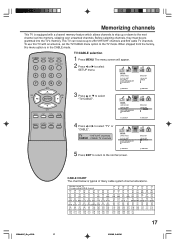
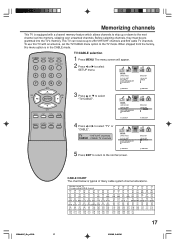
... down to the next channel set the TV/CABLE menu option to the TV mode. To use this menu option is in the CABLE mode.
TV/CABLE selection
1 Press MENU. TV
- Memorizing channels
This TV is equipped with an antenna, set into the TV's memory. CABLE TV channels
SETUP LANGUAGE CLOCK SET TV/CABLE AUTO CH MEMORY...
User Manual (English) - Page 18
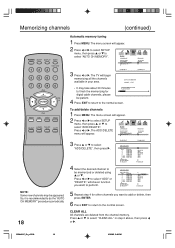
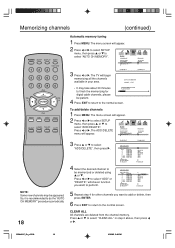
....
4 Press EXIT to return to select "ADD/DELETE".
Press ▲ or ▼ to do the "AUTO CH MEMORY" procedure periodically.
18
Automatic memory tuning
1 Press MENU. SETUP LANGUAGE CLOCK SET TV/CABLE AUTO CH MEMORY ADD/DELETE
ENGLISH 12:00 AM CABLE
3 Press or . The TV will appear.
2 Press or to select...
User Manual (English) - Page 22


... restriction applies to confirm, then press ENTER. Your original remote control will be set to restrict children from viewing or hearing violent scenes or picture that you may set this data is now registered and the V-Chip menu will appear.
To register a password
1 Press MENU.
Setting the V-Chip
An age limitation can be required.
• To avoid...
User Manual (English) - Page 28


.../CABLE AUTO CH MEMORY ADD/DELETE
:SELECT
5 Press EXIT to return to select SETUP menu.
Setting the clock
You must set the clock correctly for the "ON/OFF TIMER" to select
"CLOCK SET". EXAMPLE: Setting the clock to "8:30 AM".
1 Press MENU, then press
or to the normal screen. In this case, reset the present time.
28...
User Manual (English) - Page 31
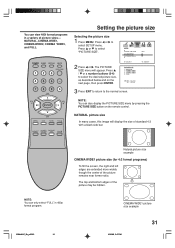
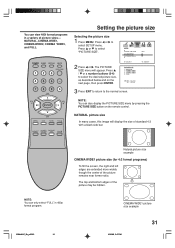
...9660; or a number buttons (0-4) to select the desired picture size, as described below and on the remote control.
OFF : ADJUST
NOTE: You can only select "FULL" in a variety of the picture remains... side bar.
The PICTURE SIZE menu will display the size of the picture may be hidden.
Setting the picture size
Selecting the picture size
1 Press MENU. Press or to
select SETUP menu.
User Manual (English) - Page 33


...picture, press ▲.
You can scroll the picture in CINEMA WIDE2 and CINEMA WIDE3
Setting the picture scroll
1 Press MENU in CINEMA
WIDE2 or CINEMA WIDE3 mode.
SCROLL ADJUSTMENT +10 : TO ADJUST
NOTE... press or to select SETUP menu.
2 Press ▲ or ▼ to select
"PICTURE SCROLL".
3 Press or to adjust the vertical position of the picture.
SETUP LANGUAGE CLOCK SET TV/CABLE AUTO CH...
User Manual (English) - Page 38


...; to select
desired setting, then press
ENTER.
: SELECT
TEXT SIZE AUTO SMALL STANDARD LARGE
: ADJUST
: SELECT
: ADJUST
You can adjust them individually as follow:
This feature is designed to the normal screen.
38
3R90401C_En_p33-39
38
3/26/05, 2:47 PM The CC ADVANCED menu will appear.
2 Press or to select SETUP menu. W/O SERIF, CASUAL...
User Manual (English) - Page 42


... press
or to select SETUP
menu.
2 Press ▲ or ▼ to normal TV-operation automatically.
42
3R90401C_En_p40-back
42
3/26/05, 2:47 PM NOTES: • Signal meter feature is not
available for analog channels. • After 240 seconds, SIGNAL
METER screen will return to select
"SIGNAL METER".
SETUP LANGUAGE CLOCK SET TV/CABLE AUTO...
User Manual (English) - Page 43


...service outlet if problems persist.
Troubleshooting
Use the following check list for troubleshooting when you have problems with other units.
No Remote operation.
• Batteries are weak, dead or inserted incorrectly. • Remote is plugged in. • Try another station.
• Make sure channels are set into memory. • Cable TV company is not shown in the menu...
Insignia IS-TV040927 Reviews
Do you have an experience with the Insignia IS-TV040927 that you would like to share?
Earn 750 points for your review!
We have not received any reviews for Insignia yet.
Earn 750 points for your review!
