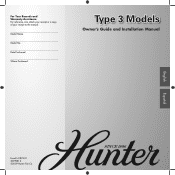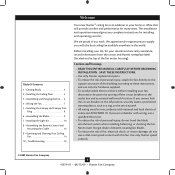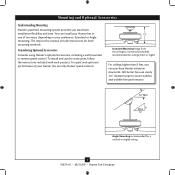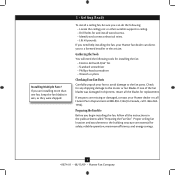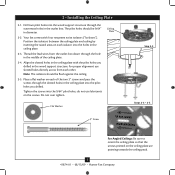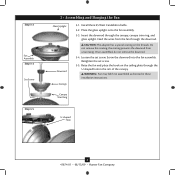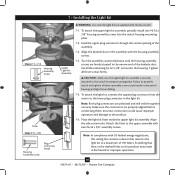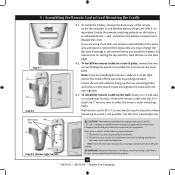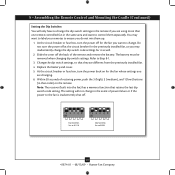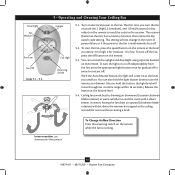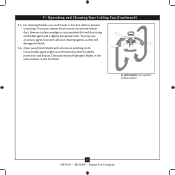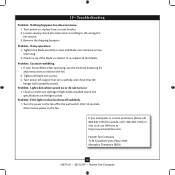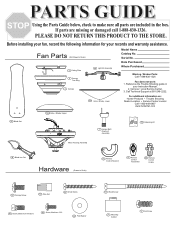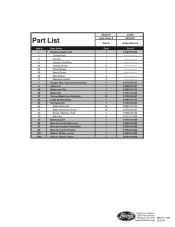Hunter 23298 Support and Manuals
Get Help and Manuals for this Hunter item

View All Support Options Below
Free Hunter 23298 manuals!
Problems with Hunter 23298?
Ask a Question
Free Hunter 23298 manuals!
Problems with Hunter 23298?
Ask a Question
Most Recent Hunter 23298 Questions
Where Can I Purchase A Replacement Lower Light Cover?
(Posted by tort21 11 months ago)
Where Can I Buy A Receiver For My Hunter Ceiling Fan Model# 23298-380
(Posted by Akyles 2 years ago)
Our Hunter Model 23298 Fan Was Working Now Is Not. Have Change Batteries In Th
Hunter model 23298 as mentioned the remote with new batteries seems to try to work but nothing on th...
Hunter model 23298 as mentioned the remote with new batteries seems to try to work but nothing on th...
(Posted by Glennhutson 6 years ago)
Im Trying To Troubleshoot My Fan Its Not Working There Was Power But The Fan Wil
(Posted by Vbroward 8 years ago)
Where I Can Get A Receiver For My Hunter Model 23298-380
(Posted by ntalvarez 10 years ago)
Popular Hunter 23298 Manual Pages
Hunter 23298 Reviews
We have not received any reviews for Hunter yet.