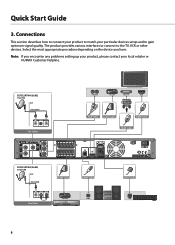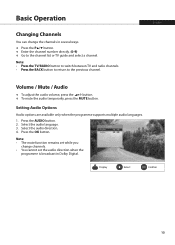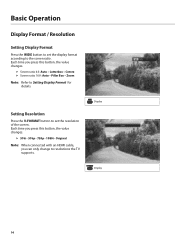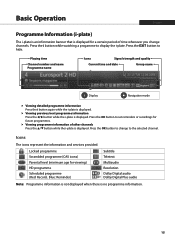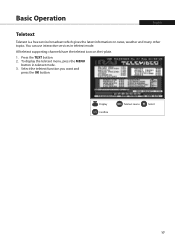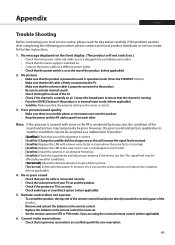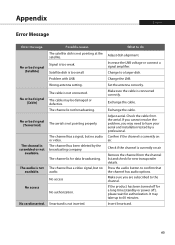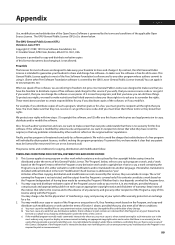Humax VHDR-3000S Support and Manuals
Get Help and Manuals for this Humax item

View All Support Options Below
Free Humax VHDR-3000S manuals!
Problems with Humax VHDR-3000S?
Ask a Question
Free Humax VHDR-3000S manuals!
Problems with Humax VHDR-3000S?
Ask a Question
Most Recent Humax VHDR-3000S Questions
Humax Ir 3000 Hd With Freezing Purple Screen
when I download new update softwear from humax site I got freezing purple screen when the receiver s...
when I download new update softwear from humax site I got freezing purple screen when the receiver s...
(Posted by magnag333 8 years ago)
Format Humax Ir 3000 Hd
how can i do manual format for receiver HUMAX ir 3000 hd ? and how can i do the scan for nilesat onl...
how can i do manual format for receiver HUMAX ir 3000 hd ? and how can i do the scan for nilesat onl...
(Posted by boukhariyassine 9 years ago)
Delete Extra Frequncies
How do I delete extra frequncies in Humax IR 3000 HD. I have to add a couple of frequncies manually ...
How do I delete extra frequncies in Humax IR 3000 HD. I have to add a couple of frequncies manually ...
(Posted by register58752 9 years ago)
Usb For Move On Humax Ir 3000
I'mtrying running move from the USB it's gives me the massage cont support
I'mtrying running move from the USB it's gives me the massage cont support
(Posted by Sasaalaradi 10 years ago)
Humax VHDR-3000S Videos
Popular Humax VHDR-3000S Manual Pages
Humax VHDR-3000S Reviews
We have not received any reviews for Humax yet.