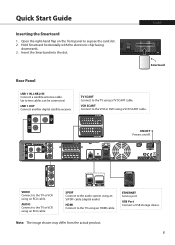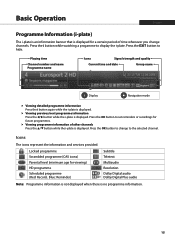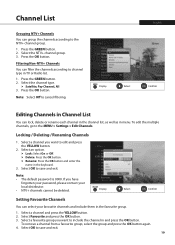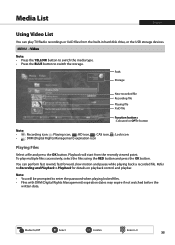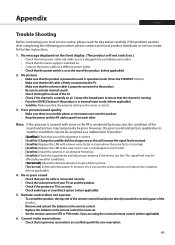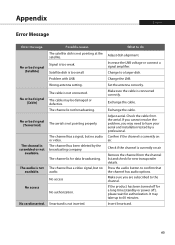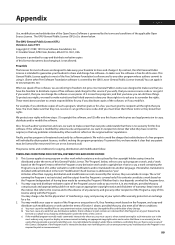Humax VHDR-3000S Support Question
Find answers below for this question about Humax VHDR-3000S.Need a Humax VHDR-3000S manual? We have 1 online manual for this item!
Current Answers
Answer #1: Posted by TommyKervz on January 29th, 2015 3:44 AM
Yes
http, Tcp/ip, Icmp, Rtsp, Rtp, Udp, Smtp, Ntp, Dhcp, Dns, Ddns, Pppoe, Ip Filter, ftp, Alarm Server
Related Humax VHDR-3000S Manual Pages
Similar Questions
How To Update Humax Vaci 5300 Satellite Receiver Software?
How to update humax vaci 5300 satellite receiver software?
How to update humax vaci 5300 satellite receiver software?
(Posted by maajwa 5 years ago)
Humax Ir 3000 Hd With Freezing Purple Screen
when I download new update softwear from humax site I got freezing purple screen when the receiver s...
when I download new update softwear from humax site I got freezing purple screen when the receiver s...
(Posted by magnag333 8 years ago)
Format Humax Ir 3000 Hd
how can i do manual format for receiver HUMAX ir 3000 hd ? and how can i do the scan for nilesat onl...
how can i do manual format for receiver HUMAX ir 3000 hd ? and how can i do the scan for nilesat onl...
(Posted by boukhariyassine 9 years ago)
Usb For Move On Humax Ir 3000
I'mtrying running move from the USB it's gives me the massage cont support
I'mtrying running move from the USB it's gives me the massage cont support
(Posted by Sasaalaradi 10 years ago)
Catalog Of Humax - Digital Satellite Receiver Xd-400 Irci-pvr
please provide me with catalog of HUMAX - Digital satellite receiver XD-400 IRCI-PVR
please provide me with catalog of HUMAX - Digital satellite receiver XD-400 IRCI-PVR
(Posted by cmcco 10 years ago)