Humax NA-ACE Support and Manuals
Get Help and Manuals for this Humax item
This item is in your list!

View All Support Options Below
Free Humax NA-ACE manuals!
Problems with Humax NA-ACE?
Ask a Question
Free Humax NA-ACE manuals!
Problems with Humax NA-ACE?
Ask a Question
Popular Humax NA-ACE Manual Pages
User Manual - Page 4
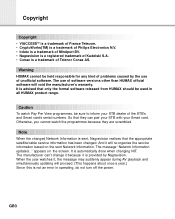
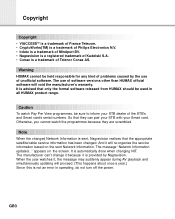
... pair your STB with your STB dealer of software versions other than HUMAX official software will void the manufacturer's warranty. GB3
appears on the sent Network Information. When the user watches it, the message may suddenly appear during AV playback and simultaneously updating will re-organize the service information based on the screen. And it...
User Manual - Page 15
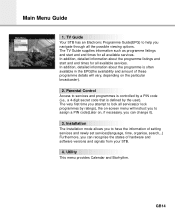
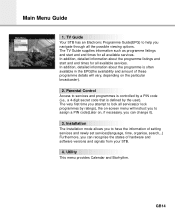
...change it).
3. TV Guide Your STB has an Electronic Programme Guide(EPG) to help you attempt to have the information of setting services and newly set services(language, time, organise, search,..) Furthermore, you can recognise the states of these programme details will instruct you to assign a PIN code(Later on the particular broadcaster).
2. Installation The Installation mode allows you...
User Manual - Page 18


... the STB. Enter the PIN code on the display window. (If any problem occurs when entering a PIN code, you to customise, add a new service and displays the state of screen. ** The default PIN code is located in the Main Menu.
3-1. When the OK button is pressed after selecting the Installation mode in the first position of...
User Manual - Page 19
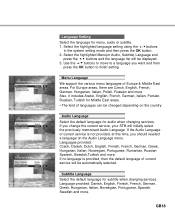
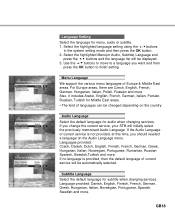
Use the buttons to move to finish setting.
GB18 If the Audio Language of current service is provided, then the default language of current service will be changed depending on the Audio Language menu.
Menu Language We support the various menu languages of languages can be automatically selected. Audio Language Select the default language for...
User Manual - Page 21
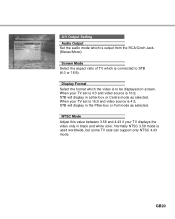
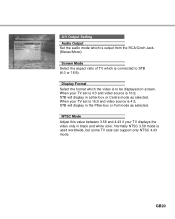
...be displayed on screen. When your TV displays the video only in black and white color.
A/V Output Setting Audio Output Set the audio mode which is output from the RCA/Cinch Jack. (Stereo/Mono)
Screen Mode Select the ...as selected. NTSC Mode Adjust this value between 3.58 and 4.43 if your TV set is 16:9 and video source is to STB (4:3 or 16:9). Normally NTSC 3.58 mode is used worldwide, ...
User Manual - Page 25


... move the cursor to start Service Search after setting the parameters. ** The default PIN code is 0 0 0 0 . In Radio Service icon( ) is not displayed. You can be used in front of services is under 10, the scroll bar is marked in this mode.
• When TV/Radio Services are displayed on the All Radio Services list. Press the OK...
User Manual - Page 26


... possible to change the settings for 22KHz Tone and DiSEqC switch, there are
supported at the same time.... Menu Guide
GB25
Antenna Setting
Selects the antenna and LNB settings for selection in other service searching ...settings for use.
Frequency that is not available, then select "0"
and enter the frequency manually using the Numeric buttons(0~9). 4. If the required LNB Frequency is set...
User Manual - Page 27


...OK button to save or press the EXIT button to the empty space of services. The deleted service by Eutelsat specification. "Free" applies to exit without saving. 4.
If you wish to ...Manual Search menu. Use the Red( )button to D. When you exit from counting of the number of the memory. 22KHz Tone
When you use this number. After setting the above shows services that you want to set...
User Manual - Page 29


.... Refer to NIT during Advanced
Search are not listed up. Advanced... Note : The picture and the found services are scrambled during Manual Search.
Note : If no PID is input(Auto is set PID to enter PID(Video/Audio/ PCR) values. When you select "Yes", you select "Yes", the search
will skip all scrambled...
User Manual - Page 33


..., the function will be cancelled and return the Installation menu.
4. If you press the OK button at the screen, the data of system setting will be changed into the default values and some Free-To-Air services of EUTELSAT W4(ASTRA 1 for Middle East areas) will be stored in replacement of all services found. GB32 3-6.
User Manual - Page 34


...you require is used to fine-tune the position of a satellite manually. In Installer mode this is now ready to use other.
The following options ...Service Searching menu.
3. This option is available for configuring the motor.
Motorised System
DiSEqC 1.2 User Instructions
If you have a DiSEqC 1.2 motorised system, then you can be disabled. This menu is called Satellite Setting...
User Manual - Page 35
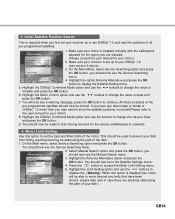
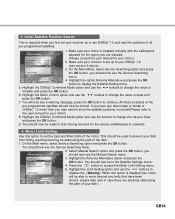
...Service Searching
menu.
4. Highlight the Limit Setting option and use DiSEqC 1.2 and sets the positions of all pre-programmed satellites.
1. please take care in case there are situated.
(Please consult the user manual for your motor is installed... need to move beyond any other make or model of the motor. On the Main menu, select Service Searching option and press the OK button. Highlight...
User Manual - Page 36


...to Installer.
6. To do not store this to the Movement option and again
using for each satellite manually. ...movement range of this satellite.
3. To set the motor position for each satellite.
Manual Satellite Search
The purpose of the motor...Antenna Alternative option and press the OK button, to display the Service
Searching menu.
2. You should register a signal once. b) ...
User Manual - Page 37


... the OK button, to view.
7. When using the
buttons select go down to display the Service
Searching menu.
2. To display the Service Searching menu.
3. Select the manual search option and press the OK button to display the Satellite Settings
menu.
4. The motor will be lost.
7. When you wish to view.
6. Select the Antenna Alternative...
Humax NA-ACE Reviews
Do you have an experience with the Humax NA-ACE that you would like to share?
Earn 750 points for your review!
We have not received any reviews for Humax yet.
Earn 750 points for your review!

