Humax F3-ACE Support and Manuals
Get Help and Manuals for this Humax item
This item is in your list!

View All Support Options Below
Free Humax F3-ACE manuals!
Problems with Humax F3-ACE?
Ask a Question
Free Humax F3-ACE manuals!
Problems with Humax F3-ACE?
Ask a Question
Most Recent Humax F3-ACE Questions
Serves Center
i wand to up grade my humno-ir free.100gb/fa/ar mpeg 2 receiver to mpeg 4 is posibile ?
i wand to up grade my humno-ir free.100gb/fa/ar mpeg 2 receiver to mpeg 4 is posibile ?
(Posted by riyasarakal 12 years ago)
Popular Humax F3-ACE Manual Pages
User Manual - Page 1


Digital Satellite Receiver Free-To-Air
F3-ACE
User's Manual
HUMNO-F3ACE.100GB/FA/AR
The product image may differ from the actual product.
User Manual - Page 2
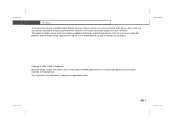
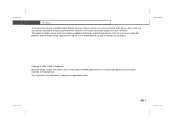
... be copied, used or translated in part or whole without notice. Please read this user manual next to change without HUMAX's prior consent in writing except approval of ownership of any importance to help the user to understand, to use and to maintain the installation.
**
Copyright © 2005 HUMAX Corporation
**
Not to be able to...
User Manual - Page 4


Setup 2.1 Connecting Antenna/TV 2.2 Connecting Hi-Fi System 2.3 Powering On
3. Basic Operation 4.1 Viewing Programme 4.2 Changing Language 4.3 Teletext 4.4 Setting Property of Service
GB5
**
GB5 GB6 GB7 GB8
GB10
**
GB10 GB11 GB12
GB13
**
GB13 GB13 GB20
GB21
**
GB21 GB22 GB22 GB23
GB 3 **
1. Installation 3.1 Selecting Language 3.2 Searching Services 3.3 Default Setting
4. Before Using ...
User Manual - Page 14


... instructions:
**
1. Press the NUMERICAL button to select option values.
5. GB 13 The default Pin Code is HUMAX Auto Search. **
3.1 Selecting Language
When powering on your desired item using the
button and press the OK button. For
information about it, refer to 3.2 Searching Services.
3.2 Searching Services
To search services, go to Service Searching menu (MENU-INSTALLATION-SERVICE...
User Manual - Page 15


... you can automatically search services without entering any other information. If no satellite is completed. Wait a moment until the operation is detected, you have a motorized dish, select No, and press the OK button. ** 1. Warning: Please note that once you perform HUMAX Auto Search, all data such as Antenna setting information channel lists you...
User Manual - Page 16


... and LNB information to Enabled, DiSEqC Input is set to search services.
**
• Antenna Alternative: Select antenna alternative which has different combinations of ... DiSEqC input to connect to the Manual Search menu. If the desired satellite name is predefined for search.
Otherwise, select Disabled. • DiSEqC Input: If you complete the settings, press the OK button to move...
User Manual - Page 17


....
Otherwise, select No. • Automatic Skip: When skipping all scrambled service search, select Yes.
After setting the parameters of the found services, press the OK button.
**
Note:
• If the antenna is correctly set up .
• Press the EXIT button to search services for multiple transponders,
select Yes. To cancel deleting operation, press the RED...
User Manual - Page 18


... Only) • DiSEqC Command Mode: Select Installer or User mode. Satellite Setting
This menu appears only when you enable Motorised System in Antenna Setting menu and press the OK button while Antenna Alternative in Manual Search menu is used to fine-tune the position of the motor for services on the selected transponder. - The following...
User Manual - Page 19


...strength and quality bar at the Motor Antenna, set DiSEqC Command Mode to Installer, set Movement to save the West Limit. GB 18 Set Motor Control to Store when you find the best...Movement: You can set position of the limit.
The motor starts moving. When Limit setting is set to Disabled, the setting is used to the pre-set the maximum for each satellite manually, select your desired ...
User Manual - Page 20


The Satellite Name is predefined for SMATV.
• Automatic Skip: When skipping all field of settings for multiple transponders, select Yes. To enter Automatic Search menu, press the MENU button, then select INSTALLATION-SERVICE SEARCHING-MANUAL SEARCH-AUTOMATIC SEARCH.
• Antenna Alternative: Select antenna alternative which has different combinations of tuner (950~2150MHz), ...
User Manual - Page 22


..., use the Service
List or Programme Guide. You can see the detailed information about the
current programme by pressing the i button while watching a programme. Press the EXIT button to the
previous or next page.
If the detailed information is always displayed for a specific period of i-plate in MENU-INSTALLATION-SYSTEM SETTING-OTHER SETTING-INFO.BOX DISPLAY...
User Manual - Page 23


... service supports teletext, the teletext icon is available in MENU-INSTALLATION-SYSTEM SETTING-LANGUAGE SETTING-...desired teletext function using the sub-code written by users. To display ...can select a default subtitle language and set whether or not to page 100. If...Index
Return to listen in MENU-INSTALLATION-SYSTEM SETTING-LANGUAGE SETTING-SUBTITLE LANGUAGE/SUBTITLE DISPLAY. If it ...
User Manual - Page 33


... time of the i-plate displayed when switching services and select automatic or manual mode to change according to the screen ratio, and select the TV standard.
4.
Other Setting You can select UHF Channels for menu, audio, and subtitle. **
7.2 System Setting
The System Setting menu (MENU-INSTALLATION-SYSTEM SETTING) lets you set whether or not to display the subtitle...
User Manual - Page 40


... such as troubleshooting guide, software upgrades and product support guide from the following web sites and call centre (Hotline). Please try to contact to your local dealers first when you have any problem.
**
Homepage
http://www.humaxdigital.com http://www.humaxdigital.com/Deutsch/ http://www.humaxarabia.com
English Deutsch Arabic
** HCSA (Humax Customer Service Area)
Software Download...
User Manual - Page 41


... in Dubai (GMT+4) 9:00 - 20:00 (Saturday - Friday) 8:00 - 18:00 (Saturday) Support Language: Deutsch/English ** Humax BTCI Hotline (Premiere Model) Germany: 01805-778900 ( 0,12/Min) Austria: 0900-900633 ( 0,33/Min) For hardware repair, please refer to support website. (Homepage or HCSA)
GB 40 ** Humax Middle East Call Centre (Dubai, UAE) Tel: +971 (0)4 359 2323 (Open: 9:00...
Humax F3-ACE Reviews
Do you have an experience with the Humax F3-ACE that you would like to share?
Earn 750 points for your review!
We have not received any reviews for Humax yet.
Earn 750 points for your review!
