Humax iCordHD Support and Manuals
Get Help and Manuals for this Humax item
This item is in your list!

View All Support Options Below
Free Humax iCordHD manuals!
Problems with Humax iCordHD?
Ask a Question
Free Humax iCordHD manuals!
Problems with Humax iCordHD?
Ask a Question
Most Recent Humax iCordHD Questions
Channel,122.177 On Tv Anyone Know What Channel This Is And What Shows It Carries
(Posted by msgoulet 10 years ago)
Popular Humax iCordHD Manual Pages
User Manual - Page 3
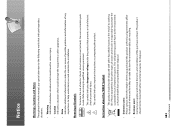
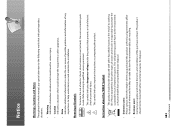
... with other apparatus.
• Note Indicates additional information to make the user aware of possible problems and information of any importance to help understand, use and maintain the installation.
Notice
Warnings, Cautions and Notes Throughout the whole manual, pay special attention to the following marks that presents a risk of electric shock or personal...
User Manual - Page 6
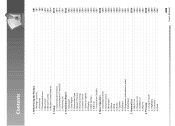
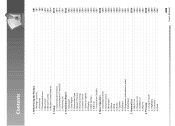
... TV Guide GB38 6.2 Highlights GB39 6.3 Schedule GB40 6.4 Find GB41
GB5 User's Manual Channel List GB34 5.1 My TV List GB34 5.2 Favourite List GB36 5.3 Satellite List GB36 5.4 Pay-TV GB37
6. Installation Wizard GB22 3.1 Language GB22 3.2 Time Region GB22 3.3 Connection Type GB23 3.4 Default Channels GB23 3.5 Antenna Setting GB24 3.6 Channel Search GB24 3.7 Software Update GB25...
User Manual - Page 7


....6 Service and Support GB109 14.7 Remote Control Code List GB111 14.8 OPEN SOURCE SOFTWARE NOTICE GB123 14.8 OPEN SOURCE SOFTWARE NOTICE GB124
GB6 User's Manual Contents
7. System GB79 10.1 Status GB79 10.2 Signal Detection GB79 10.3 Common Interface GB80 10.4 Network GB81
11. Appendix GB99 14.1 Menu Map GB99 14.2 Trouble Shooting GB100 14.3 Error Message...
User Manual - Page 11
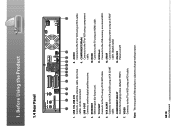
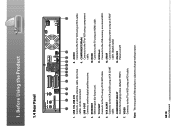
LNB 1 OUT Connects another digital satellite receiver.
3. COMPONENT SELECT Switch for future use).
4.
GB10 User's Manual 1. ON/OFF Powers on/off. VIDEO Connects to the VCR...HDMI Connects to the TV or VCR using an HDMI cable.
11.
LNB 1 IN, LNB 2 IN Connects a satellite antenna cable. Up to the USB memory or external HDD.
12. COMPONENT(YPbPr) Connects to the TV using a ...
User Manual - Page 14


... language list.
22. AUDIO Displays the audio list.
23. SOURCE Controls the output of video.
30. WIDE Sets the display format.
29. 1. OPT+ Select favourites, lock, delete or rename channels.
24. EDIT Displays the... a bookmark during playback.
32. ? (Help) (Currently not supported)
GB13 User's Manual PREVIOUS Goes to the next chapter.
19. SLOW Plays the programme in slow motion.
21.
User Manual - Page 16
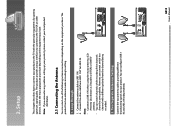
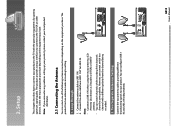
... you encounter any problems setting up your product, please contact your local product
distributor.
2.1 Connecting the Antenna
You can select one of the following antenna connections depending on the equipment you have . Note: • Connect to a channel with the particular equipments for gaining optimum signal quality. GB15 User's Manual Setup
This chapter describes how...
User Manual - Page 69
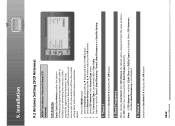
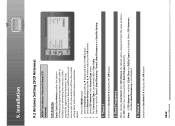
... to One Cable. 6. Refer to the satellite antenna manual for Tuner1, Band Frequency, Tuner2, Band Frequency and Satellite Setting.
1. Note: If SCD Antenna is also disabled.
3. When SCD Antenna is
disabled, Band Frequency is enabled, 22kHz Tone and DiSEqC Input are using more than one satellite receiver, set automatically to support other electronics devices. You can also enter...
User Manual - Page 78


..., Symbol Rate and FEC. 3. Installation
9.5 Software Update
Software Update allows you can choose to update, a popup will appear. MENU Installation Software Update 1. Manual Update
1. Select Search and press the OK button. 4. Select Installation using the button and
press the OK button.
1.
Satellite Select the name of the satellite in antenna setting. When new software is no new...
User Manual - Page 79


.... Note: The files in the hard disk drive will be deleted. You will not be prompted to enter your password again before starting to load default setting. When default setting is 0000.
GB78 User's Manual Installation
Polarisation Select one option among 27500, 26000 and 22000 and press the OK button. Symbol Rate Select one option...
User Manual - Page 101
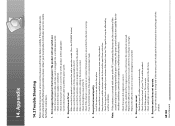
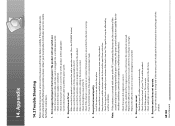
... the noise factor is too high. • Replace the LNB with snow or the RF is no mobile phone or microwave oven near the product. • Keep the power and the antenna cable for further instructions.
1.
14. Appendix
14.2 Trouble Shooting
Before contacting your TV set • Make sure that the product is powered...
User Manual - Page 103
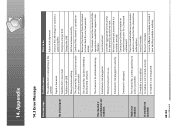
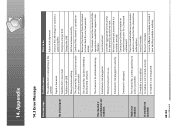
... check for a Smartcard replacement.
GB102 User's Manual Audio not available. Problem with the appropriate model that supports data channels.
What to view.
Insert Smartcard. Reinsert Smartcard;
Wrong antenna setting. Wrong Smartcard is provided. The channel has a video signal, but no audio is in use. Change the LNB.
Signal is too small. Satellite dish is too weak...
User Manual - Page 107
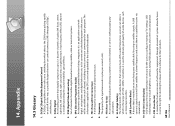
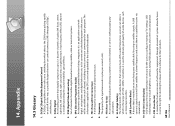
... included providing the sound needed for error control of 16Hz~20KHz. To-Air) An unscrambled broadcaster allowing customers to a satellite receiver via coaxial cable.
10. A LNB converts signals received from satellite to a lower frequency and sends them to view channels or services without paying any subscription.
8.
FEC (Forward Error Correction) A technique for special effects.
3. DiSEqC...
User Manual - Page 108
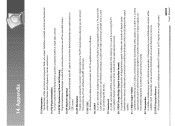
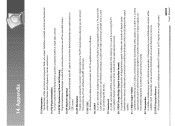
...-pin female connection; GB107 User's Manual A transponder is divided up in parts called transponders. PIP (Picture In Picture) A function that allows you to as a TV and a VCR. 14. Polarization The direction of the electrical and magnetic fields of digital audio signals. Transponder A satellite is one of several channels or services.
23. QPSK (Quaternary Phase...
User Manual - Page 112
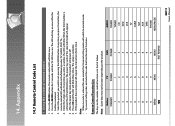
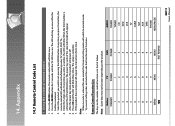
...The power key code of the selected model will blink. The setup is released. ...Manual Every time you want to 6. If the product does not power off . 6. After the power key code appears, the product will blink in the list below. Appendix
14.7 Remote Control Code List
1. Select the product you press the button, the
remote control LED will power off , repeat the instructions from 4 to set...
User Manual - Page 125
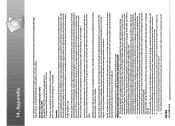
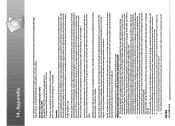
...service if you wish), that you receive source code or can get the source code. We protect your freedom to share and change . Also, for a fee. 2. We wish to make sure that any problems...that everyone 's free use in part contains or is intended to your...or in the
GB124 User's Manual Whether that any patent must give...or if you to freedom, not price. and give the recipients all third...
Humax iCordHD Reviews
Do you have an experience with the Humax iCordHD that you would like to share?
Earn 750 points for your review!
We have not received any reviews for Humax yet.
Earn 750 points for your review!
