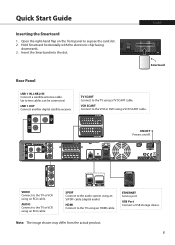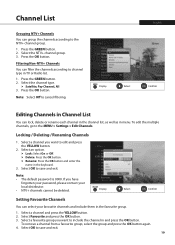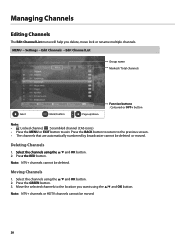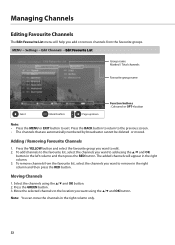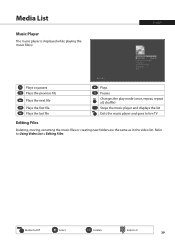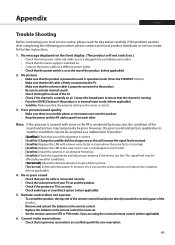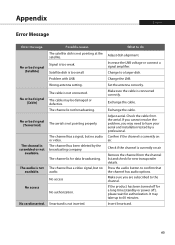Humax VHDR-3000S Support Question
Find answers below for this question about Humax VHDR-3000S.Need a Humax VHDR-3000S manual? We have 1 online manual for this item!
Question posted by register58752 on June 14th, 2014
Delete Extra Frequncies
How do I delete extra frequncies in Humax IR 3000 HD. I have to add a couple of frequncies manually and then later I find out duplication of the same frequency resulting in more repeated channels. THANK YOU
Current Answers
Answer #1: Posted by hzplj9 on June 24th, 2014 3:18 PM
If you have the user manual then do a search in the section concerning adding channels as there should be details on removal as well. The surefire way is the do a complete reset and scan of channels as a primary setup which will remove the surplus. This will give you the current range of channels.
You can download the user manual from this Helpowl link:
http://www.manualowl.com/p/Humax/VHDR-3000S/Manual/111020
Related Humax VHDR-3000S Manual Pages
Similar Questions
Humax Ir 3000 Hd With Freezing Purple Screen
when I download new update softwear from humax site I got freezing purple screen when the receiver s...
when I download new update softwear from humax site I got freezing purple screen when the receiver s...
(Posted by magnag333 8 years ago)
Format Humax Ir 3000 Hd
how can i do manual format for receiver HUMAX ir 3000 hd ? and how can i do the scan for nilesat onl...
how can i do manual format for receiver HUMAX ir 3000 hd ? and how can i do the scan for nilesat onl...
(Posted by boukhariyassine 9 years ago)
Humax Manual For The Digital Satellite Receiver F1-ci
I can not download a manual for the Humax Digital Satellite Receiver F1-CI. Can you provide me with ...
I can not download a manual for the Humax Digital Satellite Receiver F1-CI. Can you provide me with ...
(Posted by eydfinno 10 years ago)
Catalog Of Humax - Digital Satellite Receiver Xd-400 Irci-pvr
please provide me with catalog of HUMAX - Digital satellite receiver XD-400 IRCI-PVR
please provide me with catalog of HUMAX - Digital satellite receiver XD-400 IRCI-PVR
(Posted by cmcco 10 years ago)