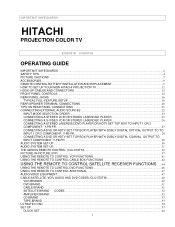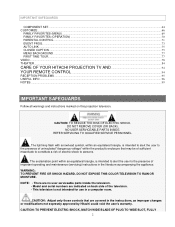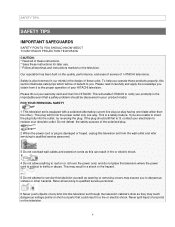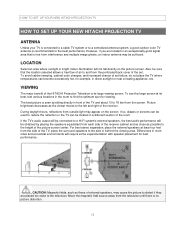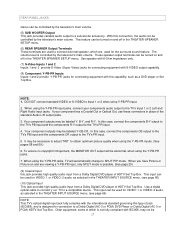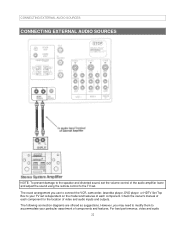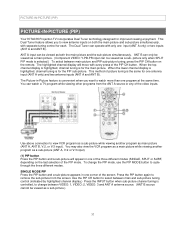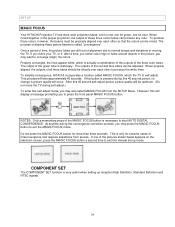Hitachi 53SDX01B Support and Manuals
Get Help and Manuals for this Hitachi item

View All Support Options Below
Free Hitachi 53SDX01B manuals!
Problems with Hitachi 53SDX01B?
Ask a Question
Free Hitachi 53SDX01B manuals!
Problems with Hitachi 53SDX01B?
Ask a Question
Most Recent Hitachi 53SDX01B Questions
Universal Remote
what is the code for a rca universal remote
what is the code for a rca universal remote
(Posted by beverlydeanjones1963 8 years ago)
Does Hitachi 53sdx01b Need A Converter Box?
(Posted by gomarklw 9 years ago)
What Is The Value Of This Tv Bought In 2000?
(Posted by Anonymous-139585 9 years ago)
How Much Is This Tv Worth Now In Good Condition
How much is this tv worth
How much is this tv worth
(Posted by psssst16 10 years ago)
Red Light Problem
We were given a tv by a friend model number 53SDX01B. When you turn on the tv it has like a pink sha...
We were given a tv by a friend model number 53SDX01B. When you turn on the tv it has like a pink sha...
(Posted by jennifermurphy47 11 years ago)
Popular Hitachi 53SDX01B Manual Pages
Hitachi 53SDX01B Reviews
We have not received any reviews for Hitachi yet.