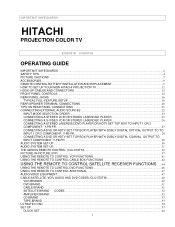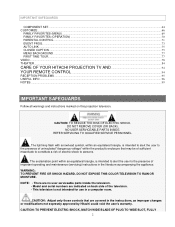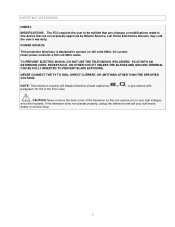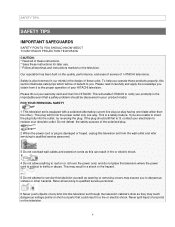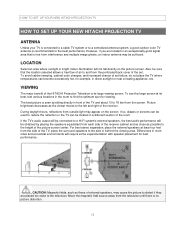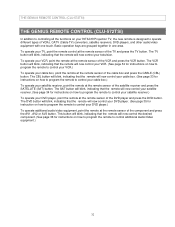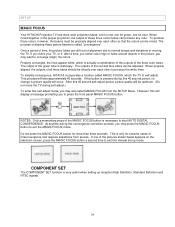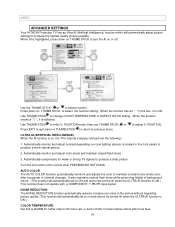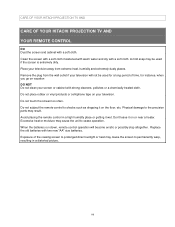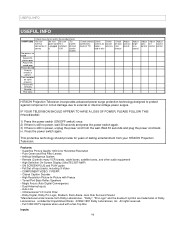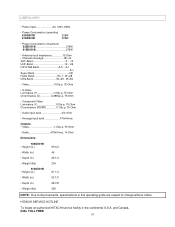Hitachi 53SDX01B Support Question
Find answers below for this question about Hitachi 53SDX01B.Need a Hitachi 53SDX01B manual? We have 1 online manual for this item!
Question posted by jennifermurphy47 on March 23rd, 2013
Red Light Problem
We were given a tv by a friend model number 53SDX01B. When you turn on the tv it has like a pink shadow across the whole screen the other owner said it had to much red in picture but when you look at the three lamps in the back the red lamp does not even light up. Can you tell me what is wrong with it and how to fix this problem?
Current Answers
Related Hitachi 53SDX01B Manual Pages
Similar Questions
My Screen Is Turning Red What Can I Do To Fix It
my screen is turning red but i still have picture on it what can i do to fix it
my screen is turning red but i still have picture on it what can i do to fix it
(Posted by pumpkinking1990 11 years ago)
Hitachi Rear Lcd Projection Television The Pictureis Blurry
(Posted by Anonymous-87478 11 years ago)
Projection Television Screen Won't Project
Once the Projection television turned on the redlight comes on but nothing comes on screen. Is it th...
Once the Projection television turned on the redlight comes on but nothing comes on screen. Is it th...
(Posted by Charpentiernicholas 11 years ago)
How Much Does The Fuse For 53sdx01b Cost
Need a fuse for model 53sdx01b
Need a fuse for model 53sdx01b
(Posted by lickra123 13 years ago)