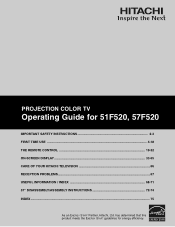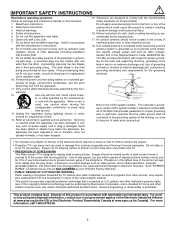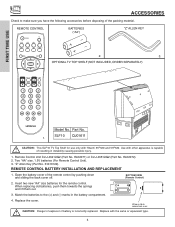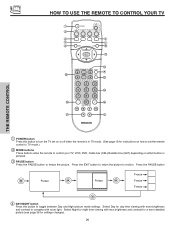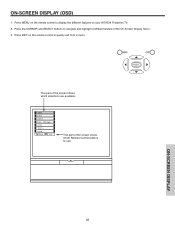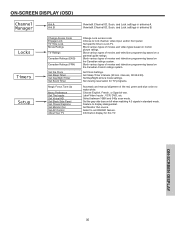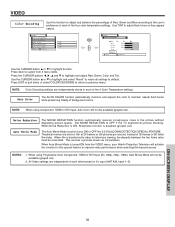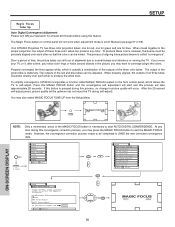Hitachi 51F520 Support and Manuals
Get Help and Manuals for this Hitachi item

View All Support Options Below
Free Hitachi 51F520 manuals!
Problems with Hitachi 51F520?
Ask a Question
Free Hitachi 51F520 manuals!
Problems with Hitachi 51F520?
Ask a Question
Most Recent Hitachi 51F520 Questions
51f520 Hitachi Tv Code
i want to connect hitachi 51f520 with telus cable remote.I need code for that
i want to connect hitachi 51f520 with telus cable remote.I need code for that
(Posted by vicsandhu 8 years ago)
57f520 Troubleshooting
My tv shuts off seconds after I turn on the tv I can hear it switch on the shuts off by itself, I've...
My tv shuts off seconds after I turn on the tv I can hear it switch on the shuts off by itself, I've...
(Posted by andrewm1979 10 years ago)
How To Hook Up Hdmi Cable From Tv To Computer
(Posted by Anonymous-91087 11 years ago)
Popular Hitachi 51F520 Manual Pages
Hitachi 51F520 Reviews
We have not received any reviews for Hitachi yet.