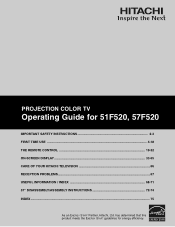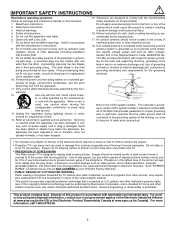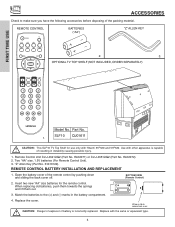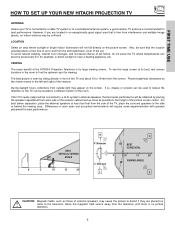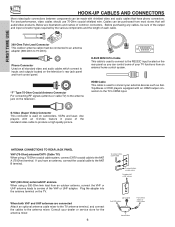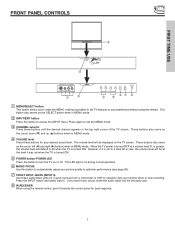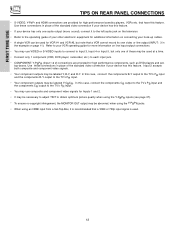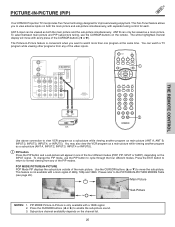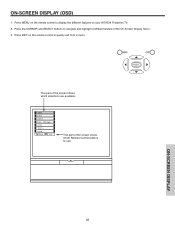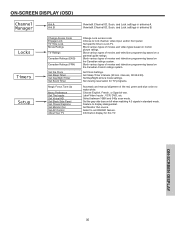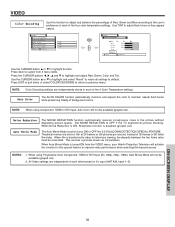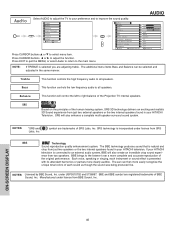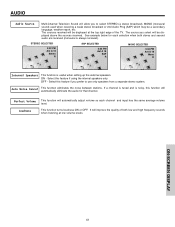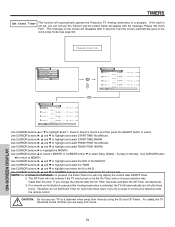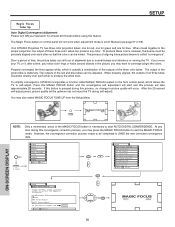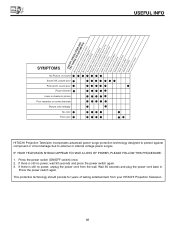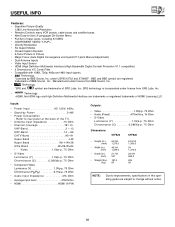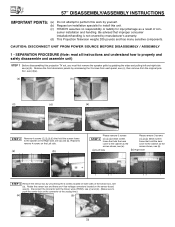Hitachi 51F520 Support Question
Find answers below for this question about Hitachi 51F520.Need a Hitachi 51F520 manual? We have 1 online manual for this item!
Question posted by andrewm1979 on December 24th, 2013
57f520 Troubleshooting
My tv shuts off seconds after I turn on the tv I can hear it switch on the shuts off by itself, I've looked on the back when I do that one green light is on and another gets bright and dim right away when it shuts itself off also the middle bulb has a purple / blue light that comes on and off ( flickers) when I push the power button, the tv worked perfectly fine before I had to move it, it wasn't dropped or banged around and was jus wondering if anyone would have an idea if I need to replace the bulb or the board
Current Answers
Related Hitachi 51F520 Manual Pages
Similar Questions
Tv Screen And Just Turned Off...red Power Button Stays On....no Picture Or Sound
hitachi 43FDX01B one day while watching tv picture and sound clicked off but power button still on.....
hitachi 43FDX01B one day while watching tv picture and sound clicked off but power button still on.....
(Posted by Diablos1Devil5 7 years ago)
51f520 Hitachi Tv Code
i want to connect hitachi 51f520 with telus cable remote.I need code for that
i want to connect hitachi 51f520 with telus cable remote.I need code for that
(Posted by vicsandhu 8 years ago)
Controls Inop Except Power Button
none of the remote functions work and only the power button on tv works
none of the remote functions work and only the power button on tv works
(Posted by jasonkraisser 13 years ago)