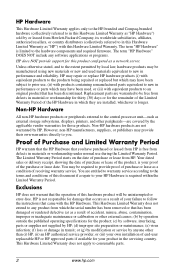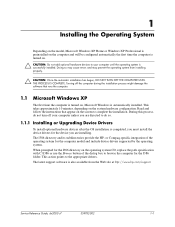HP dx2000 - Microtower PC Support and Manuals
Get Help and Manuals for this Hewlett-Packard item

Most Recent HP dx2000 Questions
Monitor Did Not Receive Signal
When I turn on PC I hear 5 beeps and monitor does not receive signal from PC.
When I turn on PC I hear 5 beeps and monitor does not receive signal from PC.
(Posted by petrlevotchkin 11 years ago)
HP dx2000 Videos
Popular HP dx2000 Manual Pages
HP dx2000 Reviews
We have not received any reviews for HP yet.