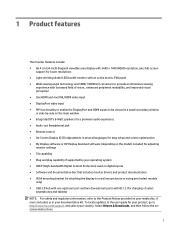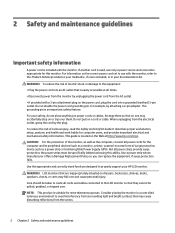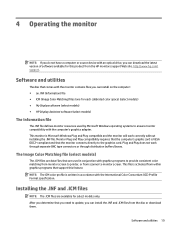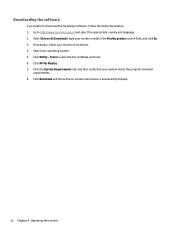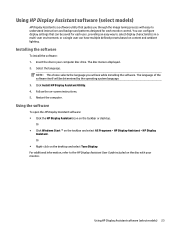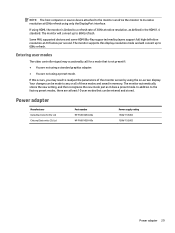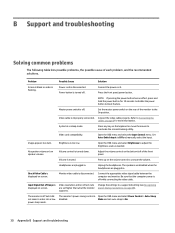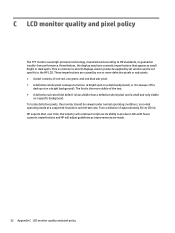HP Z Display Z34c Support and Manuals
Get Help and Manuals for this Hewlett-Packard item

View All Support Options Below
Free HP Z Display Z34c manuals!
Problems with HP Z Display Z34c?
Ask a Question
Free HP Z Display Z34c manuals!
Problems with HP Z Display Z34c?
Ask a Question
HP Z Display Z34c Videos
Popular HP Z Display Z34c Manual Pages
HP Z Display Z34c Reviews
We have not received any reviews for HP yet.