HP Z Display Z23i Support and Manuals
Get Help and Manuals for this Hewlett-Packard item
This item is in your list!

View All Support Options Below
Free HP Z Display Z23i manuals!
Problems with HP Z Display Z23i?
Ask a Question
Free HP Z Display Z23i manuals!
Problems with HP Z Display Z23i?
Ask a Question
Popular HP Z Display Z23i Manual Pages
User Guide - Page 2


Microsoft® and Windows® are set forth in the express warranty statements accompanying such products and services. Nothing herein should be photocopied, reproduced, or translated to another language without the prior written consent of Hewlett-Packard Company.
First Edition (March 2013)
Document Part Number: 723951-001
No part of Microsoft Corporation. This document contains...
User Guide - Page 5


... ...12 HP Watermark and Image Retention Policy 13 Connecting USB Devices ...14 Removing the Monitor Stand ...15 Mounting the Monitor ...16 Locating the Rating Labels ...17 Installing a Cable Lock ...17
3 Finding More Information ...18 Reference Guides ...18 Product Support ...18
Appendix A Technical Specifications ...19 Z22i Model ...19 Z23i Model ...19 Recognizing Preset Display Resolutions 20...
User Guide - Page 7


... models) ● USB 2.0 hub with 1920 x 1080 resolution, plus full-screen support for adjusting monitor settings and enabling theft deterrence features ● HDCP copy protection on DVI and DisplayPort inputs ● Software and documentation CD that includes monitor drivers and product documentation
HP IPS Monitors 1 1 Product Features
HP IPS Monitors
The LCD (liquid crystal display...
User Guide - Page 11


...pressing the Input button on the front panel or through the On-Screen Display (OSD) feature by pressing inward on one side
of the clip (1) ... and the other side of the clip (2)
3. Depending on the rear of supporting either the DisplayPort, DVI, or VGA video cable between the PC and the monitor... select models). The monitor will automatically determine which inputs have valid video signals.
User Guide - Page 12


... to the DVI connector on the rear of the monitor and the other end to the DVI connector on the computer (cable provided with select models).
● For DisplayPort digital operation, connect the DisplayPort signal cable to the DisplayPort connector on the rear of the monitor and the other end to...
User Guide - Page 16


Tilt the monitor's panel forward or backward to set it to the left or right for the best viewing angle.
10 Chapter 2 Setting Up the Monitor Swivel the monitor to a comfortable eye level.
2. Adjusting the Monitor
NOTE: Your monitor model may look different than the model in the following illustrations. 1.
User Guide - Page 18


...front of the OSD menu can install the HP Display Assistant software included on the software ...and documentation CD. The position of the monitor to portrait mode. Press the power button on the computer to turn it on. 2. NOTE: To view information on the screen in portrait mode, you can also be rotated to turn it on.
12 Chapter 2 Setting...
User Guide - Page 19


...the power management setting, if supported on your system, to turn off the display when the system is not one of the active inputs, then the monitor will display the default input... then select Management > Bezel Power LED > Off. HP Watermark and Image Retention Policy
The IPS monitor models are active, the monitor will display the highest ranking priority input in the following order: ...
User Guide - Page 22


...: This monitor supports the VESA industry standard 100 mm mounting holes. Longer screws must not be supported by UL or...is safely attached. 3. Reconnect the cables to support the weight of the monitor display panel. To attach a third-party mounting solution..., swing arm, or other mounting fixtures, follow the instructions included with the mounting fixture to ensure that the manufacturer...
User Guide - Page 23


... located on the monitor provide the spare part number, product number, and serial number.
Installing a Cable Lock
You can secure the monitor to a fixed object with an optional cable lock available from HP. Locating the Rating Labels
The rating labels on the rear panel of the monitor display head. Locating the Rating Labels 17...
User Guide - Page 24


...Agency regulatory information ● Troubleshooting and recommended solutions to common problems For information on theft deterrence, refer to the HP Display Assistant User Guide included on using and adjusting your monitor, go to http://welcome.hp.com/country/us/en/wwcontact_us.html. For worldwide support, go to http://www.hp.com/go/contactHP.
For U.S. support, go to http://www...
User Guide - Page 25
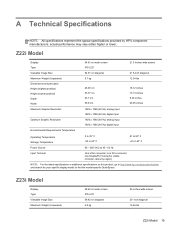
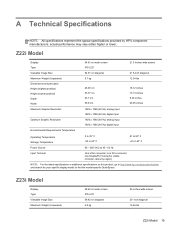
...176; C
41 to 95° F -4 to find the model-specific QuickSpecs.
A Technical Specifications
NOTE: All specifications represent the typical specifications provided by region)
NOTE: For the latest specifications or additional specifications on this product, go to http://www.hp.com/go/productbulletin and search for your specific display model to 140° F
Power Source
90 - 265 VAC at...
User Guide - Page 26


Recognizing Preset Display Resolutions
The display resolutions listed below are the most commonly used modes and are set as factory defaults. Dimensions (include base) ...product, go to http://www.hp.com/go/productbulletin and search for your specific display model to 140° F
Power Source
90 - 264 VAC at 47 - 63 Hz
Input Terminal
One VGA connector; Z22i Model
Preset Pixel Format
1
640 ...
User Guide - Page 28


...Specifications NOTE: The above power saver feature only works when connected to computers that can be entered and stored.
There is turned amber. By selecting the settings in memory. When the monitor's Energy Saver utility causes the monitor to the computer manual for instructions on -screen display... mode. Energy Saver Feature
The monitors support a reduced power state. It this occurs...
HP Z Display Z23i Reviews
Do you have an experience with the HP Z Display Z23i that you would like to share?
Earn 750 points for your review!
We have not received any reviews for HP yet.
Earn 750 points for your review!

