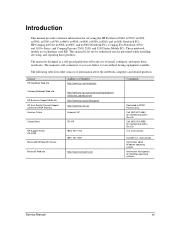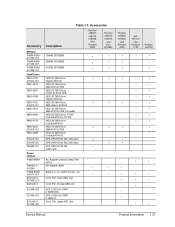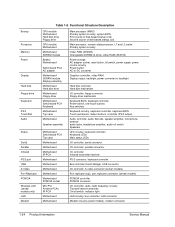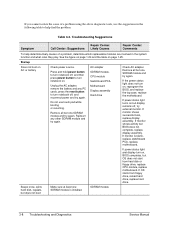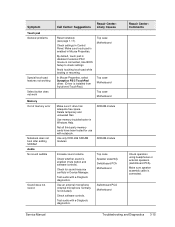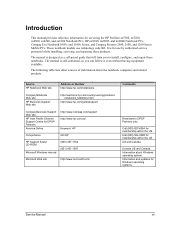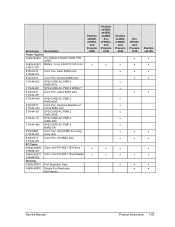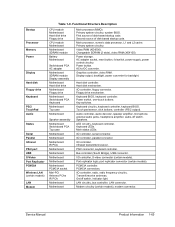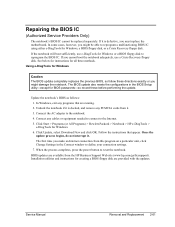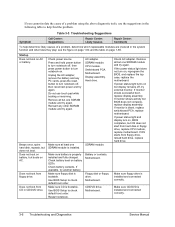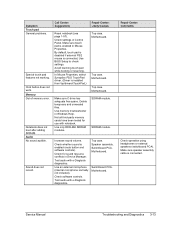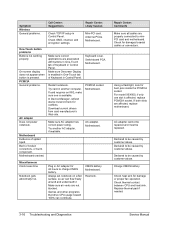HP Pavilion ze5300 - Notebook PC Support and Manuals
Get Help and Manuals for this Hewlett-Packard item

View All Support Options Below
Free HP Pavilion ze5300 manuals!
Problems with HP Pavilion ze5300?
Ask a Question
Free HP Pavilion ze5300 manuals!
Problems with HP Pavilion ze5300?
Ask a Question
Most Recent HP Pavilion ze5300 Questions
Hp Pavillion Ze5300 Drivers Window7 Vista
hp pavillion ze5300 drivers window vista 7
hp pavillion ze5300 drivers window vista 7
(Posted by nuxur 11 years ago)
About Internet Connection
WHY CANT MY COMPUTER DETECT WIRELESS SIGNAL, SO THAT I CONNECT TO INTERNET THROUGH IT.
WHY CANT MY COMPUTER DETECT WIRELESS SIGNAL, SO THAT I CONNECT TO INTERNET THROUGH IT.
(Posted by triplezeor 12 years ago)
HP Pavilion ze5300 Videos
Popular HP Pavilion ze5300 Manual Pages
HP Pavilion ze5300 Reviews
We have not received any reviews for HP yet.