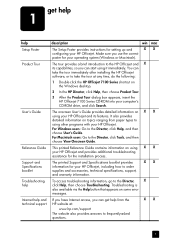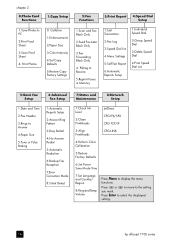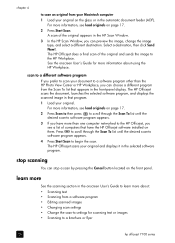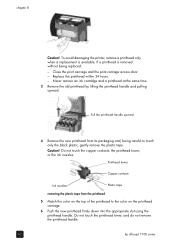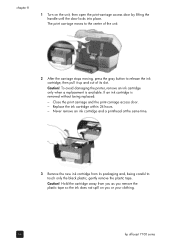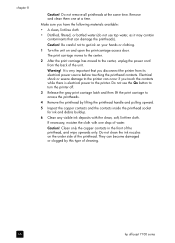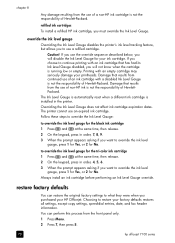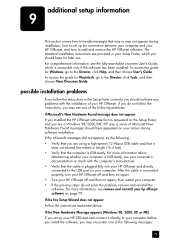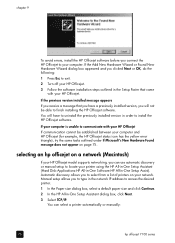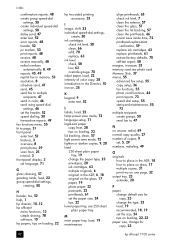HP Officejet 7100 - All-in-One Printer Support and Manuals
Get Help and Manuals for this Hewlett-Packard item

View All Support Options Below
Free HP Officejet 7100 manuals!
Problems with HP Officejet 7100?
Ask a Question
Free HP Officejet 7100 manuals!
Problems with HP Officejet 7100?
Ask a Question
Most Recent HP Officejet 7100 Questions
How To Send Fax 7100 Series Hp
(Posted by flymvrober 9 years ago)
T7100 Does Not Print Images
i have a HP design jet printer that i need to get working again for posters. if i send a picture to ...
i have a HP design jet printer that i need to get working again for posters. if i send a picture to ...
(Posted by cornelisbart 9 years ago)
Elite 7100 Mt Window-7 Supported Ethernet Driver.
Elite 7100 MT window-7 supported Ethernet driver not found.Please send me Download link. Thank you
Elite 7100 MT window-7 supported Ethernet driver not found.Please send me Download link. Thank you
(Posted by sukhenmisra 11 years ago)
Popular HP Officejet 7100 Manual Pages
HP Officejet 7100 Reviews
We have not received any reviews for HP yet.