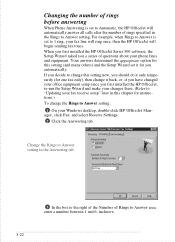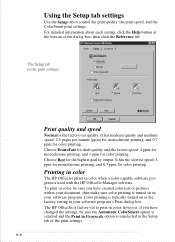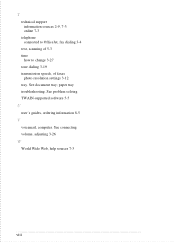HP Officejet 500 - All-in-One Printer Support and Manuals
Get Help and Manuals for this Hewlett-Packard item

View All Support Options Below
Free HP Officejet 500 manuals!
Problems with HP Officejet 500?
Ask a Question
Free HP Officejet 500 manuals!
Problems with HP Officejet 500?
Ask a Question
Most Recent HP Officejet 500 Questions
Will It Print On To Discs
(Posted by Anonymous-128254 10 years ago)
How To Clear Paper/document Jam
My model 500 Office jet has this message. The guide book refers me to this web site. Kindly indicate...
My model 500 Office jet has this message. The guide book refers me to this web site. Kindly indicate...
(Posted by amarjitsingh 12 years ago)
Popular HP Officejet 500 Manual Pages
HP Officejet 500 Reviews
We have not received any reviews for HP yet.