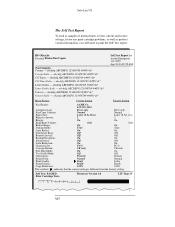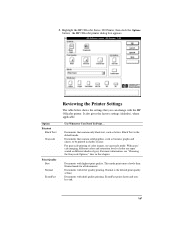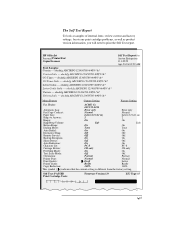HP Officejet 300 - All-in-One Printer Support and Manuals
Get Help and Manuals for this Hewlett-Packard item

View All Support Options Below
Free HP Officejet 300 manuals!
Problems with HP Officejet 300?
Ask a Question
Free HP Officejet 300 manuals!
Problems with HP Officejet 300?
Ask a Question
Most Recent HP Officejet 300 Questions
How Do I Delete All Memory So I Can Donate A Hp 350 Officejet Fax?
(Posted by metz123067 11 years ago)
How Do I Erase The Memory From A Xerox Xc1044 Copier?
I want to donate my Xerox printer, but need to delete any memory before doing so.
I want to donate my Xerox printer, but need to delete any memory before doing so.
(Posted by wchackler 11 years ago)
Erase Memory On Hp Officejet 300
I need to totally erase the memory on an HP OfficeJet 300 in order to donate it.
I need to totally erase the memory on an HP OfficeJet 300 in order to donate it.
(Posted by wchackler 11 years ago)
What Does System Error 205 On The Display Of The Hp Officejet 350?
What does system error 205 on the display of the HP officejet 350?
What does system error 205 on the display of the HP officejet 350?
(Posted by andersonoaks 11 years ago)
How Do I Remove Ink Cartridge From My Hp Office Jet Model 300
(Posted by Gbv437 12 years ago)
Popular HP Officejet 300 Manual Pages
HP Officejet 300 Reviews
We have not received any reviews for HP yet.