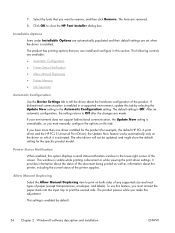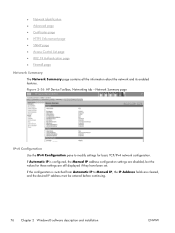HP LaserJet Pro 200 Support and Manuals
Get Help and Manuals for this Hewlett-Packard item

View All Support Options Below
Free HP LaserJet Pro 200 manuals!
Problems with HP LaserJet Pro 200?
Ask a Question
Free HP LaserJet Pro 200 manuals!
Problems with HP LaserJet Pro 200?
Ask a Question
Most Recent HP LaserJet Pro 200 Questions
Ink Smears On Page. Laserjet Pro 200 Color Mfp M276nw
My cartridge leaked. The 8' long sponge roller in the back has ink on it and it smears on all pages....
My cartridge leaked. The 8' long sponge roller in the back has ink on it and it smears on all pages....
(Posted by neilkutzen 5 years ago)
Ready 2 Download Message In Lj Pro 200 Color M 251nw
Ready 2 download message in lj pro 200 color m 251nw
Ready 2 download message in lj pro 200 color m 251nw
(Posted by jaydeepdhamal 9 years ago)
Copier Wont Print
My printer said it needed a new cyan cartridge, I replaced it but now it won't print and says it sti...
My printer said it needed a new cyan cartridge, I replaced it but now it won't print and says it sti...
(Posted by southernpines 9 years ago)
No Wakeup On Fax Ring
When going to sleep after selected time, the phone ring does not wake up the printer to receive fax....
When going to sleep after selected time, the phone ring does not wake up the printer to receive fax....
(Posted by ariemasler 9 years ago)
HP LaserJet Pro 200 Videos
Popular HP LaserJet Pro 200 Manual Pages
HP LaserJet Pro 200 Reviews
We have not received any reviews for HP yet.