HP LaserJet Managed MFP E730 Support and Manuals
Get Help and Manuals for this Hewlett-Packard item
This item is in your list!

View All Support Options Below
Free HP LaserJet Managed MFP E730 manuals!
Problems with HP LaserJet Managed MFP E730?
Ask a Question
Free HP LaserJet Managed MFP E730 manuals!
Problems with HP LaserJet Managed MFP E730?
Ask a Question
HP LaserJet Managed MFP E730 Videos

????????? | HP LaserJet Managed MFP E730 + LaserJet????????????6GW54A? | HP Support
Duration: 12:12
Total Views: 8
Duration: 12:12
Total Views: 8

Auspacken und Einrichten | HP LaserJet Managed MFP E730 + LaserJet Standfuß (6GW54A) | HP Support
Duration: 12:33
Total Views: 30
Duration: 12:33
Total Views: 30
Popular HP LaserJet Managed MFP E730 Manual Pages
User Guide - Page 7


... password ...129 IP Security...130 Encryption support: HP High Performance Secure Hard Disks 131 Lock the formatter ...131
Energy-conservation settings...131 Print with EconoMode ...131 Set the sleep timer and configure the printer to use 1 watt or less of power 131 Set the sleep schedule...132
HP Web Jetadmin...132
Software and firmware updates...132
9 Solve problems...133
Customer support...
User Guide - Page 19


.... When scrolling through the Settings app.
Example Touch the Settings icon to open that item or open the Settings app.
Printer specifications
Review hardware, software, and printer environment specifications.
General specifications
Learn about general specifications for printer models.
For current information, see www.hp.com/support/ljE730MFP.
Swipe
Touch the screen...
User Guide - Page 24


... Windows Server 2008 R2, 64-bit
Windows Server 2012, 64-bit
The "HP PCL-6" printer-specific print driver is available for download from the printer-support website. The PCL 6 printer-specific print driver is installed for this operating system as part of the software installation.
Download the driver, and then use the Microsoft Add Printer tool to provide best effort...
User Guide - Page 25
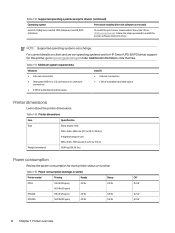
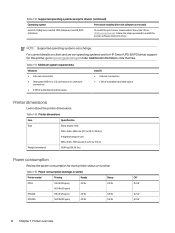
... print driver, download HP Easy Start from 123.hp.com/LaserJet. Table 1-14 Printer dimensions
Item
Specification
Size
Base engine size:
566 x 646 x 668 mm (22.3 x 25.4 x 26.3 in)
Integrated engine size:
585 x 646 x 798 mm (22.3 x 25.4 x 31.4 in watts)
Printer model
Printing
Ready
Sleep
E730
510 W (25 ppm)
29 W
0.8 W
E73025 E73030
560 W (30 ppm...
User Guide - Page 81


... network folder. PDF encryption
If the file type is smaller. The same password must be specified as part of multiple files. Lower resolution images have more time to scanning their job..._YYYYMMDDT
File Name Preview
Enter a file name, and then click the Update Preview button. Click the Advanced Settings button to compress the scanned file, which reduces the file size.
...
User Guide - Page 83


... the Network Identification tab.
72 Chapter 6 Scan If you selected Add, the Quick Sets Setup page opens. Define the following options:
● Select an existing Quick Set under Quick Sets Application in the table. -OR-
● Click Add to configure the settings in the EWS. Complete the following to enable the printer to send an...
User Guide - Page 89


... accessed on the printer control panel and to Network Folder feature can understand quickly (e.g., "Scan and save . 3. NOTE: Name the Quick Set something that can be entered in the Quick Set Setup to fully configure the Scan to a folder"). 2. Select one : Begin the configuration Use the following steps to Network Folder metadata. Click...
User Guide - Page 95


... check box to be specified as follows. The same password must be cropped and the type of cropping option.
File Name Preview
Enter a file name, and then click the Update Preview button.
Cropping Options
Select whether or not to allow a job to make this setting to starting the scan.
File Name
Default file...
User Guide - Page 101


... [filename]_YYYYMMDDT
File Name Preview
Enter a file name, and then click the Update Preview button.
PDF encryption
If the file type is PDF, then this setting to automatically straighten skewed pages during scanning. The same password must be saved. Resolution
Set the resolution for the file. Lower resolution images have more dots per inch...
User Guide - Page 103
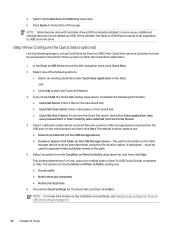
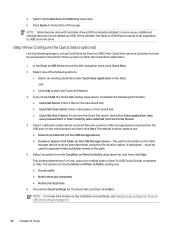
... ship with hard disk drives (HDDs) already installed. This setting determines if, or how, users are saved on USB storage devices inserted into the
USB port on the USB
storage device must be added via USB. 4.
If you clicked Add, the Quick Sets Setup page opens. Quick Set Description: Enter a description of the USB storage...
User Guide - Page 105


...part of the encryption. Place the document face-down on the scanner glass, or place it .
94 Chapter 6 Scan High Compression (smaller file)
Select this setting editable at the printer control panel. A password... document feeder
and adjust the paper guides to fit the size of the ...settings for Save to USB setup (continued)
Option name
Description
Add numbering when job has Select this setting...
User Guide - Page 135


...8-9 HP Embedded Web Server Security tab
Menu
Description
General Security
Settings for general security, including the following:
● Configure an administrator password to restrict access to certain features on the printer.
● Set a custom device Service Access Code.
● Set PJL password for processing PJL commands.
● Set file system access and firmware upgrade security...
User Guide - Page 142


...settings
Learn about the energy-conservation settings that you can use to attach a security cable. If EconoMode is used full-time, the toner supply might outlast the mechanical parts in the print driver, set it . Quality Level 3. Set... the following menus:
● General ● Energy Settings
Encryption support: HP High Performance Secure Hard Disks 131
Using EconoMode can also...
User Guide - Page 160


Resolving mono print quality problems
Use the information below to troubleshoot print-quality and image-quality problems on mono (black and white) HP LaserJet Enterprise printers.
To troubleshoot specific image defects, see Troubleshoot image defects. Resolving mono print quality problems 149 Introduction
The troubleshooting steps can help resolve the following defects: ● Blank pages &#...
User Guide - Page 229


... status 151 jams 142, 143 overview 133 paper feed problems 135
troubleshooting tools HP Embedded Web Server 116, 118, 123
two-sided printing settings (Windows) 41
U USB
sending to 103 USB port
enabling 52, 53 locating 5 USB storage accessories printing from 52
W warranty
customer self repair 177, 193 license 177, 189 product 177 toner cartridges...
HP LaserJet Managed MFP E730 Reviews
Do you have an experience with the HP LaserJet Managed MFP E730 that you would like to share?
Earn 750 points for your review!
We have not received any reviews for HP yet.
Earn 750 points for your review!
