HP Color LaserJet Managed MFP M680 Support and Manuals
Get Help and Manuals for this Hewlett-Packard item
This item is in your list!

View All Support Options Below
Free HP Color LaserJet Managed MFP M680 manuals!
Problems with HP Color LaserJet Managed MFP M680?
Ask a Question
Free HP Color LaserJet Managed MFP M680 manuals!
Problems with HP Color LaserJet Managed MFP M680?
Ask a Question
Popular HP Color LaserJet Managed MFP M680 Manual Pages
Inclusive Design Guide - Page 5


... 3 firmware, upgrade to FutureSmart 4 to make decisions and enter commands
Guide | HP Inclusive Design
5
For instructions on the printer control panel when input is not available for the following printers • HP Color LaserJet Enterprise CP5525 • HP LaserJet Enterprise M506 (4-line display models) • HP LaserJet Managed M506 series (4-line display models) • HP Color...
Inclusive Design Guide - Page 9


... MFP M577 HP Color LaserJet Enterprise MFP M680 HP Color LaserJet Enterprise MFP M681/682 HP Color LaserJet Enterprise Flow MFP M880 HP LaserJet Enterprise Color MFP M575 HP LaserJet Enterprise Color MFP M775 HP LaserJet Enterprise MFP M525 HP LaserJet Enterprise MFP M527 HP LaserJet Enterprise MFP M528 HP LaserJet Enterprise Flow MFP M528 HP LaserJet Enterprise MFP M630 HP LaserJet Enterprise MFP...
Inclusive Design Guide - Page 10


... HP Color LaserJet Managed MFP E87640/E87650/E87660 HP Color LaserJet Managed MFP M575 series HP Color LaserJet Managed MFP M577 series HP Color LaserJet Managed MFP M680 series HP Color LaserJet Managed MFP M775 HP Color LaserJet Managed MFP M880 HP LaserJet Managed MFP 725 HP LaserJet Managed MFP E52545 series HP LaserJet Managed MFP E52645 HP LaserJet Managed Flow MFP E52645 HP LaserJet Managed...
User Guide 1 - Page 8


... Sign in to the product ...108 Assign a system password ...108 Encryption support: HP High Performance Secure Hard Disks 109 Lock the formatter ...109 Economy settings ...110 Optimize speed or energy usage ...110 Set Sleep mode ...110 Set the Sleep Schedule ...110 Software and firmware updates ...112
9 Solve general problems ...113 Customer support ...114 Control panel help system ...115 Restore...
User Guide 1 - Page 24
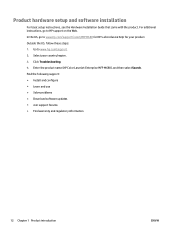
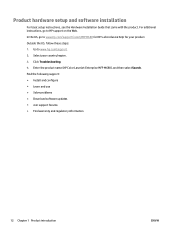
Product hardware setup and software installation
For basic setup instructions, see the Hardware Installation Guide that came with the product. In the US, go to HP support on the Web. Click Troubleshooting. 4. Enter the product name (HP Color LaserJet Enterprise MFP M680), and then select Search. Go to www.hp.com/support/colorljMFPM680 for HP's all-inclusive help for your country/region....
User Guide 1 - Page 72


..., and in the wizard. If the DNS suffix is an option to Setup Scan to Folder and Email. Click Apply. 7. Set up personal and network contacts ● Configure Microsoft Outlook with Google Gmail
Use the E-Mail Setup Wizard
Some HP products include driver installation from a software CD. From the Home screen on the product control panel...
User Guide 1 - Page 85
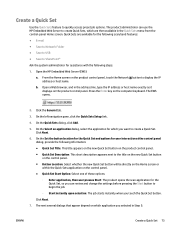
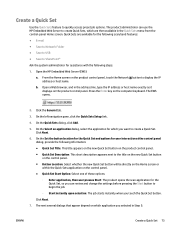
b. Click the General tab.
3. On the left navigation pane, click the Quick Sets Setup link.
4. On the Select an application dialog, select the application for the Quick Set, so you can use the HP Embedded Web Server to create a Quick Set. From the Home screen on the computer keyboard. Open a Web browser, and in the Quick...
User Guide 1 - Page 95


... or HP LaserJet Flow MFP (and select upgradeable HP MFPs) to quickly and simply send paper documents directly to the HP Flow CM Professional solution.
ENWW
Use HP Flow CM solution (flow models only) 83 For more information on HP Flow CM Professional, go to the following Web sites:
● To log in to HP Flow CM, go to www.hpflowcm.com/login.
● To search HP Flow CM Support...
User Guide 1 - Page 112
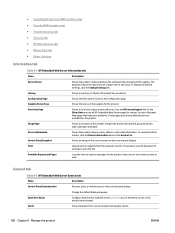
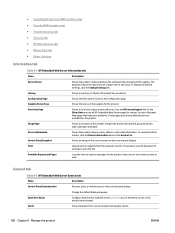
...-ready file from the computer to a set for the product. Shows an image of the Home screen on the General tab. Shows the product network name, address, and model information. ● Scan/Digital Send tab (MFP models only) ● Fax tab (MFP models only) ● Troubleshooting tab ● Security tab ● HP Web Services tab ● Networking tab ●...
User Guide 1 - Page 115
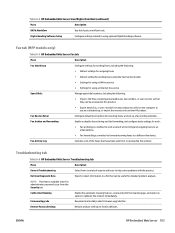
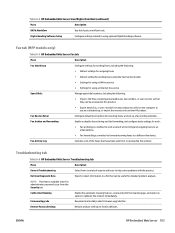
...
Menu
Description
General Troubleshooting
Select from the product into a file on this product. Download and install product firmware upgrade files.
Fax Archive and Forwarding Fax Activity Log
Enable or disable fax archiving and fax forwarding, and configure basic settings for detailed problem analysis.
NOTE: This item is available only if an administrator password is a method to...
User Guide 1 - Page 116
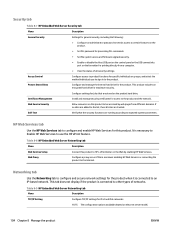
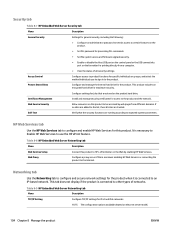
... settings for specific individuals or groups, and select the method individuals use the HP ePrint feature. Access Control Protect Stored Data
Configure access to product functions for IPv4 and IPv6 networks. Certificate Management Web Service Security
Self Test
Configure settings for the product when it is necessary to Enable HP Web Services to be accessed by enabling HP Web Services...
User Guide 1 - Page 124


...the product name (HP Color LaserJet Enterprise MFP M680), and then select Search.
112 Chapter 8 Manage the product
ENWW Outside the US, follow these steps:
1. Software and firmware updates
HP regularly updates features that are available in the product firmware. To take advantage of the most recent firmware update file from the Web:
In the US, go to www.hp.com/support.
2. Select your country...
User Guide 1 - Page 166


...space rather than sRGB. Do not turn the product off color management in the midtones. Adjust color settings (Windows)
Follow these steps to emulate a specific HP Color LaserJet product). From the software program, select the Print option.
2. The product renders deeper, more saturated colors differently than with printing digital photos that use a custom input profile to clear it were...
User Guide 1 - Page 193
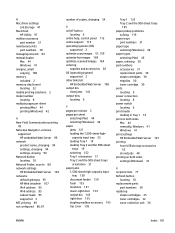
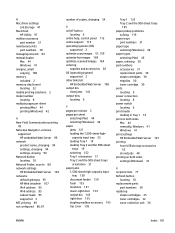
M Mac driver settings
Job Storage 47 Macintosh
HP Utility 97 mailbox accessory
part number 31 maintenance kits
part numbers 30 managing network 94 manual duplex
Mac 44 Windows 41 margins, small copying 160 memory included 2 memory chip (toner) locating 32 mobile printing solutions 2 model number locating 8 multiple pages per sheet
selecting (Mac) 44 selecting (Windows) 42 paper jams 121...
User Guide 1 - Page 194
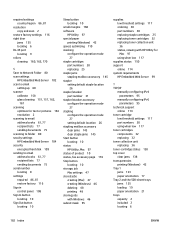
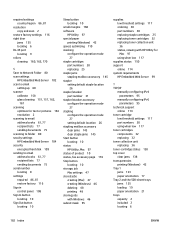
... 95
supplies low threshold settings 117 ordering 30 part numbers 30 replacing staple cartridges 25 replacing toner cartridges 32 replacing toner collection unit 36 status, viewing with HP Utility for Mac 97 using when low 117
supplies status 150 support
online 114 system requirements
HP Embedded Web Server 99
T TCP/IP
manually configuring IPv4 parameters 95
manually configuring IPv6 parameters...
HP Color LaserJet Managed MFP M680 Reviews
Do you have an experience with the HP Color LaserJet Managed MFP M680 that you would like to share?
Earn 750 points for your review!
We have not received any reviews for HP yet.
Earn 750 points for your review!
