HP Color LaserJet Managed Flow MFP M880 Support and Manuals
Get Help and Manuals for this Hewlett-Packard item
This item is in your list!

View All Support Options Below
Free HP Color LaserJet Managed Flow MFP M880 manuals!
Problems with HP Color LaserJet Managed Flow MFP M880?
Ask a Question
Free HP Color LaserJet Managed Flow MFP M880 manuals!
Problems with HP Color LaserJet Managed Flow MFP M880?
Ask a Question
Popular HP Color LaserJet Managed Flow MFP M880 Manual Pages
Inclusive Design Guide - Page 5


... 3 firmware, upgrade to FutureSmart 4 to make decisions and enter commands
Guide | HP Inclusive Design
5
NOTE: FutureSmart 4 firmware is needed
Printer activity timeout (select MFP models)
Adjustable timing for visual display, sound, and timeout settings. For instructions on the printer control panel when input is not available for the following printers • HP Color LaserJet...
Inclusive Design Guide - Page 9


... MFP M577 HP Color LaserJet Enterprise MFP M680 HP Color LaserJet Enterprise MFP M681/682 HP Color LaserJet Enterprise Flow MFP M880 HP LaserJet Enterprise Color MFP M575 HP LaserJet Enterprise Color MFP M775 HP LaserJet Enterprise MFP M525 HP LaserJet Enterprise MFP M527 HP LaserJet Enterprise MFP M528 HP LaserJet Enterprise Flow MFP M528 HP LaserJet Enterprise MFP M630 HP LaserJet Enterprise MFP...
Inclusive Design Guide - Page 10


... HP Color LaserJet Managed MFP E87640/E87650/E87660 HP Color LaserJet Managed MFP M575 series HP Color LaserJet Managed MFP M577 series HP Color LaserJet Managed MFP M680 series HP Color LaserJet Managed MFP M775 HP Color LaserJet Managed MFP M880 HP LaserJet Managed MFP 725 HP LaserJet Managed MFP E52545 series HP LaserJet Managed MFP E52645 HP LaserJet Managed Flow MFP E52645 HP LaserJet Managed...
Inclusive Design Guide - Page 11
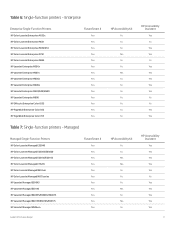
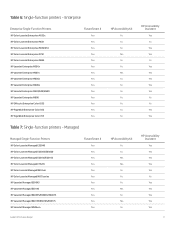
... Printers
HP Color LaserJet Managed E55040 HP Color LaserJet Managed E65050/E65060 HP Color LaserJet Managed E65150/E65160 HP Color LaserJet Managed E75245 HP Color LaserJet Managed M553xm HP Color LaserJet Managed M651 series HP LaserJet Managed E50045 HP LaserJet Managed E50145 HP LaserJet Managed E60055/E60065/E60075 HP LaserJet Managed E60155/E60165/E60175 HP LaserJet Managed M506xm
Guide | HP...
Inclusive Design Guide - Page 12
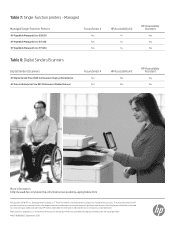
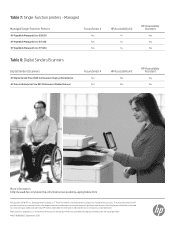
Managed
Managed Single-Function Printers
HP PageWide Managed Color E55650 HP PageWide Managed Color E75160 HP PageWide Managed Color P75250
FutureSmart 4
Yes Yes Yes
HP Accessibility Kit
No No No
HP Accessibility Assistant
Yes
Yes
Yes
Table 8: Digital Senders/Scanners
Digital Senders/Scanners
HP Digital Sender Flow 8500 fn2 Document Capture Workstation HP ScanJet Enterprise Flow N9120 ...
Use the Control Panel Poster - FutureSmart 4 - Page 1
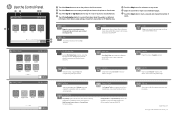
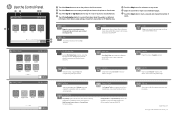
... send a document to troubleshoot, perform maintenance, and access the Service menu.
Support Tools
Use Support Tools to a Fax machine. support.hp.com
© Copyright 2018 HP Development Company, L.P. Print
Print a document from job storage, and from a portable USB flash drive. Settings
Support Tools
Job Log
Accessibility
Settings
View and manage printer Settings, including copy/print...
User Guide 2 - Page 7


... Product security features ...102 Security statements ...102 IP Security ...102 Sign in to the product ...102 Assign a system password ...102 Encryption support: HP High Performance Secure Hard Disks 103 Software and firmware updates ...104
9 Solve problems ...105 Restore factory-set defaults ...106 Control panel help system ...107 A "Cartridge is low" or "Cartridge is very low" message displays...
User Guide 2 - Page 23
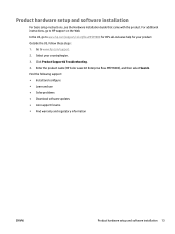
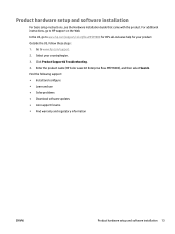
... the US, follow these steps: 1. Go to HP support on the Web. Enter the product name (HP Color LaserJet Enterprise flow MFP M880), and then select Search. Click Product Support & Troubleshooting. 4. In the US, go to www.hp.com/support. 2. Product hardware setup and software installation
For basic setup instructions, see the Hardware Installation Guide that came with the product. Select your...
User Guide 2 - Page 82


...installation, you can usually find detailed information about using the
HP Embedded Web Server. b. Select the Enable Send to E-mail check box to Network Folder Setup feature.
In the Address Message area, configure the default setting... settings is available only on
HP FutureSmart scanners and HP Flow MFPs. TIP: Establish the network folder before setting up the E-mail feature during setup...
User Guide 2 - Page 84


... to create a Quick Set.
The EWS opens.
2. On the left navigation pane, click the Quick Sets Setup link.
4. The next several dialogs that appear depend on the control panel.
● Quick Set Start Option: Select one...Set, so you can use the HP Embedded Web Server to create Quick Sets, which you want to display the IP address or host name. On the Set the button location for the Quick Set ...
User Guide 2 - Page 85
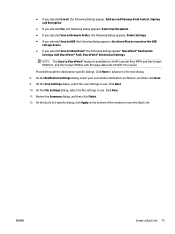
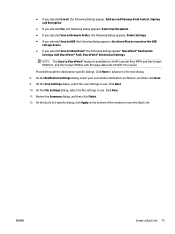
... Scan Settings dialog, select the scan settings to the next dialog.
8. Proceed through the destination-specific dialogs. Click Next.
11. On the Quick Set-specific dialog,...Settings, Add SharePoint® Path, SharePoint® Destination Settings
NOTE: The Save to SharePoint® feature is available for all HP LaserJet flow MFPs and the Scanjet 8500 fn1, and the Scanjet 7000nx with firmware...
User Guide 2 - Page 114
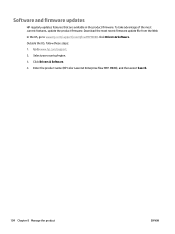
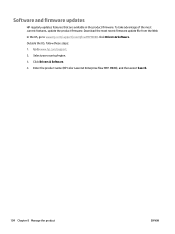
To take advantage of the most recent firmware update file from the Web: In the US, go to www.hp.com/support. 2. Click Drivers & Software. Go to www.hp.com/support/colorljflowMFPM880. Enter the product name (HP Color LaserJet Enterprise flow MFP M880), and then select Search.
104 Chapter 8 Manage the product
ENWW Outside the US, follow these steps: 1. Select your country/region. 3. ...
User Guide 2 - Page 172
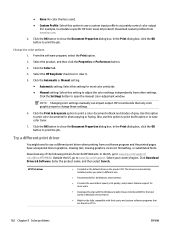
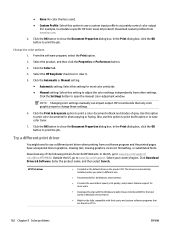
...best speed, print quality, and product-feature support for most color print jobs
● Manual setting: Select this option to print draft copies or to emulate a specific HP Color LaserJet product). Click the Settings button to print the job. NOTE: Changing color settings manually can impact output. Click Download Drivers & Software.
Select the HP EasyColor check box to print the job...
User Guide 2 - Page 198
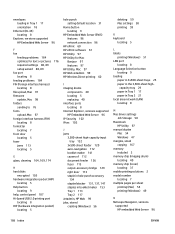
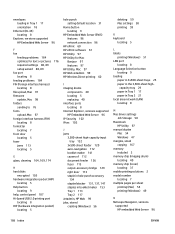
...supported HP Embedded Web Server 96
F fax
feeding problems 184 optimize for text or pictures 176 required settings 88, 89 setup wizard 88, 89 fax port locating 8 feeding problems 184 FIH (foreign interface harness) locating 8 file upload, Mac 97 firmware update...area network (LAN) locating 8
M Mac driver settings
Job Storage 58 Macintosh
HP Utility 97 manual duplex
Mac 54 Windows 47 margins, small ...
User Guide 2 - Page 200
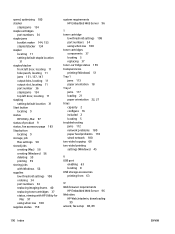
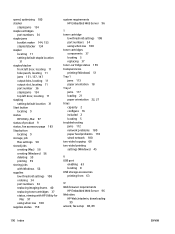
... included 2 locating 5 troubleshooting jams 112 network problems 180 paper feed problems 110 wired network 180 two-sided copying 68 two-sided printing settings (Windows) 45
U USB port
enabling 63 locating 8 USB storage accessories printing from 63
W Web browser requirements
HP Embedded Web Server 96 Web sites
HP Web Jetadmin, downloading 99
wizard, fax setup 88, 89
190...
HP Color LaserJet Managed Flow MFP M880 Reviews
Do you have an experience with the HP Color LaserJet Managed Flow MFP M880 that you would like to share?
Earn 750 points for your review!
We have not received any reviews for HP yet.
Earn 750 points for your review!
