HP Color LaserJet Enterprise Flow MFP X677z Support and Manuals
Get Help and Manuals for this Hewlett-Packard item
This item is in your list!

View All Support Options Below
Free HP Color LaserJet Enterprise Flow MFP X677z manuals!
Problems with HP Color LaserJet Enterprise Flow MFP X677z?
Ask a Question
Free HP Color LaserJet Enterprise Flow MFP X677z manuals!
Problems with HP Color LaserJet Enterprise Flow MFP X677z?
Ask a Question
Popular HP Color LaserJet Enterprise Flow MFP X677z Manual Pages
User Guide - Page 2


User Guide
SUMMARY This guide provides configuration, use, warranty, safety and environmental information. HP Color LaserJet Enterprise MFP X677, X67755, X67765, HP Color LaserJet Enterprise Flow MFP X677, X67755, X67765 -
User Guide - Page 22


... driver from the printer support website for this printer and installs the correct "HP PCL.6" print driver, depending on the Windows operating system, along with dual-head scanning for singlepass duplex copying and scanning
Scan to E-mail, Scan to USB, and Scan to Network Folder options
X677z X677zs X67755zs X67765zs
X677z+ X67755z+ X67765z+
X677 Configurable
Table 1-6 Other specifications...
User Guide - Page 24


... v11.0, macOS Monterey v12.0
To install the print driver, download HP Easy Start from a laptop, tablet, smartphone, or other mobile device.
NOTE: Update the printer firmware to an HP printer from 123.hp.com.
To see the full list and to determine the best choice, go to www.hp.com/go to support.hp.com for the printer. Under Additional...
User Guide - Page 81


...TIFF ● MTIFF ● XPS ● PDF/A
HP LaserJet Enterprise Flow MFP printers or MFP printers that is not their own.
Subject
Provide a ... Scan settings
Option
Description
File Type
Select the default file type for the default email address. Table 6-1 Send email settings
Option...support the following options from the printer, clear the User editable check box for Message.
6.
User Guide - Page 86


... panel. Click the Advanced Settings button to make this setting to be specified as part of multiple files. Select the User editable check box to display the following settings: ● Signing and Encryption ● Notification (job notification) ● Scan Settings
Method two: Advanced configuration using the Email Setup 75
The same password must be printed in color...
User Guide - Page 88
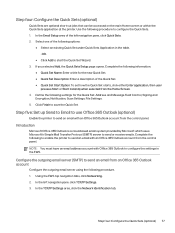
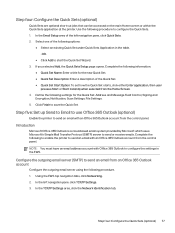
... an Office 365 Outlook account from the Home Screen. 4. In the TCP/IP Settings area, click the Network Identification tab. If you selected Add, the Quick Sets Setup page opens.
Using the EWS top navigation tabs, click Networking. 2. Step five: Set up Send to Email to use Office 365 Outlook (optional)
Enable the printer...
User Guide - Page 94


...; Option one of the following steps to Network Folder feature can be minimally configured without the Quick Set, users must be entered in the Quick Set Setup to fully configure the Scan to configure the level of the settings in the next step.
4.
2. Click Add to Network Folder check box. NOTE: Name the Quick...
User Guide - Page 100
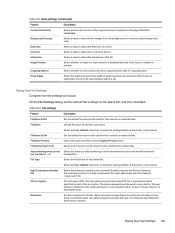
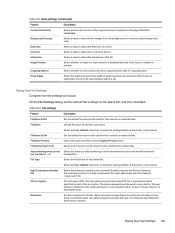
...click the Update Preview button.
High Compression (smaller file)
PDF encryption
Select the User editable check box to open the file. The same password must be prompted to enter a password prior to... Edges
Select this option encrypts the output PDF file. Dialog five: File Settings Complete the file settings as part of the job or to starting the scan.
File Numbering Format
Select a...
User Guide - Page 108


If you clicked Add, the Quick Sets Setup page opens. NOTE: For more information on the available scan settings, see Default scan settings for Scan to start the Quick Set Wizard. 3. 4. Quick Sets are saved on USB storage devices inserted into the
USB port on page 98
Step three: Configure the Quick Sets (optional) 97 Select one of...
User Guide - Page 110


...user name and password.
3. File Type
Select the file format for the file. A password must be printed in the document feeder and adjust the paper guides to open a keyboard. Resolution
Set the resolution for ... show less detail, but the file size is sent as part of pages per file.
The user will be prompted to enter a password prior to scanning their job if one file (ex. _1...
User Guide - Page 131


... general security, including the following:
● Configure an administrator password to restrict access to certain features on the printer.
● Set a custom device Service Access Code.
● Set PJL password for processing PJL commands.
● Set file system access and firmware upgrade security.
● Enable or disable the Host USB port on the control panel or the USB connectivity...
User Guide - Page 210


... increase or decrease the humidity and resistance setting. 5. Make sure the driver settings match the control panel settings. Troubleshoot print quality 199 ● Scattered dots of missing toner. For instructions, go to match the environment. a. To troubleshoot specific image defects, see Troubleshoot image defects. Check the paper-type setting for the tray. 3. Select the paper type...
User Guide - Page 258


... model number
HP Color LaserJet Enterprise MFP X677
BOISB-2002-02
HP Color LaserJet Enterprise MFP X677dn
HP Color LaserJet Enterprise Flow MFP X677s
HP Color LaserJet Enterprise Flow MFP X677z
HP Color LaserJet Enterprise Flow MFP X677zs
HP Color LaserJet Enterprise Flow MFP X677z+ HP Color LaserJet Enterprise MFP X67755dn
BOISB-2002-02
HP Color LaserJet Enterprise Flow MFP X67755zs
HP...
User Guide - Page 260


... instructions
Make sure your power source is adequate for Finland
Luokan 1 laserlaite HP Color LaserJet Enterprise MFP X677, HP Color LaserJet Enterprise MFP X677dn, HP Color LaserJet Enterprise Flow MFP X677zs, HP Color LaserJet Enterprise Flow MFP X677z+, HP Color LaserJet Enterprise MFP X67755dn, HP Color LaserJet Enterprise Flow MFP X67755zs, HP Color LaserJet Enterprise Flow MFP X67755z+, HP...
User Guide - Page 273


... status 199, 200 jams 137, 139 overview 129 paper feed problems 131
troubleshooting tools HP Embedded Web Server 112, 114, 119
two-sided printing settings (Windows) 46
U
USB sending to 108
USB port enabling 57, 59
USB storage accessories printing from 57
W
warranty customer self repair 220, 236 license 220, 232 product 220 toner cartridges...
HP Color LaserJet Enterprise Flow MFP X677z Reviews
Do you have an experience with the HP Color LaserJet Enterprise Flow MFP X677z that you would like to share?
Earn 750 points for your review!
We have not received any reviews for HP yet.
Earn 750 points for your review!
