HP Color LaserJet Enterprise MFP X58045dn Support and Manuals
Get Help and Manuals for this Hewlett-Packard item
This item is in your list!

View All Support Options Below
Free HP Color LaserJet Enterprise MFP X58045dn manuals!
Problems with HP Color LaserJet Enterprise MFP X58045dn?
Ask a Question
Free HP Color LaserJet Enterprise MFP X58045dn manuals!
Problems with HP Color LaserJet Enterprise MFP X58045dn?
Ask a Question
Popular HP Color LaserJet Enterprise MFP X58045dn Manual Pages
Installation Guide - Page 15


... IT (solo per client e server Windows) Visitare il sito Web hp.com/go /smartupd to download and install the HP Smart Universal Print Driver. Follow the onscreen instructions to 123.hp.com and enter the printer name and model number, then click Next.
2.
Driver - Methode 1: Herunterladen von HP Easy Start (Windows- Folgen Sie den Anweisungen auf dem Bildschirm, um...
User Guide - Page 20
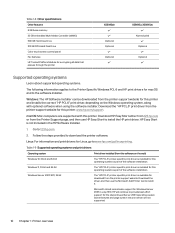
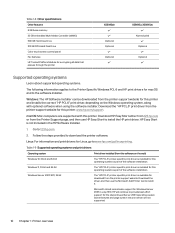
...download from the printer-support website for this printer and installs the correct "HP PCL.6" print driver, depending on the Windows operating system, along with this operating system as part of the software installation. Windows Server 2003 SP2, 32-bit
The "HP PCL.6" printer-specific print driver is installed for this printer. Windows: The HP Software Installer can be downloaded from...
User Guide - Page 21


... www.hp.com/go/MobilePrinting.
To see the full list and to determine the best choice, go to install the printer
software and print driver. Windows Server 2016, 64-bit
The PCL 6 printer-specific print driver is available for download from the printer-support website. Under Additional information, click the links.
NOTE: Update the printer firmware to install it...
User Guide - Page 48


... HP Color LaserJet Enterprise MFP X58045, Support for X58045dn, Support for X58045x, or Support for print tasks, such as the following: ● Create and use printing shortcuts or presets ● Select the paper size, or use a custom paper size ● Select the page orientation
38 Chapter 4 Print Go to print the job. For the HP PCL 6 driver, the HP AiO...
User Guide - Page 51


... performing common printing tasks. Go to Support for HP Color LaserJet Enterprise MFP X58045, Support for X58045dn, Support for X58045x, or Support for different software programs.
4. Instructions are available for print tasks, such as... ● Edge-To-Edge Printing: Select this option to print close to fit a specific paper size ● Print the first or last pages of paper for the print job...
User Guide - Page 64


Instructions are available for copy tasks, such as the following: ● Copy or scan pages...collapse the preview screen and return to begin copying. Collapse preview button
Touch this button to Support for HP Color LaserJet Enterprise MFP X58045, Support for X58045dn, Support for X58045x, or Support for performing common copy tasks. When the document is ready, touch Start to the Copy ...
User Guide - Page 75


...
Enter a file name, and then click the Update Preview button. Add numbering when job has just one file (ex. _1-1)
Select this setting to add numbering to a file name when the job is only one has not been set prior to send. A password must be specified as part of the encryption.
Higher-quality images require...
User Guide - Page 77


... (SMTP) to send an email from the control panel. Use the following procedure. 1. If you selected Add, the Quick Sets Setup page opens. Click Finish to send or receive emails. Step five: Set up Send to Email to use Office 365 Outlook (optional)
Enable the printer to send an email with Office 365...
User Guide - Page 83


... each scan job. On the Scan to Network Folder Setup page, select the Enable Scan to open the Quick Sets Setup dialog. NOTE: The Scan to a folder"). 2. From the Quick Set Start Option list, select one of user interaction at the control panel Set the Quick Set details for additional pages ○ Require Preview NOTE: If...
User Guide - Page 97


... the USB
storage device must be expanded to USB and hard drive. NOTE: Most devices ship with hard disk drives (HDDs) already installed.
4. If you clicked Add, the Quick Sets Setup page opens. The default location options are: ● Save at the bottom of the page. Click Apply at root directory of the...
User Guide - Page 99
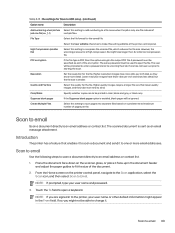
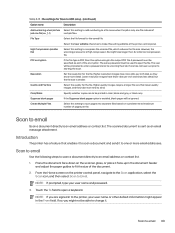
... password must be printed in color, black and gray, or black only. Higher-quality images require a larger file size than for a Normal compression file.
Table 6-15 File settings for Save to USB setup ...adjust the paper guides to make this setting editable at the printer control panel. NOTE: If you might not be ignored. PDF encryption
If the file type is sent as part of the document....
User Guide - Page 111


...: ● HP JetAdvantage Security solutions ● HP JetAdvantage Management solutions ● HP JetAdvantage Workflow solutions ● HP JetAdvantage Mobile Printing solutions For more information about HP JetAdvantage business workflow and printing solutions, go to Support for HP Color LaserJet Enterprise MFP X58045, Support for X58045dn, Support for X58045x, or Support for performing...
User Guide - Page 119


... of the following steps to remove numbers from the list of blocked fax numbers. 1. Instructions are available for fax tasks, such as the following menus:
a. Open the following ... following menus:
a. Go to Support for HP Color LaserJet Enterprise MFP X58045, Support for X58045dn, Support for X58045x, or Support for performing common fax tasks. Fax Receive Settings c.
Select Done. Blocked Fax...
User Guide - Page 128


... device Service Access Code.
● Set PJL password for processing PJL commands.
● Set file system access and firmware upgrade security.
● Enable or disable the Host USB port on the control panel or the USB connectivity port on this product. Account Policy
Enable administrator account settings. Security Log
Export security event log data to factory defaults.
Table 8-8 HP...
User Guide - Page 223


... Server 117 low threshold settings 127 non-HP 172, 183 recycling 190, 191 replacing toner cartridges 31 replacing toner collection
unit 34 using when low 127 support online 172, 188 system requirements HP Embedded Web Server 111
T Taiwan EMI statement 199, 203 TCP/IP
manually configuring IPv4 parameters 122
manually configuring IPv6 parameters 122
technical support online 172, 188...
HP Color LaserJet Enterprise MFP X58045dn Reviews
Do you have an experience with the HP Color LaserJet Enterprise MFP X58045dn that you would like to share?
Earn 750 points for your review!
We have not received any reviews for HP yet.
Earn 750 points for your review!
