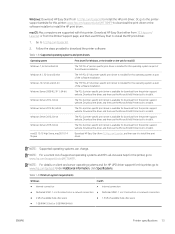HP Color LaserJet Enterprise MFP M776 Support and Manuals
Get Help and Manuals for this Hewlett-Packard item

View All Support Options Below
Free HP Color LaserJet Enterprise MFP M776 manuals!
Problems with HP Color LaserJet Enterprise MFP M776?
Ask a Question
Free HP Color LaserJet Enterprise MFP M776 manuals!
Problems with HP Color LaserJet Enterprise MFP M776?
Ask a Question
Most Recent HP Color LaserJet Enterprise MFP M776 Questions
49.38.07 Error
Hello,I´ve got this error on the display of the printer and I restarted it several time but no ...
Hello,I´ve got this error on the display of the printer and I restarted it several time but no ...
(Posted by yulismir2011975 2 years ago)
Popular HP Color LaserJet Enterprise MFP M776 Manual Pages
HP Color LaserJet Enterprise MFP M776 Reviews
We have not received any reviews for HP yet.