HP Color LaserJet Enterprise MFP 5800f Support and Manuals
Get Help and Manuals for this Hewlett-Packard item
This item is in your list!

View All Support Options Below
Free HP Color LaserJet Enterprise MFP 5800f manuals!
Problems with HP Color LaserJet Enterprise MFP 5800f?
Ask a Question
Free HP Color LaserJet Enterprise MFP 5800f manuals!
Problems with HP Color LaserJet Enterprise MFP 5800f?
Ask a Question
Popular HP Color LaserJet Enterprise MFP 5800f Manual Pages
User Guide - Page 21


... to the Printer-Specific Windows PCL 6 and HP print drivers for macOS and to 123.hp.com.
2.
Windows 11, 32-bit and 64-bit
The "HP PCL-6" printer-specific print driver is not included in the HP Software Installer.
1. Supported operating systems 9 HP Easy Start is installed for this operating system as part of the software installation. Windows: The HP Software Installer can be...
User Guide - Page 22
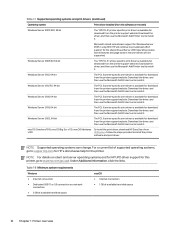
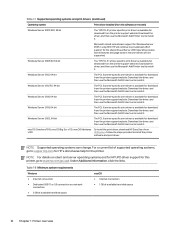
... Server 2012 R2, 64-bit
The PCL 6 printer-specific print driver is available for download from the printer-support website. macOS Catalina v10.15, macOS Big Sur v11.0, macOS Monterey To install the print driver, download HP Easy Start from the printer-support website. HP will continue to support.hp.com for HP's all-inclusive help for the printer.
For a current...
User Guide - Page 43


... keyboard for many HP LaserJet printers to perform the repair. Genuine HP replacement parts can be installed by contacting an HPauthorized service or support provider.
Customer self-repair parts 31 For these parts, on back of printer), product number, or printer name. ● Parts listed as Mandatory self-replacement are available for Flow models only 1M0Q2A
HP LaserJet Workflow...
User Guide - Page 88


... the Update Preview button. File Numbering Format
Select a file name format for files saved to a file name when the job is only one file instead of the encryption. Add numbering when job has just one has not been set prior to compress the scanned file, which reduces the file size.
The same password...
User Guide - Page 90


... to save the Quick Set. Complete the following information:
● Quick Set Name: Enter a title for the Quick Set: Address and Message Field Control, Signing and
Encryption, Notification, Scan Settings, File Settings. 5. Using the EWS top navigation tabs, click Networking. 2. If you selected Add, the Quick Sets Setup page opens. Step five: Set up Send to Email to...
User Guide - Page 96


...Quick Sets application. Step two: Configure the Scan to Network Folder settings Use the following procedure to complete Scan to open the Quick Sets Setup dialog. Click Add to Network Folder setup. However, without creating a Quick Set.... following steps to Network Folder feature can be entered in the Quick Set Setup to fully configure the Scan to configure the level of the following ...
User Guide - Page 102


...and then click the Update Preview button. However, the scanning process for a High compression file might take longer than for the Quick Set, and then click Next.
Table 6-9 Scan settings (continued)
Feature
...Landscape. Select the User editable check box to make this setting to be saved. A password must be prompted to enter a password prior to scanning their job if one file instead of...
User Guide - Page 108


...the file format for the file. PDF encryption
If the file type is smaller. A password must be cropped and the type of pages per inch and show more time to send....part of
just one has not been set prior to starting the scan. Duplicate filename suffix default [filename]_YYYYMMDDT
File Name Preview
Enter a file name, and then click the Update Preview button.
Table 6-13 File settings...
User Guide - Page 110


... fails 6. Click Apply at root directory of the Quick Set. NOTE: Most devices ship with hard disk drives (HDDs) already installed. Quick Set Description: Enter a description of the USB storage device. ● Create or place in the path. 5. If you clicked Add, the Quick Sets Setup page opens.
NOTE: For more information on the USB...
User Guide - Page 112


... field. Create Multiple Files
Select this setting to the printer, your user name and password. 3.
Scan to email
Use the following... to enter a password prior to open the file.
PDF encryption
If the file type is sent as part of the document....The scanned document is PDF, then this setting to add numbering to USB setup (continued)
Option name
Description
Add numbering ...
User Guide - Page 142
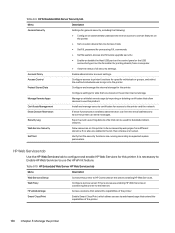
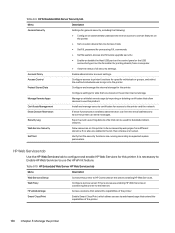
...8-9 HP Embedded Web Server Security tab
Menu
Description
General Security
Settings for general security, including the following:
● Configure an administrator password to restrict access to certain features on the printer.
● Set a custom device Service Access Code.
● Set PJL password for processing PJL commands.
● Set file system access and firmware upgrade security...
User Guide - Page 207


...instructions, go to www.hp.com/support.
Check the paper type setting on the control panel Check the paper type setting on the printer control panel, and change the setting as needed.
Update the printer firmware
Try upgrading the printer firmware... To troubleshoot specific image defects, see Troubleshoot image defects. If the page prints correctly, the problem is with the software program from...
User Guide - Page 267


..., your product is assigned a regulatory model number. Table C-1 Regulatory model identification numbers
Product model number
Regulatory model number
HP Color LaserJet Enterprise MFP 5800
BOISB-2001-02
HP Color LaserJet Enterprise MFP 5800dn
HP Color LaserJet Enterprise MFP 5800f
BOISB-2001-03
HP Color LaserJet Enterprise Flow MFP 5800zf
European Union & United Kingdom Regulatory...
User Guide - Page 279


... orientation 14 orientation, loading 26 envelopes, loading 26 environmental stewardship program 247 Eurasian conformity 255, 259 Explorer, versions supported HP Embedded Web
Server 122
F fax
block 120 feeding problems 225, 227 optimize for text or
pictures 216 overview 113 required settings 113 settings 114, 120 setup 113 fax settings HP Embedded Web
Server 122, 124, 128
Index 267
User Guide - Page 282


... 129 low threshold settings 140 non-HP 229, 240 ordering 29 part numbers 29 recycling 247, 248 replacing staples 43 replacing toner cartridges 37 replacing toner collection
unit 41
using when low 140 support
online 229, 245 system requirements
HP Embedded Web Server 122
T Taiwan EMI statement 255, 259 TCP/IP
manually configuring IPv4 parameters 133
manually configuring IPv6 parameters...
HP Color LaserJet Enterprise MFP 5800f Reviews
Do you have an experience with the HP Color LaserJet Enterprise MFP 5800f that you would like to share?
Earn 750 points for your review!
We have not received any reviews for HP yet.
Earn 750 points for your review!
