HP Color LaserJet Managed MFP E786z Support and Manuals
Get Help and Manuals for this Hewlett-Packard item
This item is in your list!

View All Support Options Below
Free HP Color LaserJet Managed MFP E786z manuals!
Problems with HP Color LaserJet Managed MFP E786z?
Ask a Question
Free HP Color LaserJet Managed MFP E786z manuals!
Problems with HP Color LaserJet Managed MFP E786z?
Ask a Question
Popular HP Color LaserJet Managed MFP E786z Manual Pages
User Guide - Page 7


... an administrator password...134 IP Security...135 Encryption support: HP High Performance Secure Hard Disks 136 Lock the formatter...136 Energy-conservation settings...136 Set the sleep timer and configure the printer to use 1 watt or less of power 136 Set the sleep schedule ...136 HP Web Jetadmin ...137 Software and firmware updates ...137
9 Solve problems...138 Customer support ...138 Control...
User Guide - Page 19
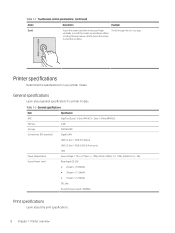
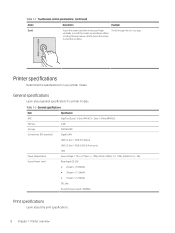
... Bel(A)
ISO, Idle
Sound Pressure Level ≤30dB(A)
Print specifications
Learn about general specifications for your printer model. Scroll through menus, briefly touch the screen to stop the scrolling. Printer specifications
Determine the specifications for printer models.
Table 1-2 General specifications
Item
Specification
ASIC
GigaTron Quad 1.6 GHz ARM A72 + Dual 1.4 GHz ARM...
User Guide - Page 24
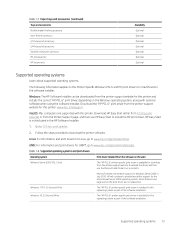
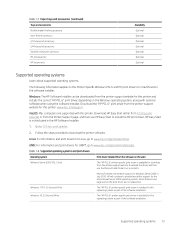
... www.hp.com/go /unixmodelscripts.
The "HP PCL 6" printer-specific print driver is installed for this printer and installs the correct "HP PCL.6" print driver, depending on the web)
Windows Server 2003 SP2, 32-bit
The "HP PCL.6" printer-specific print driver is not included in the HP Software Installer.
1.
Windows: The HP Software Installer can be downloaded from the printer-support...
User Guide - Page 25


...-bit
The "HP PCL 6" printer-specific print driver is available for download from the printer-support website. Download the driver, and then use the Microsoft Add Printer tool to install it .
Download the driver, and then use the Microsoft Add Printer tool to install the printer software and print driver. Table 1-10 Printer dimensions
Item
Specification
Size, dn model (Base engine...
User Guide - Page 86
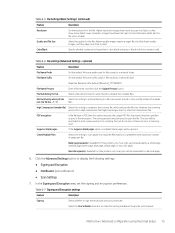
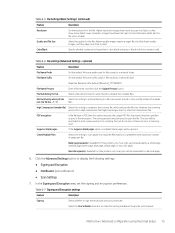
... two: Advanced configuration using the Email Setup 75
Table 6-7 Signing and Encryption settings
Feature
Description
Signing
Select whether to a...password must be separated by a white page, red/pink page, green page, blue page, yellow page, or any color page. Create Multiple Files
Select this setting editable at the printer control panel. Scan jobs can be specified as part...
User Guide - Page 88


... customized stamps on the main Home screen or within the Quick Sets application at one of the following options: ● Select an existing Quick Set under Quick Sets Application in the EWS. If you selected Add, the Quick Sets Setup page opens. Step five: Set up Send to Email to use Office 365 Outlook (optional)
Enable...
User Guide - Page 94
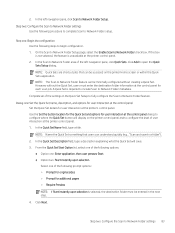
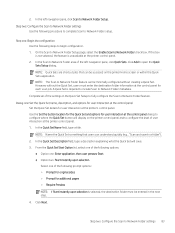
... box is not selected, the feature is required to include Scan to Network Folder feature can be minimally configured without the Quick Set, users must be entered in the Quick Set Setup to fully configure the Scan to a folder").
2. Dialog one : Begin the configuration Use the following procedure to complete Scan to Network...
User Guide - Page 101


...supports all scanning options, including the ability to scan documents as part of pages per file. Lower resolution images have more dots per inch and show more time to complete the setup. Suppress blank pages
If the Suppress blank pages option is PDF, then this setting to Network Folder setup... this setting editable...password prior to scanning their job if one has not been set.... Set up...
User Guide - Page 107
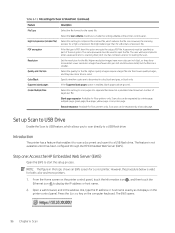
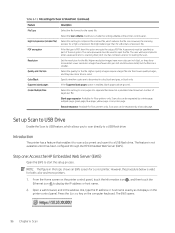
...HP Embedded Web Server (EWS). The user will be specified as it to start the setup process.
Create Multiple Files
Select this setting to send.
The feature is PDF, then this setting... address or host name exactly as part of pages per inch and show ...set prior to starting the scan.
A password must be prompted to enter a password prior to scanning their job if one : Access the HP...
User Guide - Page 109


... document is placed on the available file settings, see Default scan settings for the Quick Set, and then click Next.
The printer automatically adjusts the Portrait and Landscape settings to the most appropriate for the Condition on Which to USB Drive setup. If you clicked Add, the Quick Sets Setup page opens. Select a default location where scanned...
User Guide - Page 111


... the file. Table 6-15 File settings for Save to USB setup (continued)
Option name
Description
File Type
Select the file format for the file. Color/Black
Specify whether copies are signed in the document feeder and adjust
the paper guides to the printer, your user name and password.
3. Resolution
Set the resolution for a Normal compression...
User Guide - Page 140


...8-9 HP Embedded Web Server Security tab
Menu
Description
General Security
Settings for general security, including the following:
● Configure an administrator password to restrict access to certain features on the printer.
● Set a custom device Service Access Code.
● Set PJL password for processing PJL commands.
● Set file system access and firmware upgrade security...
User Guide - Page 166
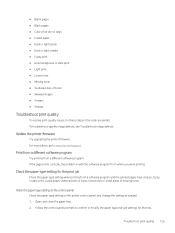
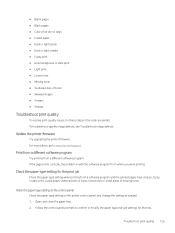
... in the order presented. Check the paper-type setting for the tray. Check the paper type setting on the control panel Check the paper type setting on the printer control panel, and change the setting as needed. 1. Open and close the paper tray. 2. To troubleshoot specific image defects, see Troubleshoot image defects. Update the printer firmware
Try upgrading the printer...
User Guide - Page 219
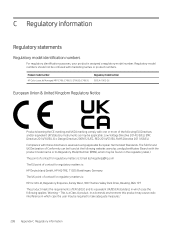
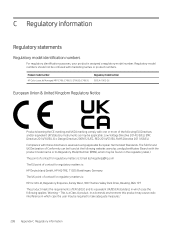
Product model number HP Color LaserJet Managed MFP E786, E78625, E78630, E78635
Regulatory model number SEOLA-1902-02
European Union & United Kingdom Regulatory Notice
Products bearing the CE marking and UKCA marking comply with marketing names or product numbers. C Regulatory information
Regulatory statements
Regulatory model identification numbers
For regulatory identification purposes...
User Guide - Page 234
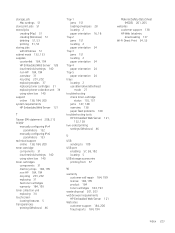
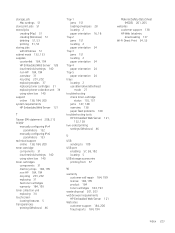
... 155, 157 jams 147, 148 overview 138 paper feed problems 140
troubleshooting tools HP Embedded Web Server 121, 122, 128
two-sided printing settings (Windows) 46
U
USB sending to 109
USB port enabling 57, 58, 182 locating 5
USB storage accessories printing from 57
W
warranty customer self repair 184, 199 license 184, 195 product 184 toner...
HP Color LaserJet Managed MFP E786z Reviews
Do you have an experience with the HP Color LaserJet Managed MFP E786z that you would like to share?
Earn 750 points for your review!
We have not received any reviews for HP yet.
Earn 750 points for your review!
