HP Color LaserJet Managed MFP M775 Support and Manuals
Get Help and Manuals for this Hewlett-Packard item
This item is in your list!

View All Support Options Below
Free HP Color LaserJet Managed MFP M775 manuals!
Problems with HP Color LaserJet Managed MFP M775?
Ask a Question
Free HP Color LaserJet Managed MFP M775 manuals!
Problems with HP Color LaserJet Managed MFP M775?
Ask a Question
Popular HP Color LaserJet Managed MFP M775 Manual Pages
Inclusive Design Guide - Page 5


... on upgrading your firmware, see Update firmware using a USB flash drive or the Embedded Web Server (EWS).
For instructions on the printer control panel when input is not available for the following printers • HP Color LaserJet Enterprise CP5525 • HP LaserJet Enterprise M506 (4-line display models) • HP LaserJet Managed M506 series (4-line display models) • HP Color...
Inclusive Design Guide - Page 9


... MFP M577 HP Color LaserJet Enterprise MFP M680 HP Color LaserJet Enterprise MFP M681/682 HP Color LaserJet Enterprise Flow MFP M880 HP LaserJet Enterprise Color MFP M575 HP LaserJet Enterprise Color MFP M775 HP LaserJet Enterprise MFP M525 HP LaserJet Enterprise MFP M527 HP LaserJet Enterprise MFP M528 HP LaserJet Enterprise Flow MFP M528 HP LaserJet Enterprise MFP M630 HP LaserJet Enterprise MFP...
Inclusive Design Guide - Page 10


... HP Color LaserJet Managed MFP E87640/E87650/E87660 HP Color LaserJet Managed MFP M575 series HP Color LaserJet Managed MFP M577 series HP Color LaserJet Managed MFP M680 series HP Color LaserJet Managed MFP M775 HP Color LaserJet Managed MFP M880 HP LaserJet Managed MFP 725 HP LaserJet Managed MFP E52545 series HP LaserJet Managed MFP E52645 HP LaserJet Managed Flow MFP E52645 HP LaserJet Managed...
Inclusive Design Guide - Page 11
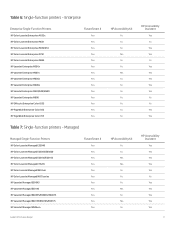
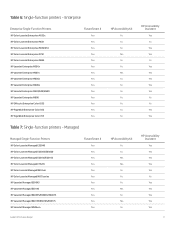
... Printers
HP Color LaserJet Managed E55040 HP Color LaserJet Managed E65050/E65060 HP Color LaserJet Managed E65150/E65160 HP Color LaserJet Managed E75245 HP Color LaserJet Managed M553xm HP Color LaserJet Managed M651 series HP LaserJet Managed E50045 HP LaserJet Managed E50145 HP LaserJet Managed E60055/E60065/E60075 HP LaserJet Managed E60155/E60165/E60175 HP LaserJet Managed M506xm
Guide | HP...
Inclusive Design Guide - Page 12
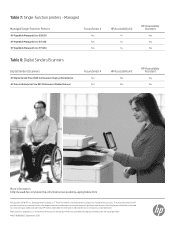
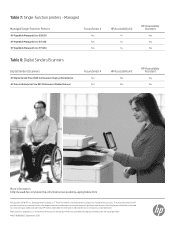
...editorial errors or omissions contained herein. HP shall not be construed as allowed under the copyright laws 4AA5-9080ENUS, September 2018 Development Company, L.P. Nothing herein should be liable for HP products and services are set forth in the express warranty statements accompanying such products and services. Managed
Managed Single-Function Printers
HP PageWide Managed Color E55650 HP...
User Guide - Page 24
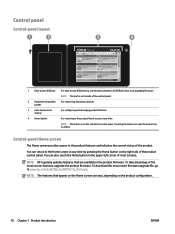
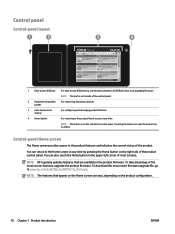
... near the button has no effect. NOTE: HP regularly updates features that appear on the Home screen can also touch the Home button in the product firmware.
You can vary, depending on the right side of the control panel. To download the most current features, upgrade the product firmware. NOTE: The features that are available...
User Guide - Page 124


The images on the left were created without using the HP EasyColor option. NOTE: Changing color settings manually can manually adjust the color settings, open the manual color-adjusment window.
The HP EasyColor option is enabled by default in both the HP PCL 6 print driver and the HP Mac Postscript print driver, so you are printed from Microsoft Office programs. This technology scans...
User Guide - Page 223


.... Use the HP Instant Support link (in the Other Links area on all HP Embedded Web Server pages.
The product uses the default print settings to specific email addresses. General tab
Table 9-2 HP Embedded Web Server General tab
Menu
Description
Control Panel Customization Quick Sets Setup Alerts Control Panel Administration Menu
AutoSend Edit Other Links
Reorder, show additional services...
User Guide - Page 226


... Troubleshooting Retrieve Diagnostic Data
Select from the product into a file on the product. You can then use it to a file that they can restrict access to help solve problems with the product. Download and install product firmware upgrade files.
Security tab
Table 9-7 HP Embedded Web Server Security tab
Menu
Description
General Security
Configure an administrator password...
User Guide - Page 228


... Printer Utility button. At the top of the window. 3. Menu Information And Support
Item Supplies Status
Device Information File Upload Upload Fonts HP ePrintCenter Update Firmware
Commands
Description
Shows the product supplies status and provides links for the following information: ● HP Support ● Supplies ● Registration ● Recycling The following table describes the...
User Guide - Page 239


... program that came with a USB cable. Verify that you have installed the print driver for this product.
If this product. If this Web site: www.hp.com/go/lj700colorMFPM775_software.
7. Redirect the product to make sure that has the product software installed. ENWW
Solve problems checklist 225 Try printing the job from this solution does not...
User Guide - Page 271


..., or substituted fonts. The following print drivers are printing from other settings. Turn off color management in the software program when using a digital mini lab. Select the product, and then click the Properties or Preferences button.
3. Use this option to emulate a specific HP Color LaserJet product). Download custom profiles from the Color Themes drop-down list.
● Default...
User Guide - Page 316


... Web Server (EWS) assigning passwords 219 features 208 network connection 208
energy use, optimizing 217 enlarge
copy jobs 140 envelopes
loading in Tray 1 36 error
codes 291 errors
software 295 Explorer, versions supported
HP Embedded Web Server 208
F fax
canceling 201 feeding problems 285 optimize for text or pictures 272 required settings 176 setup wizard 176 speed dial 195...
User Guide - Page 317


... log 202 billing code report 203 blocked fax list report 203 fax call report 203 speed dial list report 203
M Mac
driver settings 77, 103 problems, troubleshooting 297 removing software 299 Mac driver settings Job Storage 116 Macintosh HP Utility 214 managing network 206 manual duplex Mac 103 Windows 85 margins, small copying 263 media stapling 71 supported sizes 26 memory...
User Guide - Page 320


... 230, 231 Mac problems 297 network problems 280 paper feed problems 229 PBX systems 289 slow fax reception 287 slow fax transmission 289
troubleshooting tools HP Embedded Web Server 212
two-sided copying 137, 138 two-sided printing
settings (Windows) 83
Windows driver settings 76 universal print driver 74
Windows print drivers supported 74
wireless printing AirPrint 121
wizard, fax setup 176...
HP Color LaserJet Managed MFP M775 Reviews
Do you have an experience with the HP Color LaserJet Managed MFP M775 that you would like to share?
Earn 750 points for your review!
We have not received any reviews for HP yet.
Earn 750 points for your review!
