HP LaserJet Managed Flow MFP M830 Support and Manuals
Get Help and Manuals for this Hewlett-Packard item
This item is in your list!

View All Support Options Below
Free HP LaserJet Managed Flow MFP M830 manuals!
Problems with HP LaserJet Managed Flow MFP M830?
Ask a Question
Free HP LaserJet Managed Flow MFP M830 manuals!
Problems with HP LaserJet Managed Flow MFP M830?
Ask a Question
Popular HP LaserJet Managed Flow MFP M830 Manual Pages
Inclusive Design Guide - Page 5


... brightness (select MFP models)
Adjustable display brightness
Virtual keyboard
(4.3" and 8" touchscreen control panels)
Touchscreen keyboard that appears on upgrading your firmware, see Update firmware using a USB flash drive or the Embedded Web Server (EWS). This allows the user more time to increase accessibility features and add compatible accessories.
For instructions on the printer...
Inclusive Design Guide - Page 9


.../682 HP Color LaserJet Enterprise Flow MFP M880 HP LaserJet Enterprise Color MFP M575 HP LaserJet Enterprise Color MFP M775 HP LaserJet Enterprise MFP M525 HP LaserJet Enterprise MFP M527 HP LaserJet Enterprise MFP M528 HP LaserJet Enterprise Flow MFP M528 HP LaserJet Enterprise MFP M630 HP LaserJet Enterprise MFP M631/632/633 HP LaserJet Enterprise MFP M725 HP LaserJet Enterprise Flow MFP M830 HP...
Inclusive Design Guide - Page 10


... HP LaserJet Managed MFP E62655/E62665 HP LaserJet Managed Flow MFP E62665/E62675 HP LaserJet Managed MFP E72425/E72430 HP LaserJet Managed MFP E72525/E72530/E72535 HP LaserJet Managed MFP E82540/E82550/E82560 HP Color LaserJet Managed MFP E87640/E87650/E87660 HP LaserJet Managed MFP M525 series HP LaserJet Managed MFP M527 series HP LaserJet Managed MFP M630 series HP LaserJet Managed MFP M830...
Inclusive Design Guide - Page 11
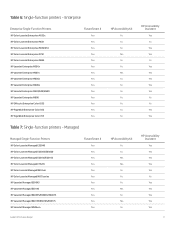
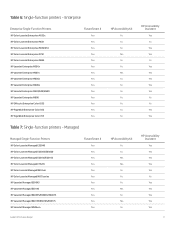
... Printers
HP Color LaserJet Managed E55040 HP Color LaserJet Managed E65050/E65060 HP Color LaserJet Managed E65150/E65160 HP Color LaserJet Managed E75245 HP Color LaserJet Managed M553xm HP Color LaserJet Managed M651 series HP LaserJet Managed E50045 HP LaserJet Managed E50145 HP LaserJet Managed E60055/E60065/E60075 HP LaserJet Managed E60155/E60165/E60175 HP LaserJet Managed M506xm
Guide | HP...
User Guide 2 - Page 7


... Product security features ...94 Security statements ...94 IP Security ...94 Sign in to the product ...94 Assign a system password ...94 Encryption support: HP High Performance Secure Hard Disks 95 Software and firmware updates ...96
9 Solve problems ...97 Restore factory-set defaults ...98 Control panel help system ...99 A "Cartridge is low" or "Cartridge is very low" message displays...
User Guide 2 - Page 74
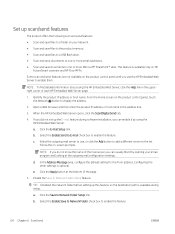
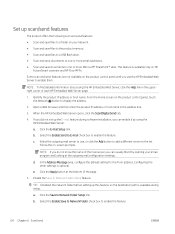
... HP Embedded Web Server page.
1. e. Set up the E-mail feature during setup. When the HP Embedded Web Server opens, click the Scan/Digital Send tab.
4.
NOTE: If you do not know the name of the mail server, you use , or click the Add button to add a different server to a folder on HP
FutureSmart scanners and HP Flow MFPs...
User Guide 2 - Page 76


On the left navigation pane, click the Quick Sets Setup link.
4. On the Select an application dialog, select the application for the Quick Set, so you selected Save to Network Folder, the following dialog appears: Folder Settings
66 Chapter 6 Scan/send
ENWW Click Next.
7. Open the HP Embedded Web Server by entering the product IP address...
User Guide 2 - Page 77


... dialog, and then click Finish.
12. On the Scan Settings dialog, select the scan settings to SharePoint® feature is available for all HP LaserJet flow MFPs and the Scanjet 8500 fn1, and the Scanjet 7000nx with firmware datecode 20120119 or newer. Click Next.
10. On the Quick Set-specific dialog, click Apply at the bottom of the window...
User Guide 2 - Page 93
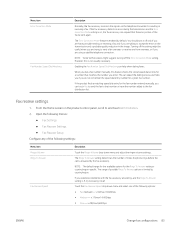
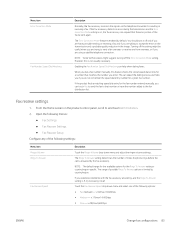
... for the fax number entered manually, you are trying to accept the errors in the transmission and a probable quality reduction in the image. NOTE: The default range for the available options for a given fax number. Turning off the setting might suggest turning off only if you are having trouble sending or receiving a fax and...
User Guide 2 - Page 99
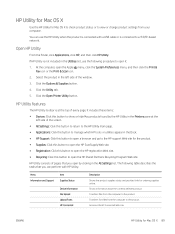
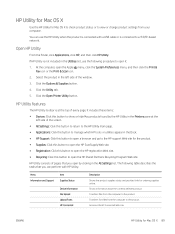
... in the Printers pane at the top of the screen. ● All Settings: Click this button to return to the HP Utility main page. ● Applications: Click this button to manage which HP tools or utilities appear in the Dock. ● HP Support: Click this button to open the Apple menu, click the System Preferences menu...
User Guide 2 - Page 112
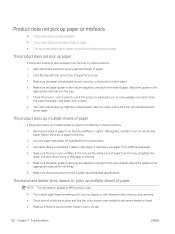
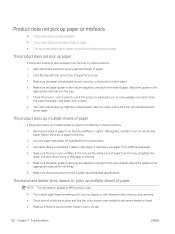
... 9 Solve problems
ENWW The ...meets HP specifications for...Adjust the guides to MFP products ...set correctly on the product control panel. 4. Return the stack of paper to the tray. 5. Adjust the guides to feed
the paper manually. If it , such as staples or self-adhesive notes, that must be contaminated. Do not fan the
paper. Make sure the tray is within recommended specifications...
User Guide 2 - Page 172
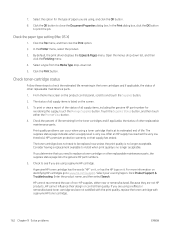
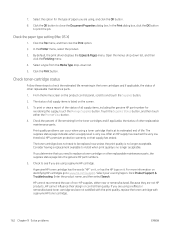
... reached the very low threshold, HP's premium protection warranty on the screen.
3. The toner cartridge does not need to be replaced now unless the print quality is at its estimated end of other replaceable maintenance parts.
If you determine that is no longer acceptable. Click Product Support & Troubleshooting. If you need to replace a toner cartridge or other...
User Guide 2 - Page 197
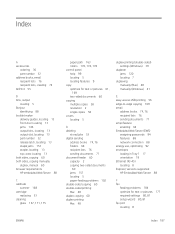
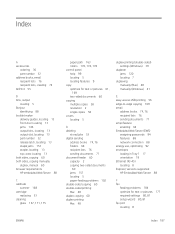
... Embedded Web Server (EWS) assigning passwords 94 features 88 network connection 88 energy use, optimizing 92 envelopes loading in Tray 1 17 orientation 19 Ethernet (RJ-45) locating 8 Explorer, versions supported HP Embedded Web Server 88
F fax
feeding problems 184 optimize for text or pictures 177 required settings 80, 81 setup wizard 80, 81 fax port locating...
User Guide 2 - Page 198


...(LAN) locating 8
M Mac driver settings
Job Storage 52 Macintosh
HP Utility 89 maintenance kits
part numbers 30 manual duplex
Mac 48 Windows 41 margins, small copying 169 memory included 2 memory chip (toner) locating 33 moblie printing solutions 2 model number locating 7 multiple pages per sheet printing (Mac) 49 printing (Windows) 43
N Netscape Navigator, versions
supported HP embedded Web Server...
User Guide 2 - Page 200


... jobs with Windows 50 supplies low threshold settings 100 ordering 30 part numbers 30 replacing toner cartridge 33 status, viewing with HP Utility for
Mac 89 using when low 100 supplies status 162 system requirements HP Embedded Web Server 88
T toner cartridge
components 33 low threshold settings 100
part numbers 30 replacing 33 using when low 100 toner...
HP LaserJet Managed Flow MFP M830 Reviews
Do you have an experience with the HP LaserJet Managed Flow MFP M830 that you would like to share?
Earn 750 points for your review!
We have not received any reviews for HP yet.
Earn 750 points for your review!
