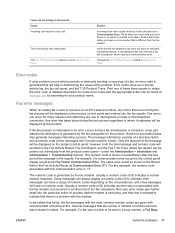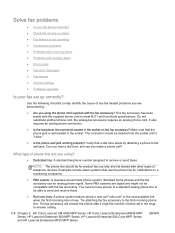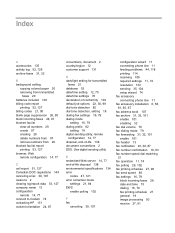HP LaserJet Enterprise flow MFP M830 Support and Manuals
Get Help and Manuals for this Hewlett-Packard item

View All Support Options Below
Free HP LaserJet Enterprise flow MFP M830 manuals!
Problems with HP LaserJet Enterprise flow MFP M830?
Ask a Question
Free HP LaserJet Enterprise flow MFP M830 manuals!
Problems with HP LaserJet Enterprise flow MFP M830?
Ask a Question
Most Recent HP LaserJet Enterprise flow MFP M830 Questions
Edit Quick Set
How do you edit a quick set? We had a server upgrade and need to update the file paths for scanning ...
How do you edit a quick set? We had a server upgrade and need to update the file paths for scanning ...
(Posted by annagarrison 1 year ago)
HP LaserJet Enterprise flow MFP M830 Videos

Replace the Fuser | HP LaserJet Enterprise Flow MFP M830 Printer | HP
Duration: 2:10
Total Views: 77
Duration: 2:10
Total Views: 77
Popular HP LaserJet Enterprise flow MFP M830 Manual Pages
HP LaserJet Enterprise flow MFP M830 Reviews
We have not received any reviews for HP yet.