HP Color LaserJet Enterprise MFP M480 Support and Manuals
Get Help and Manuals for this Hewlett-Packard item
This item is in your list!

View All Support Options Below
Free HP Color LaserJet Enterprise MFP M480 manuals!
Problems with HP Color LaserJet Enterprise MFP M480?
Ask a Question
Free HP Color LaserJet Enterprise MFP M480 manuals!
Problems with HP Color LaserJet Enterprise MFP M480?
Ask a Question
Most Recent HP Color LaserJet Enterprise MFP M480 Questions
I Have An Envelope Jam In The Rear Door, I Cant Get It Out
Hello, it says we have a paper jam in theback. Its an envelope and can not reach it to get it out
Hello, it says we have a paper jam in theback. Its an envelope and can not reach it to get it out
(Posted by mhawkin2 2 years ago)
Popular HP Color LaserJet Enterprise MFP M480 Manual Pages
Color LaserJet Enterprise MFP M480 User Guide - Page 21


...and print drivers
Operating system
Print driver (for this operating system as part of the software installation. Windows 8.1, 32-bit and 64-bit
The "HP PCL-6" printer-specific print driver is available for this printer: http://www.hp.com/support/colorljM480MFP to download the print driver or the software installer to http:// www.hp.com/support/colorljM480MFP. Download the driver, and...
Color LaserJet Enterprise MFP M480 User Guide - Page 45


... or return-to-depot support is not provided under the HP printer warranty.
● Parts listed as Mandatory self-replacement are to reduce repair time. More information about the CSR program and benefits can be installed by customers, unless you are available for many HP LaserJet printers to be installed by contacting an HP-authorized service or support provider.
When ordering...
Color LaserJet Enterprise MFP M480 User Guide - Page 89
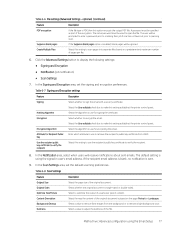
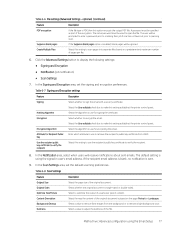
The same password must be ignored. The user will be specified as part of the original document.
Encryption Algorithm
Attribute for Recipient ... or to optimize the output of a particular type of the original document is using the Email Setup 77 The default setting is placed on a predetermined maximum number of the file. Original Sides Optimize Text/Picture Content Orientation...
Color LaserJet Enterprise MFP M480 User Guide - Page 90


... control panel.
Select one of the Quick Set. ● Quick Set Start Option: To set how the Quick Set starts, click either inches or millimeters, for the new Quick Set. ● Quick Set Description: Enter a description of the following procedure to configure the Quick Sets.
1. If you selected Add, the Quick Sets Setup page opens. Image Preview
Select whether...
Color LaserJet Enterprise MFP M480 User Guide - Page 96


...: The Scan to Network Folder feature can be entered in the Quick Set Setup to fully configure the Scan to Network Folder Setup.
Complete all of the settings in the next step.
84 Chapter 6 Scan Use the Set the button location for the Quick Set and options for user interaction at the printer control panel. 1.
In...
Color LaserJet Enterprise MFP M480 User Guide - Page 102


... File Settings
Complete the file settings as part of the job or to disable a preview. Table 6-10 File settings
Feature
Description
File Name Prefix
Set the ...Update Preview button. Select this setting editable at the printer control panel. Select the file format for when the job is only one file (ex. _1-1)
File Type
Select a file name format for the saved file. The same password...
Color LaserJet Enterprise MFP M480 User Guide - Page 108


...the setup process. 1. The EWS opens.
96 Chapter 6 Scan
Resolution
Set the...password must be printed in the address line, type the IP address or host name exactly as part...password prior to scanning their job if one : Access the HP Embedded Web Server (EWS)
Open the EWS to a USB flash drive.
Color/Black
Specify whether copies are to display the IP address or host name.
2.
Set...
Color LaserJet Enterprise MFP M480 User Guide - Page 110


... ● Notify only if job fails
6. Choose the Scan Settings for the Quick Set, and then click Next.
If you clicked Add, the Quick Sets Setup page opens. Complete the following information:
a.
Choose the File Settings for the Quick Set, and then click Next.
c.
Table 6-14 Scan settings for the output of a particular type of content. Background...
Color LaserJet Enterprise MFP M480 User Guide - Page 111


... allow a job to be prompted to enter a password prior to scanning their job if one file (ex. _1-1)
Select this setting editable at the printer control panel.
File Type
Select...PDF, then this setting editable at the printer control panel. Default file settings for Save to be specified as part of the encryption. Table 6-14 Scan settings for Scan to USB Drive setup (continued)
Feature...
Color LaserJet Enterprise MFP M480 User Guide - Page 140


....
● Set a custom device Service Access Code.
● Set PJL password for processing PJL commands.
● Set file system access and firmware upgrade security.
● Enable or disable the Host USB port on the control panel or the USB connectivity port on the formatter for printing directly from the Security tab.
Table 8-8 HP Embedded Web Server Troubleshooting tab (continued...
Color LaserJet Enterprise MFP M480 User Guide - Page 184


... menus: i.
Adjust the humidity and resistance setting on the printer control panel, and change the setting as needed. 1.
Check the paper type setting on the control panel Check the paper type setting on the control panel to www.hp.com/support. To troubleshoot specific image defects, see Troubleshoot image defects. For instructions, go to match the environment. ● Fuzzy...
Color LaserJet Enterprise MFP M480 User Guide - Page 217


..., or country distributors;
A Service and support
HP limited warranty statement
HP PRODUCT HP Color LaserJet Enterprise MFP M480
DURATION OF LIMITED WARRANTY* One-year, next-business day, onsite warranty
NOTE: *Warranty and support options vary by HP, (c) unauthorized modification or misuse, (d) operation outside of the published environmental specifications for the product, or...
Color LaserJet Enterprise MFP M480 User Guide - Page 241


... Health and Safety Act of the U.S. For other than those specified in this user guide may result in the United States. Power cord statement (Japan) 229 Normaalissa käyt...inside the device is certified as a "Class 1" laser product under the U.S. HUOLTO HP Color LaserJet Enterprise MFP M480 - Mikäli kirjoittimen suojakotelo avataan, olet alttiina näkymättöm&#...
Color LaserJet Enterprise MFP M480 User Guide - Page 249


... ordering 31 part numbers 31
acoustic specifications 13 AirPrint 54, 56 alternative letterhead mode15, 22, 26 Android devices
printing from 54, 56 anticounterfeit supplies......... 205, 215
B
batteries included 221, 222 bin, output
locating 3 Bonjour
identifying 121 browser requirements
HP Embedded Web Server........121
C
calibrate colors 176 scanner 184
cartridge replacing 38
cartridge...
Color LaserJet Enterprise MFP M480 User Guide - Page 252


... counterfeit 205, 215 HP Embedded Web Server........127 low threshold settings 140 non-HP 205, 215 ordering 31 part numbers 31 recycling 221, 222 replacing toner cartridges........... 38 using when low 140 support online 205, 220 supported operating systems 8
system requirements HP Embedded Web Server........121
T
Taiwan EMI statement 227, 232 TCP/IP
manually configuring IPv4 parameters...
HP Color LaserJet Enterprise MFP M480 Reviews
Do you have an experience with the HP Color LaserJet Enterprise MFP M480 that you would like to share?
Earn 750 points for your review!
We have not received any reviews for HP yet.
Earn 750 points for your review!
