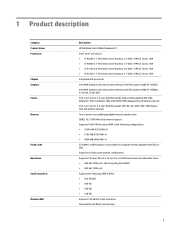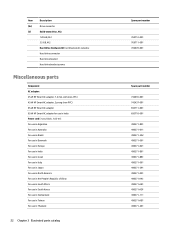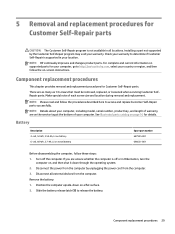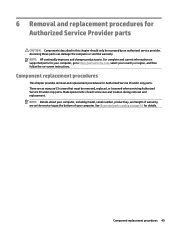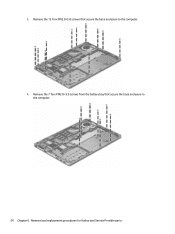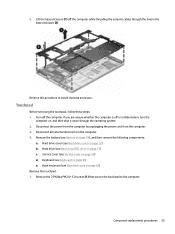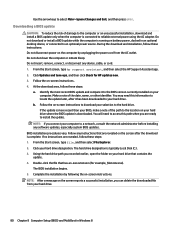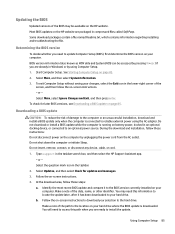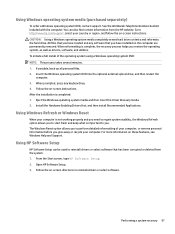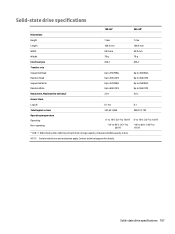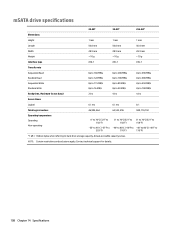HP EliteBook Folio 9480m Support and Manuals
Get Help and Manuals for this Hewlett-Packard item
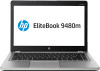
View All Support Options Below
Free HP EliteBook Folio 9480m manuals!
Problems with HP EliteBook Folio 9480m?
Ask a Question
Free HP EliteBook Folio 9480m manuals!
Problems with HP EliteBook Folio 9480m?
Ask a Question
HP EliteBook Folio 9480m Videos
Popular HP EliteBook Folio 9480m Manual Pages
HP EliteBook Folio 9480m Reviews
We have not received any reviews for HP yet.