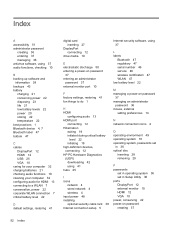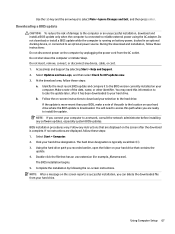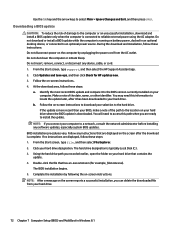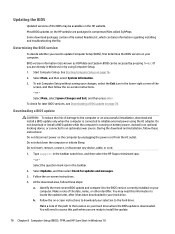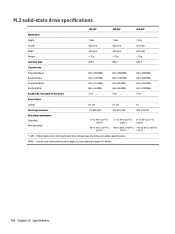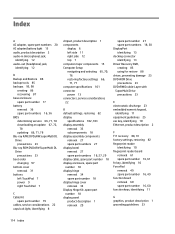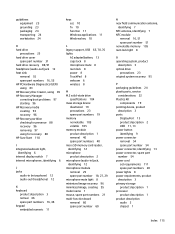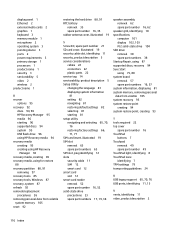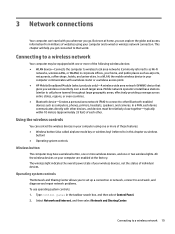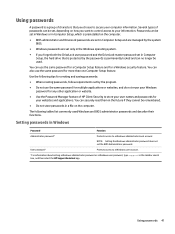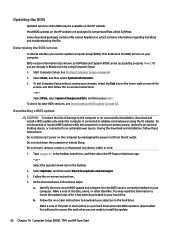HP EliteBook Folio 1040 Support and Manuals
Get Help and Manuals for this Hewlett-Packard item
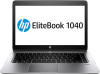
View All Support Options Below
Free HP EliteBook Folio 1040 manuals!
Problems with HP EliteBook Folio 1040?
Ask a Question
Free HP EliteBook Folio 1040 manuals!
Problems with HP EliteBook Folio 1040?
Ask a Question
HP EliteBook Folio 1040 Videos
Popular HP EliteBook Folio 1040 Manual Pages
HP EliteBook Folio 1040 Reviews
We have not received any reviews for HP yet.