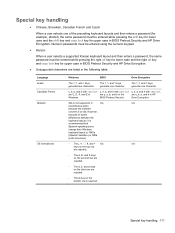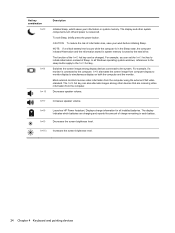HP EliteBook 8570p Support and Manuals
Get Help and Manuals for this Hewlett-Packard item

View All Support Options Below
Free HP EliteBook 8570p manuals!
Problems with HP EliteBook 8570p?
Ask a Question
Free HP EliteBook 8570p manuals!
Problems with HP EliteBook 8570p?
Ask a Question
Most Recent HP EliteBook 8570p Questions
Sim Card Divers
how can I download mobile broadband drive for my elitebook 8570p laptop. I want be using the sim
how can I download mobile broadband drive for my elitebook 8570p laptop. I want be using the sim
(Posted by Adeleobed 2 years ago)
Sd Card Loading. How Do I Load My Sd Card In The Reader Slot; What Direction
(Posted by kateholman 9 years ago)
How Do You Open The Service Bay On The Hp Elitebook 8570p
(Posted by egdtf 9 years ago)
Hp Elitebook 8570p Touchpad Does Not Work After Restart
(Posted by kdg3jcm 9 years ago)
Password P2p Miniadapter
I'm trying to use the build in P2P wireless adapter. I turns on and I can see the network on my mobi...
I'm trying to use the build in P2P wireless adapter. I turns on and I can see the network on my mobi...
(Posted by patrick34507 9 years ago)
HP EliteBook 8570p Videos
Popular HP EliteBook 8570p Manual Pages
HP EliteBook 8570p Reviews
We have not received any reviews for HP yet.