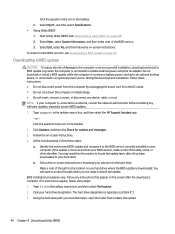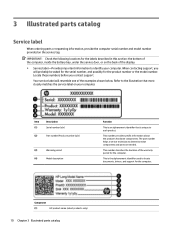HP ENVY 13 Support and Manuals
Get Help and Manuals for this Hewlett-Packard item

Most Recent HP ENVY 13 Questions
Plugin Problem With Laptop
In my HP ENVY 13 laptop, the touchpad / mousepad does not work properly when the charger is plugged ...
In my HP ENVY 13 laptop, the touchpad / mousepad does not work properly when the charger is plugged ...
(Posted by Qehigeres6 2 years ago)
HP ENVY 13 Videos
Popular HP ENVY 13 Manual Pages
HP ENVY 13 Reviews
We have not received any reviews for HP yet.