HP ENVY 13-ay0000 Support and Manuals
Get Help and Manuals for this Hewlett-Packard item
This item is in your list!

View All Support Options Below
Free HP ENVY 13-ay0000 manuals!
Problems with HP ENVY 13-ay0000?
Ask a Question
Free HP ENVY 13-ay0000 manuals!
Problems with HP ENVY 13-ay0000?
Ask a Question
Popular HP ENVY 13-ay0000 Manual Pages
Diagnostic Codes - Page 1


Interactive LED Diagnostic
HP ENVY x360 13-ay0000 Convertible PC
Welcome to the interactive LED diagnostic viewer for each LED, hover ... this product's external views. That's it ... To learn more about the diagnostic behavior of the LEDs for the HP ENVY x360 13-ay0000 Convertible PC
Here's how to the Welcome page. LED Diagnostic (Click the link to navigate this platform's LED diagnostic...
Part Locator - Page 1


... navigate to whatever view or part you wish to use it ! To view a specific view in the list. Parts List (Click the link to navigate to the views) On this page you will find a list of all of this product. Interactive Part Locator
HP ENVY x360 13-ay0000 Convertible PC
Welcome to the interactive part locator for this product. External...
Maintenance and Service Guide - Page 42
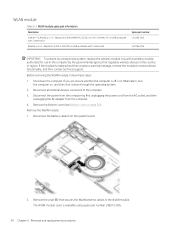
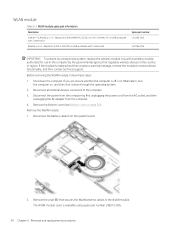
... the system board.
2. If you are unsure whether the computer is available using spare part number L98315-005.
34 Chapter 5 Removal and replacement procedures Remove the cover (1) that regulates wireless devices in the country or region. Disconnect ... Disconnect all external devices connected to restore device functionality, and then contact technical support. Remove the WLAN module:
1.
Maintenance and Service Guide - Page 75


..., follow the on -screen instructions. For any related liabilities. HP will need this information to ...update is complete.
a.
BIOS installation procedures vary. Type file in Computer Setup: 1. TPM provides additional security for example, filename.exe). NOTE: If you change the TPM setting to a network, consult the network administrator before installing any instructions...
Maintenance and Service Guide - Page 91


... button 10 right side 5 special keys 11 touchpad 8 computer major components 16 Computer Setup navigating and selecting 65 restoring factory settings 65 starting 65 computer setup 65 computer specifications 77 connectors power 5
D display assembly
removal 40 spare part numbers 40 display back cover, spare part number 22 display components 7, 22 display panel assembly removal 42 spare...
Maintenance and Service Guide - Page 92


... 14 Remote HP PC Hardware Diagnostics UEFI settings customizing 75 using 75 removal/replacement procedures 30 restoring 69 right side components 5 rubber feet, spare part number 21
S Screw Kit, spare part number 24 security, product description 2 sensors, product description 2 serial number, computer 13 service labels, locating 13 serviceability, product description 3 setup utility
navigating...
Maintenance and Service Guide - Page 93
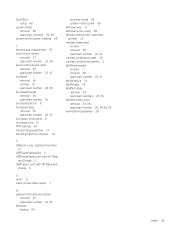
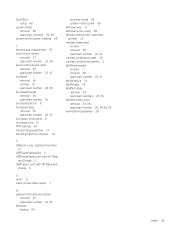
... 20, 58
system restore point, creating 69
T thermal pad, replacement 61 touch control board
removal 47 spare part number 22, 48 touch control board cable removal 45 spare part number 22, 47 touchpad removal 56 settings 8 spare part number 20, 56 touchpad bracket removal 56 spare part number 56 touchpad buttons 8 touchpad cable removal 55 spare...
User Guide - Page 9


... your computer and information ...39 Using passwords ...39 Setting Windows passwords ...39 Setting Setup Utility (BIOS) passwords 40 Using Windows Hello (select products only) ...41 Using Internet security software ...41 Using antivirus software ...41 Using firewall software ...41 Installing software updates ...42 Using HP Device as a Service (select products only 42 Securing your wireless...
User Guide - Page 27
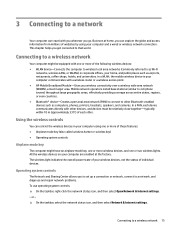
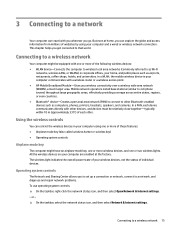
...access point. ● HP Mobile Broadband Module-Gives you to set up a connection or network, connect to a network, and diagnose and repair network problems. To use operating system... such as airports, restaurants, coffee shops, hotels, and universities. Mobile network operators install base stations (similar to cell phone towers) throughout large geographic areas, effectively providing coverage...
User Guide - Page 44


... issues, use battery power when the computer is connected to external power, see the Setup Instructions poster provided in this product cannot be replaced, contact support. Running on external power
For information about connecting to external power with the computer, a replacement AC adapter provided by pressing the power button. The battery[ies] in the computer...
User Guide - Page 47


..., and follow the on-screen
instructions. Type windows update settings in the taskbar. 2. Updating programs and drivers 35 NOTE: If Windows does not find a new driver, go to the search box, and then select Downloads and updates. 3. Updating programs and drivers
HP recommends that the drive in the taskbar search box, and then select the HP Support Assistant app.
‒ or -
For...
User Guide - Page 52


... Security, and then follow the on password in Setup Utility (BIOS):
IMPORTANT: Use extreme care when making changes in Setup Utility (BIOS). To save your changes, select Exit, select Save Changes and Exit, and then select Yes. To set, change, or delete an administrator or power-on -screen instructions. or Turn on or restart the...
User Guide - Page 54


... protects only the computer it may include security updates. There are two types of user-defined security criteria.
To view or change the settings: 1. You can quickly download and install the software, which may not prevent the computer from Microsoft as soon as a Service (select products only)
HP DaaS is a cloud-based IT solution that...
User Guide - Page 56


... folder that contains the update. 4. Complete the installation by unplugging the power cord from your
computer. Follow the on -screen instructions. BIOS installation procedures vary. NOTE: After a message on your hard drive.
44 Chapter 9 Using Setup Utility (BIOS) Select the question mark icon in the taskbar search box, and then select the HP Support Assistant app.
- Type...
User Guide - Page 75
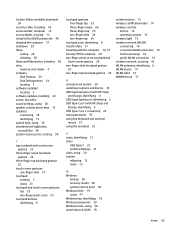
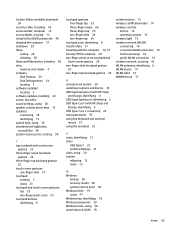
... 42 serial number, computer 13 service labels, locating 13 Setup Utility (BIOS) passwords 40 shipping the computer 37 shutdown 29 Sleep
exiting 28 initiating 28 Sleep and Hibernation, initiating 28 slots memory card reader 4 software Disk Cleanup 34 Disk Defragmenter 34 locating 3 software installed locating 3 software updates, installing 42 sound. See audio sound settings, using 20 speaker...
HP ENVY 13-ay0000 Reviews
Do you have an experience with the HP ENVY 13-ay0000 that you would like to share?
Earn 750 points for your review!
We have not received any reviews for HP yet.
Earn 750 points for your review!
