HP ENVY 13-ab000 Support and Manuals
Get Help and Manuals for this Hewlett-Packard item
This item is in your list!

View All Support Options Below
Free HP ENVY 13-ab000 manuals!
Problems with HP ENVY 13-ab000?
Ask a Question
Free HP ENVY 13-ab000 manuals!
Problems with HP ENVY 13-ab000?
Ask a Question
Popular HP ENVY 13-ab000 Manual Pages
User Guide - Page 9


......36
8 Securing your computer and information ...38 Using passwords ...38 Setting Windows passwords ...38 Setting Setup Utility (BIOS) passwords 39 Using Windows Hello (select products only) ...39 Using Internet security software ...40 Using antivirus software ...40 Using firewall software ...40 Installing software updates ...40 Using HP Touchpoint Manager (select products only 41 Securing your...
User Guide - Page 25


....
2. Mobile network operators install base stations (similar to ...network, and diagnose and repair network problems. To use operating system controls: 1. Using the... wireless controls
You can travel with a wireless router or a wireless access point. ● HP...set up a connection or network, connect to a wireless network 15 Connecting ...
User Guide - Page 41


... to the Setup Instructions poster provided in the Sleep state, the computer initiates
Hibernation.
Do not charge the computer battery while you are aboard aircraft. ● When charging or calibrating a battery ● When installing or updating system software ● When updating the system BIOS ● When writing information to AC power with the computer, a replacement AC...
User Guide - Page 49
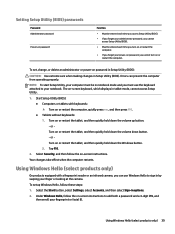
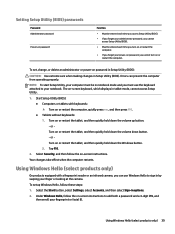
To set up button. - Errors can use the keyboard attached to your notebook. Using Windows Hello (select products only)
On products equipped with keyboards: ▲ Turn on or restart the tablet, and then quickly hold down the Windows button. 2. Under Windows Hello, follow the on or restart the computer. Setting Setup Utility (BIOS) passwords
Password Administrator password
Power-on...
User Guide - Page 50


...When a firewall is installed on the network. An antivirus program may include security updates.
Using antivirus software
Computer viruses can be regularly updated to correct security problems and improve software performance. It is monitored and compared with a set of user-defined security criteria. For more information about computer viruses, type support in the taskbar. CAUTION...
User Guide - Page 51


...from being mishandled or stolen. Using HP Touchpoint Manager (select products only) 41 Using HP Touchpoint Manager (select products only)
HP Touchpoint Manager is highly cost effective relative....
To schedule a time for installing updates, select Advanced options, and then follow the on -screen
instructions.
To view or change the settings: 1. Securing your wireless network
When...
User Guide - Page 53


...folder that contains the update. 4. NOTE: After a message on -screen instructions. 4. Updating Setup Utility (BIOS) 43...installing any instructions that has an .exe extension (for updates and messages. 3. Make a note of the path to the location on the screen after it to the BIOS version currently installed on battery power, docked in the taskbar search box, and then select the HP Support...
Envy Notebook PC model numbers 13-ab001 through 13-ab099; CTO model number 13t-ab000 Maintenance and Service Guide - Page 1


HP Envy Notebook PC (model numbers 13ab001 through 13-ab099; This document is intended for HP authorized service providers only. CTO model number 13t-ab000)
Maintenance and Service Guide IMPORTANT!
Envy Notebook PC model numbers 13-ab001 through 13-ab099; CTO model number 13t-ab000 Maintenance and Service Guide - Page 9


...Graphics Panel
Memory module
Storage
Optical drive Audio and video
Description
HP Envy Notebook PC (model numbers 13-ab001 through 13-ab099; CTO model number 13t-ab000)
● Intel® Core™ i7-7500U 2.70-...brightness 300 nits, 72% color gamut, 16:9 ultra wide aspect ratio
Support for LPDDR3-1866 dual channel Support for up to 16-GB maximum system memory in the following configurations: ...
Envy Notebook PC model numbers 13-ab001 through 13-ab099; CTO model number 13t-ab000 Maintenance and Service Guide - Page 21


... for your computer. The part number helps a service technician to locate documents, drivers, and support for the computer.
When contacting support, you contact support.
This number describes the duration of the examples shown below. 3 Illustrated parts catalog
NOTE: HP continually improves and changes product parts. This number provides specific information about the product...
Envy Notebook PC model numbers 13-ab001 through 13-ab099; CTO model number 13t-ab000 Maintenance and Service Guide - Page 39


... contact technical support. WLAN module
Description Intel Dual Band Wireless-AC 8265 802.11 AC 2×2 WiFi + Bluetooth 4.2 Combo Adapter (non-vPRO) Intel Dual Band Wireless-AC 7265 802.11 AC 2×2 WiFi + Bluetooth 4.2 Combo Adapter (non-vPRO)
Spare part number 910264-855 793840-005
CAUTION: To prevent an unresponsive system, replace the...
Envy Notebook PC model numbers 13-ab001 through 13-ab099; CTO model number 13t-ab000 Maintenance and Service Guide - Page 61


... before installing any instructions that has an .exe extension (for updates and messages. 3. Double-click the file that appear on -screen instructions. Click Updates, and then click Check for example, filename.exe). If the update is connected to the hard drive. Type file in the taskbar search box, and then select the HP Support Assistant app.
- Type support in...
Envy Notebook PC model numbers 13-ab001 through 13-ab099; CTO model number 13t-ab000 Maintenance and Service Guide - Page 75


... the Setup Utility 52 updating 52 Bluetooth label 14 boot order changing 62 bottom cover removal 27 spare part number 18, 27 buttons power 10 TouchPad 8
C cables, service considerations 23 camera 7
camera light 7 caps lock light 9 chipset, product description 1 components
bottom 12 display 7 left side 6 right side 5 top 8 computer major components 15 specifications 56 connectors, service...
Envy Notebook PC model numbers 13-ab001 through 13-ab099; CTO model number 13t-ab000 Maintenance and Service Guide - Page 76


... using HP Recovery
Manager 59 recovery partition
removing 63 regulatory information
regulatory label 14 wireless certification labels 14 removal/replacement procedures 27 RTC battery removal 46 spare part number 17, 46 Rubber Kit, spare part number 18, 21
S Screw Kit, spare part number 21 security cable slot 6 security, product description 2 sensors, product description 2 serial number 13 service...
Envy Notebook PC model numbers 13-ab001 through 13-ab099; CTO model number 13t-ab000 Maintenance and Service Guide - Page 77
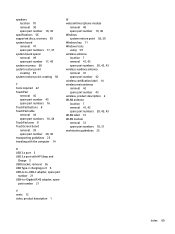
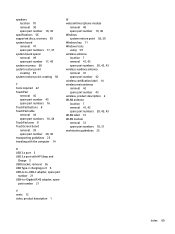
... removal 30 spare part number 18, 30
specifications 56 supported discs, recovery 59 system board
removal 47 spare part numbers 17, 47 system board spacer removal 49 spare part number 17, 49 system recovery 60 system restore point creating 59 system restore point, creating 58
T tools required 22 TouchPad
removal 45 spare part number 45 spare...
HP ENVY 13-ab000 Reviews
Do you have an experience with the HP ENVY 13-ab000 that you would like to share?
Earn 750 points for your review!
We have not received any reviews for HP yet.
Earn 750 points for your review!
