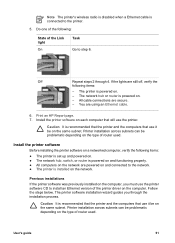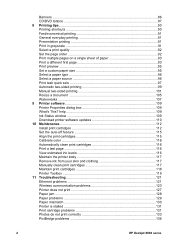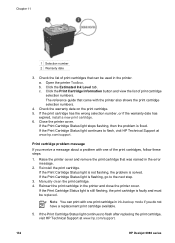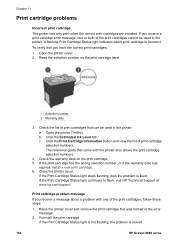HP Deskjet 6980 Support and Manuals
Get Help and Manuals for this Hewlett-Packard item

View All Support Options Below
Free HP Deskjet 6980 manuals!
Problems with HP Deskjet 6980?
Ask a Question
Free HP Deskjet 6980 manuals!
Problems with HP Deskjet 6980?
Ask a Question
Most Recent HP Deskjet 6980 Questions
Hp 6980
I need to purchase hp jetdesk printer 6980. Where can I buy it from?Thank
I need to purchase hp jetdesk printer 6980. Where can I buy it from?Thank
(Posted by guardianlab 2 years ago)
Hp Deskjet 6980 Ink Won't Recognize
(Posted by 50dpion 9 years ago)
How To Check The Ink Cartridge Level On Hp Deskjet 6980 Series With Windows 7
(Posted by dishaka1 9 years ago)
How Do You Connect A Deskjet 6980 Directly To My Mac
(Posted by anhtudrap 9 years ago)
Why Does My Ip Hp 6980 Printer Offline Keep Changing Ports
(Posted by happroc 9 years ago)
HP Deskjet 6980 Videos
Popular HP Deskjet 6980 Manual Pages
HP Deskjet 6980 Reviews
We have not received any reviews for HP yet.