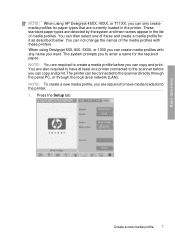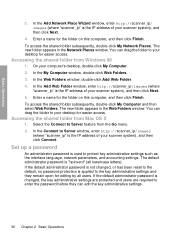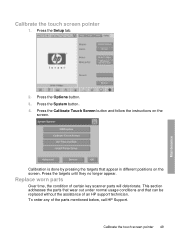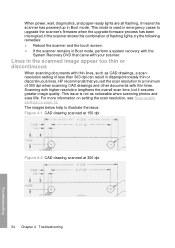HP Designjet 820 - MFP Support and Manuals
Get Help and Manuals for this Hewlett-Packard item

View All Support Options Below
Free HP Designjet 820 manuals!
Problems with HP Designjet 820?
Ask a Question
Free HP Designjet 820 manuals!
Problems with HP Designjet 820?
Ask a Question
Most Recent HP Designjet 820 Questions
Hp Designjet 820 Mfp Cannot Connect To Network
(Posted by LVukefreddie0 10 years ago)
Hp 820 Mfp How To Reset Filter Warning
(Posted by eaRoshen 10 years ago)
Price Inquiry
how much does a replacement lamp cost for a HP Designjet 820mfp?
how much does a replacement lamp cost for a HP Designjet 820mfp?
(Posted by vscayton 11 years ago)
Display Problem
Dear Sir, I am representing Pakistan Steel in the capacity of Manager (EDC). We are using Hp Designj...
Dear Sir, I am representing Pakistan Steel in the capacity of Manager (EDC). We are using Hp Designj...
(Posted by yusufmian 12 years ago)
Hp 820 Designjet
i have the HP 820 Designjet withthe touch screen computer i need the bios password
i have the HP 820 Designjet withthe touch screen computer i need the bios password
(Posted by samer73 12 years ago)
Popular HP Designjet 820 Manual Pages
HP Designjet 820 Reviews
We have not received any reviews for HP yet.