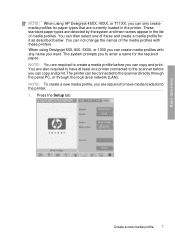HP Designjet 820 Support Question
Find answers below for this question about HP Designjet 820 - MFP.Need a HP Designjet 820 manual? We have 4 online manuals for this item!
Question posted by LVukefreddie0 on March 30th, 2014
Hp Designjet 820 Mfp Cannot Connect To Network
The person who posted this question about this HP product did not include a detailed explanation. Please use the "Request More Information" button to the right if more details would help you to answer this question.
Current Answers
Related HP Designjet 820 Manual Pages
Similar Questions
Price Inquiry
how much does a replacement lamp cost for a HP Designjet 820mfp?
how much does a replacement lamp cost for a HP Designjet 820mfp?
(Posted by vscayton 11 years ago)
Please Suggest Me Competitibale Network Card For Hp Designjet 510 42'
i want hp designjet 510 42" plotter and i want to install new LAN card, so please suggest for compet...
i want hp designjet 510 42" plotter and i want to install new LAN card, so please suggest for compet...
(Posted by hemantsankhla 11 years ago)
Why Won't My Hp Designjet Z6200 Printer Print In Color?
I installed the drivers on my iMac, and ther printer will only allow me to print black and white. Is...
I installed the drivers on my iMac, and ther printer will only allow me to print black and white. Is...
(Posted by greatisc 11 years ago)
Display Problem
Dear Sir, I am representing Pakistan Steel in the capacity of Manager (EDC). We are using Hp Designj...
Dear Sir, I am representing Pakistan Steel in the capacity of Manager (EDC). We are using Hp Designj...
(Posted by yusufmian 12 years ago)