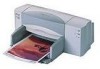HP 880c - Deskjet Color Inkjet Printer Support and Manuals
Popular HP 880c Manual Pages
(English) Macintosh Connect * User's Guide - C6413-90023 - Page 4


... 2 Chapter 3
Chapter 4
Setting Up Your Printer
Step: 1 Unpack Your Printer 1 Step: 2 Install Printer Software 2 Step: 3 Plug in the Power 4 Step: 4 Insert Print Cartridges 5 Step: 5 Load Paper 8 Step: 6 Connect Your Printer to the Computer 10 Step: 7 Choosing Your Printer 11 Step: 8 Align the Inkjet Print Cartridges 12
Using Your Printer Software
Quick Instructions for Printing Standard...
(English) Macintosh Connect * User's Guide - C6413-90023 - Page 6
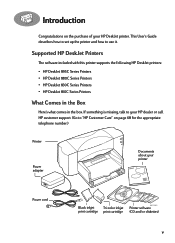
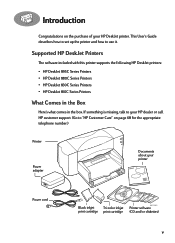
... cartridge (CD and/or diskettes)
v Supported HP DeskJet Printers
The software included with this printer supports the following HP DeskJet printers: • HP DeskJet 895C Series Printers • HP DeskJet 880C Series Printers • HP DeskJet 830C Series Printers • HP DeskJet 810C Series Printers
What Comes in the Box
Here's what comes in the box. This User's Guide describes how to set...
(English) Macintosh Connect * User's Guide - C6413-90023 - Page 18
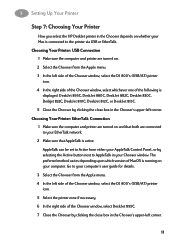
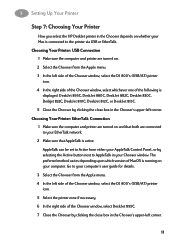
... button next to your Chooser window. 1 Setting Up Your Printer
Step 7: Choosing Your Printer
How you select the HP DeskJet printer in the Chooser depends on your computer. The preferred method varies depending upon which version of the following is
displayed: DeskJet 895C, DeskJet 880C, DeskJet 882C, DeskJet 830C, Deskjet 832C, DeskJet 810C, DeskJet 812C, or DeskJet 815C. 5 Close the Chooser...
(English) Macintosh Connect * User's Guide - C6413-90023 - Page 87


...Power button and light Banner switch Inkjet Print Cartridge light
I/O Interface Universal Serial Bus
Dimensions 17.... to 140 degrees F, -40 to the HP DeskJet 895C, 880C, 830C and 810C Series printers for Macintosh. C6411C
Black Text Print Speed*...1,000 pages per month
DeskJet 815C model no.
A Specifications
Duty Cycle 1,000 pages per month
The following specifications apply to 60 degrees C...
(English) Macintosh Connect * User's Guide - C6413-90023 - Page 97
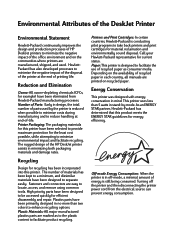
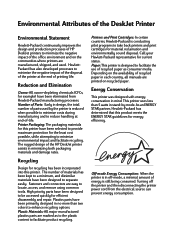
... guidelines for current status.
Number of Parts: Early in off the printer and then disconnecting the printer power cord from Hewlett-Packard manufacturing processes. The rugged design of the HP DeskJet printer assists in stand-by the printer is conducting pilot programs to take back printers and print cartridges for this printer. Paper: This printer is still being consumed. Off...
(English) Windows Connect * User's Guide - C6413-90009 - Page 7
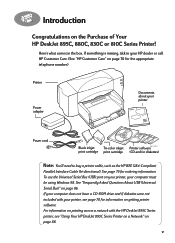
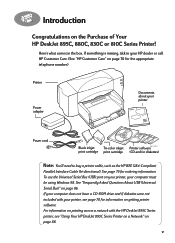
If something is missing, talk to your HP dealer or call HP Customer Care. (See "HP Customer Care" on your printer, your printer
Power cord
Black inkjet
Tri-color inkjet Printer software6410020
print cartridge print cartridge (CD and/or diskettes)
Note: You'll need to buy a printer cable, such as the HP IEEE 1284-Compliant
Parallel Interface Cable (bi-directional).
Here's what...
(English) Windows Connect * User's Guide - C6413-90009 - Page 31
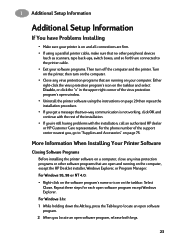
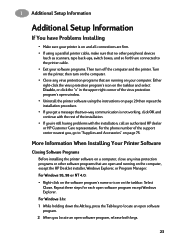
... all connections are open window. • Uninstall the printer software using a parallel printer cable, make sure that no other software programs that are firm. • If using the instructions on page 29 then repeat the installation procedure. • If you get a message that two-way communication is on the computer, except the HP DeskJet installer, Windows Explorer, or Program...
(English) Windows Connect * User's Guide - C6413-90009 - Page 35
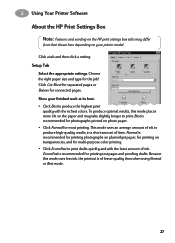
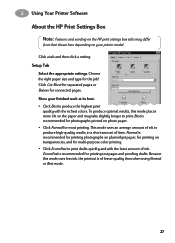
... size and type for printing test pages and proofing drafts. Show your printer model. Best is recommended for the job! This mode uses an average amount of ink to print drafts quickly and with the richest colors. Setup Tab
Select the appropriate settings. Click Cut-Sheet for separated pages or Banner for most printing. Normal...
(English) Windows Connect * User's Guide - C6413-90009 - Page 69
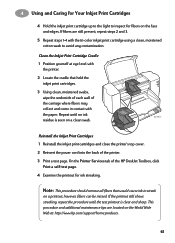
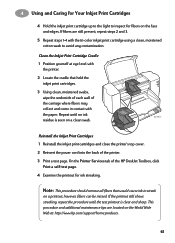
...://www.hp.com/support/home products.
61 Reinstall the Inkjet Print Cartridges 1 Reinstall the inkjet print cartridges and close the printer's top cover. 2 Reinsert the power cord into the back of the HP DeskJet Toolbox, click
Print a self-test page. 4 Examine the printout for fibers on a printout; If the printout still shows streaking, repeat the procedure until no ink...
(English) Windows Connect * User's Guide - C6413-90009 - Page 76


Margin settings. If the printing is cut off around the edges, check your software program to make sure you've clicked Banner on the page is highly recommended. Colors. In the HP DeskJet Toolbox, click the Printer Services tab, and then click Clean the print cartridges.
• You might need to replace the tri-color ink cartridge, as it passes...
(English) Windows Connect * User's Guide - C6413-90009 - Page 81
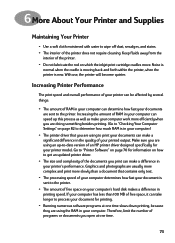
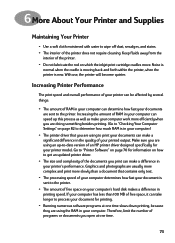
...an HP printer driver designed specifically for your printer model. Keep fluids away from the
interior of the printer ...printer. • Do not lubricate the rod on which the inkjet print cartridge cradles move. Increasing Printer Performance
The print speed and overall performance of your printer... Settings" on page 82 to determine how much RAM is in your computer.)
• The printer driver ...
(English) Windows Connect * User's Guide - C6413-90009 - Page 100
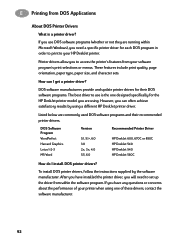
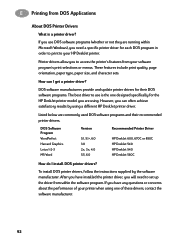
... manufacturers provide and update printer drivers for their recommended printer drivers. However, you can I install DOS printer drivers? To install DOS printer drivers, follow the instructions supplied by using a different HP DeskJet printer driver. Printer drivers allow you are using one designed specifically for each DOS program in order to print to access the printer's features from...
(English) Windows Connect * User's Guide - C6413-90009 - Page 115
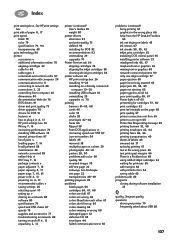
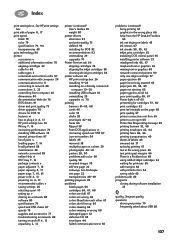
... 10 setting up v sharing on a network 88 software 89 specifications 79 speed and USB chains 87 speeds 79 supplies and accessories 77 troubleshooting on network 89
turning on and off 4, 13 unpacking 2, 12
printer (continued) User's Guides 76 weight 80
printer drivers alternates 93 and print quality 73 defined 92 installing for DOS 92 recommendations 92 uninstalling 29 upgrades 70
Printer Services...
(English) Windows Connect * User's Guide - C6413-90009 - Page 116
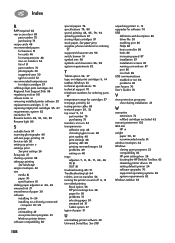
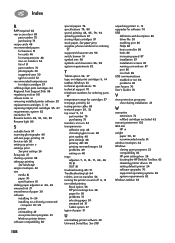
...86 problems 65 user forums 70 User's Guides 76
V
virus protection programs close during installation 23
W
warranties extensions 72 refilled cartridges excluded 62
warranty statement 102 Web site
HP vi weight
paper 30, 81
recommended media 81 window envelopes 42 Windows
closing open programs 23 compatibility 82 HP print settings box 26 locating the HP DeskJet Toolbox 63 obtaining printer drivers 70...
(English) Windows Connect * User's Guide - C6413-90009 - Page 117
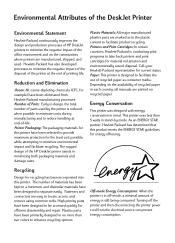
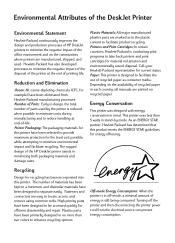
... parts are easy to facilitate the use of recycled paper as to the plastic content to minimize the negative impact of the HP DeskJet printer assists in off the printer and then disconnecting the printer power cord from Hewlett-Packard manufacturing processes. Recycling
Design for example) have been primarily designed in no more than 5 watts in mind. Printers and Print Cartridges...
HP 880c Reviews
Do you have an experience with the HP 880c that you would like to share?
Earn 750 points for your review!
We have not received any reviews for HP yet.
Earn 750 points for your review!