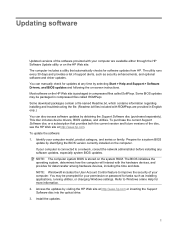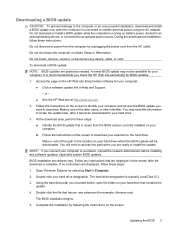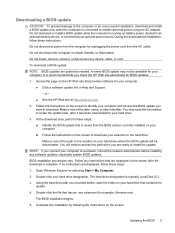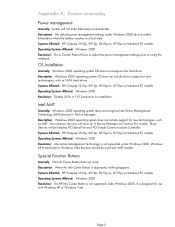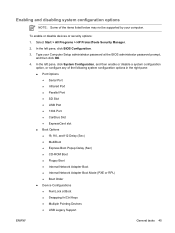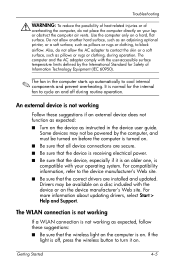HP 8510p - Compaq Business Notebook Support and Manuals
Get Help and Manuals for this Hewlett-Packard item

Most Recent HP 8510p Questions
Where Is The Cmos Battery In A Compaq 8510p
(Posted by miasuttip 9 years ago)
What Is The Sd-sc On The Front Left Side For?
(Posted by debrah 12 years ago)
I Need A Manual For My Hp Compaq Notebook 8510p
(Posted by loosewheell5 12 years ago)
HP 8510p Videos
Popular HP 8510p Manual Pages
HP 8510p Reviews
We have not received any reviews for HP yet.