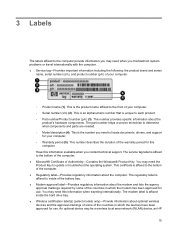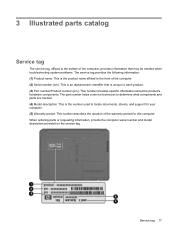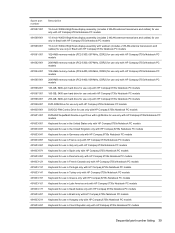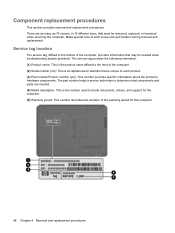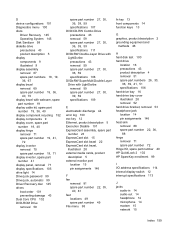HP 6735s - Compaq Business Notebook Support and Manuals
Get Help and Manuals for this Hewlett-Packard item

Most Recent HP 6735s Questions
Bios Administrator Password
i have forgot my BIOS Administrator password
i have forgot my BIOS Administrator password
(Posted by hassansas 4 years ago)
How To Remove Hp Memory Modules On 6735s
(Posted by lemik 9 years ago)
Hp 6735s Keyboard And Mouse Does Not Work
(Posted by hnzdha 10 years ago)
Where To Find Fan Speed Option In The Bios On Hp Compaq 6730
(Posted by chagstric 10 years ago)
Hi I Have An Hp 6735s. Its Been 2 Months I Havent Used It. I Forgot The Password
hi its been about 2 months i havent used my HP 6735s becoz i have using i have been using my Mac boo...
hi its been about 2 months i havent used my HP 6735s becoz i have using i have been using my Mac boo...
(Posted by dikaptakis 11 years ago)
HP 6735s Videos
Popular HP 6735s Manual Pages
HP 6735s Reviews
We have not received any reviews for HP yet.