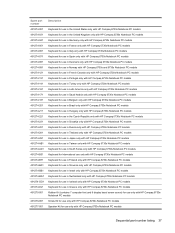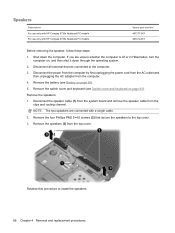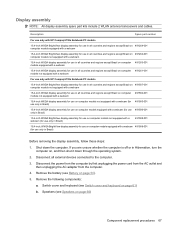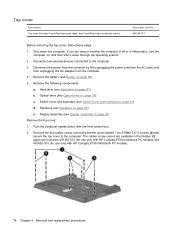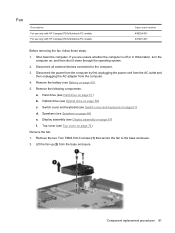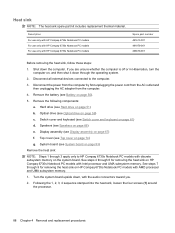HP 6735s Support Question
Find answers below for this question about HP 6735s - Compaq Business Notebook.Need a HP 6735s manual? We have 29 online manuals for this item!
Question posted by hnzdha on March 2nd, 2014
Hp 6735s Keyboard And Mouse Does Not Work
The person who posted this question about this HP product did not include a detailed explanation. Please use the "Request More Information" button to the right if more details would help you to answer this question.
Current Answers
Related HP 6735s Manual Pages
Similar Questions
How To Restore Compaq Cq57 Notebook Laptop To Original Factory Settings Without
a disk
a disk
(Posted by mwoodboob 9 years ago)
Hi I Have An Hp 6735s. Its Been 2 Months I Havent Used It. I Forgot The Password
hi its been about 2 months i havent used my HP 6735s becoz i have using i have been using my Mac boo...
hi its been about 2 months i havent used my HP 6735s becoz i have using i have been using my Mac boo...
(Posted by dikaptakis 11 years ago)
I Installed A New Os On 6735s (win 7 Professional) And My Webcam Stopped Working
I downloaded the drivers and installed but stil if I type HP webcam on start menu as I usually do it...
I downloaded the drivers and installed but stil if I type HP webcam on start menu as I usually do it...
(Posted by usdabai 11 years ago)
My Hp 6735s- Sps 491252-001 Not Coming Up.
my hp 6735s- sps 491252-001 not coming up. When plugged on lights at the laptop dc jack blinks. pls ...
my hp 6735s- sps 491252-001 not coming up. When plugged on lights at the laptop dc jack blinks. pls ...
(Posted by ohem26 12 years ago)