HP 6735s Support Question
Find answers below for this question about HP 6735s - Compaq Business Notebook.Need a HP 6735s manual? We have 29 online manuals for this item!
Question posted by lemik on July 16th, 2014
How To Remove Hp Memory Modules On 6735s
The person who posted this question about this HP product did not include a detailed explanation. Please use the "Request More Information" button to the right if more details would help you to answer this question.
Current Answers
There are currently no answers that have been posted for this question.
Be the first to post an answer! Remember that you can earn up to 1,100 points for every answer you submit. The better the quality of your answer, the better chance it has to be accepted.
Be the first to post an answer! Remember that you can earn up to 1,100 points for every answer you submit. The better the quality of your answer, the better chance it has to be accepted.
Related HP 6735s Manual Pages
2008 HP business notebook PC F10 Setup overview - Page 2


...; HP Compaq 6735s
• HP EliteBook 2530p
• HP Compaq 6730b
• HP Compaq 2230s
• HP Compaq 6730s The enhanced security and functionality of HP's BIOS environment for these applications is possible only through HP--developed BIOS. HP BIOS contains a number of functions and configuration options, but required keyboard navigation. Since 1999 HP Compaq business notebooks...
2008 HP business notebook PC F10 Setup overview - Page 6


...
Reset of TPM from OS
Allows reset of TPM module from within the operating system.
Performs diagnostics check on memory and hard disk.
F2 Escape to factory default
Power-On Authentication Support
Enables multi-factor authentication at Enabled/Disabled power on select 2008 HP business notebook PCs
Feature
Function
Options (Default in Bold where applicable...
2008 HP business notebook PC F10 Setup overview - Page 15


... more in the Intel Centrino Pro Setup and Configuration for details. Yes, however the setting of this document for the HP Compaq Business Notebook PC white paper on password feature be remotely managed using HP ProtectTools? Yes, although a basic user interface will no longer function. Yes. Yes, the user interface is translated into 12 languages...
Memory Modules - Windows Vista - Page 8
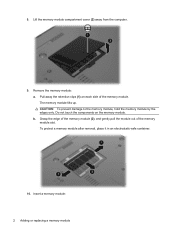
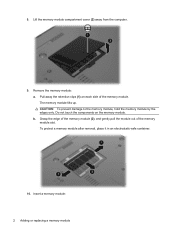
b. Remove the memory module: a. Lift the memory module compartment cover (2) away from the computer.
9. Insert a memory module:
2 Adding or replacing a memory module Grasp the edge of the memory module (2), and gently pull the module out of the memory module. CAUTION: To prevent damage to the memory module, hold the memory module by the edges only. To protect a memory module after...
HP Compaq 6730s and 6735s Notebook PC - Maintenance and Service Guide - Page 27


... a webcam
491258-001
Webcam with module board
491251-001
Display Cable Kit (not illustrated)
For use with HP Compaq 6730s Notebook PC models (includes wireless antenna and webcam 491259-001 cables)
For use with HP Compaq 6735s Notebook PC models (includes wireless antenna and webcam 494114-001 cables)
Display hinges
For use with HP Compaq 6735s Notebook PC models (includes left and...
HP Compaq 6730s and 6735s Notebook PC - Maintenance and Service Guide - Page 30


... on page 28 for more Plastics Kit spare part information):
For use only with HP Compaq 6730s Notebook PC models
491253-001
For use only with HP Compaq 6735s Notebook PC models
491616-001
ExpressCard slot bezel
WLAN module compartment cover
Hard drive bay cover
Memory module compartment cover
TouchPad components
TouchPad cable (included with top cover, spare part number...
HP Compaq 6730s and 6735s Notebook PC - Maintenance and Service Guide - Page 31


... with computer models equipped with GL45 system boards with Intel processors 501354-001 with UMA graphics subsystem memory
For use only with HP Compaq 6735s Notebook PC models
For use only with computer models equipped with UMA graphics subsystem memory
494106-001
Processor (includes replacement thermal material) (not illustrated)
Intel Core2 Duo processors (for use only...
HP Compaq 6730s and 6735s Notebook PC - Maintenance and Service Guide - Page 34
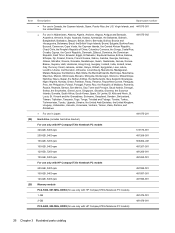
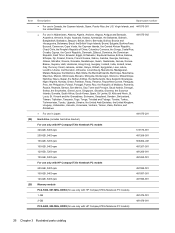
...
120-GB, 5400-rpm
491265-001
For use only with HP Compaq 6735s Notebook PC models
250-GB, 5400-rpm
491598-001
160-GB, 5400-rpm
491597-001
120-GB, 5400-rpm
491596-001
Memory module
PC2-5300, 667-MHz, DDR2 (for use only with HP Compaq 6730s Notebook PC models)
1-GB
491476-001
2-GB
491478-001
PC2-6400...
HP Compaq 6730s and 6735s Notebook PC - Maintenance and Service Guide - Page 36


Plastics Kit
Item Description Plastics Kit: For use only with HP Compaq 6730s Notebook PC models For use only with HP Compaq 6735s Notebook PC models
(1) ExpressCard slot bezel (2) WLAN module compartment cover (includes one captive screw, secured by a C-clip) (3) Memory module compartment cover (includes one captive screw, secured by a C-clip) (4) Hard drive bay cover (includes 2 captive screws,...
HP Compaq 6730s and 6735s Notebook PC - Maintenance and Service Guide - Page 46
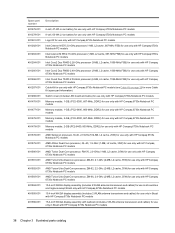
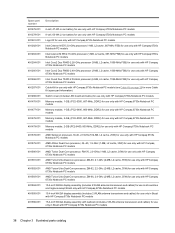
... use only with HP Compaq 6730s Notebook PC models
Memory module, 2-GB, (PC2-5300, 667-MHz, DDR2) for use only with HP Compaq 6730s Notebook PC models
Memory module, 2-GB (PC2-6400, 800-MHz, DDR2) for use only with HP Compaq 6730s Notebook PC models
AMD Sempron processor, SI-40, 2.0 GHz (512-KB, L2 cache, 25W) for use only with HP Compaq 6735s Notebook PC models
AMD...
HP Compaq 6730s and 6735s Notebook PC - Maintenance and Service Guide - Page 47
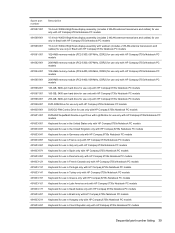
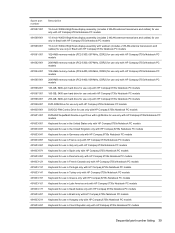
... only in Brazil with HP Compaq 6735s Notebook PC models 1024-MB memory module (PC2-5300, 667-MHz, DDR2) for use only with HP Compaq 6735s Notebook PC models 2048-MB memory module (PC2-5300, 667-MHz, DDR2) for use only with HP Compaq 6735s Notebook PC models 1024-MB memory module (PC2-6400, 800-MHz, DDR2) for use only with HP Compaq 6735s Notebook PC models 2048-MB memory module (PC2-6400, 800...
HP Compaq 6730s and 6735s Notebook PC - Maintenance and Service Guide - Page 48


...) for use only with HP Compaq 6735s Notebook PC models equipped with UMA graphics subsystem memory Display bezel and cover for use only with HP Compaq 6735s Notebook PC models not equipped with a webcam Display bezel and cover for use only with HP Compaq 6735s Notebook PC models equipped with a webcam Webcam with module board for use only with HP Compaq 6735s Notebook PC models Display Cable Kit...
HP Compaq 6730s and 6735s Notebook PC - Maintenance and Service Guide - Page 49
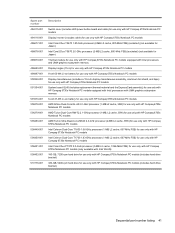
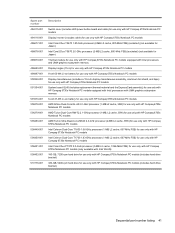
... FSB) (socketed) (not available for Japan)
Thermal module for use only with HP Compaq 6730s Notebook PC models equipped with Intel processors and UMA graphics subsystem memory
Display hinges (15-in) for use only with HP Compaq 6730s Notebook PC models
8-cell 63-Wh Li-ion battery for use only with HP Compaq 6735s Notebook PC models
Display miscellaneous (includes a 15-inch...
HP Compaq 6730s and 6735s Notebook PC - Maintenance and Service Guide - Page 64
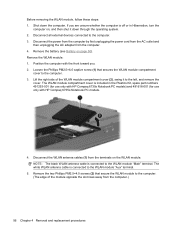
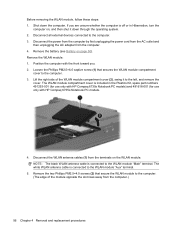
...terminal. The white WLAN antenna cable is connected to the WLAN module "Aux" terminal.
5. If you . 2. Remove the WLAN module: 1. Position the computer with HP Compaq 6735s Notebook PC models.
4. Remove the two Phillips PM2.5×4.0 screws (2) that secures the WLAN module compartment
cover to the left, and remove the
cover. Shut down through the operating system. 2. Disconnect all...
HP Compaq 6730s and 6735s Notebook PC - Maintenance and Service Guide - Page 65
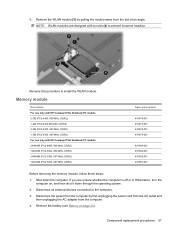
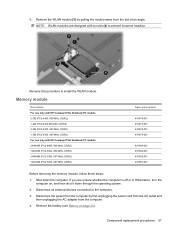
... Memory module
Description For use only with HP Compaq 6730s Notebook PC models 2-GB (PC2-6400, 800-MHz, DDR2) 1-GB (PC2-6400,800-MHz, DDR2) 2-GB (PC2-5300, 667-MHz, DDR2) 1-GB (PC2-5300, 667-MHz, DDR2) For use only with a notch (4) to prevent incorrect insertion. Disconnect all external devices connected to install the WLAN module.
Remove...
HP Compaq 6730s and 6735s Notebook PC - Maintenance and Service Guide - Page 66
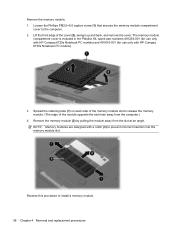
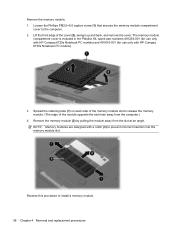
Spread the retaining tabs (1) on each side of the memory module slot to prevent incorrect insertion into the memory module slot. Remove the memory module: 1. Remove the memory module (2) by pulling the module away from the computer.)
4. NOTE: Memory modules are designed with HP Compaq 6735s Notebook PC models).
3. Loosen the Phillips PM2.0×6.0 captive screw (1) that secures the ...
HP Compaq 6730s and 6735s Notebook PC - Maintenance and Service Guide - Page 78
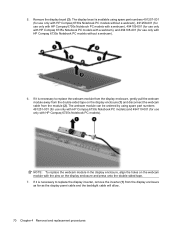
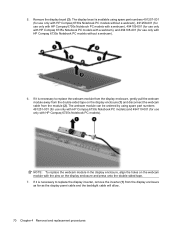
... Chapter 4 Removal and replacement procedures The webcam module can be ordered by using spare part numbers 491257-001 (for use only with HP Compaq 6730s Notebook PC models without a webcam).
6. If it is available using spare part numbers 491251-001 (for use only with HP Compaq 6730s Notebook PC models) and 494110-001 (for use only with HP Compaq 6735s Notebook PC...
HP Compaq 6730s and 6735s Notebook PC - Maintenance and Service Guide - Page 91


...
For use only with HP Compaq 6735s Notebook PC models
For use only with computer models equipped with AMD processors with UMA graphics subsystem 494106-001
Before removing the system board, follow...drive (see USB connector module on page 59) c. USB connector module (see Optical drive on page 77) h. Bluetooth module (see Fan on page 78) i. Fan (see Bluetooth module on page 81) j....
HP Compaq 6730s and 6735s Notebook PC - Maintenance and Service Guide - Page 96
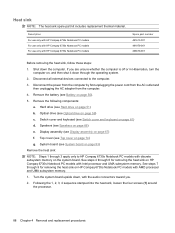
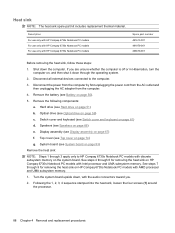
... heat sink on page 50).
5. Optical drive (see Battery on HP Compaq 6735s Notebook PC models with AMD processor and UMA subsystem memory.
1. See steps 4 through 9 for removing the heat sink on HP Compaq 6730s Notebook PC models with discrete subsystem memory on page 66)
e. Remove the battery (see Optical drive on page 74)
g. Display assembly (see Top cover on page...
HP Compaq 6730s and 6735s Notebook PC - Maintenance and Service Guide - Page 97
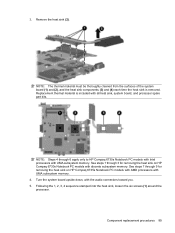
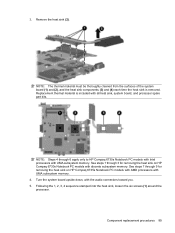
NOTE: Steps 4 through 9 for removing the heat sink on HP Compaq 6735s Notebook PC models with AMD processors with all heat sink,... is included with UMA subsystem memory. 4. See steps 1 through 3 for removing the heat sink on HP Compaq 6730s Notebook PC models with discrete subsystem memory. See steps 7 through 6 apply only to HP Compaq 6730s Notebook PC models with Intel processors ...
Similar Questions
How To Restore Compaq Cq57 Notebook Laptop To Original Factory Settings Without
a disk
a disk
(Posted by mwoodboob 9 years ago)
How To Remove The Keyboard From A Compaq Presario Cq57 Laptop
(Posted by thebrmchtd 9 years ago)
Hp 6735s Keyboard And Mouse Does Not Work
(Posted by hnzdha 10 years ago)
Hi I Have An Hp 6735s. Its Been 2 Months I Havent Used It. I Forgot The Password
hi its been about 2 months i havent used my HP 6735s becoz i have using i have been using my Mac boo...
hi its been about 2 months i havent used my HP 6735s becoz i have using i have been using my Mac boo...
(Posted by dikaptakis 11 years ago)
My Hp 6735s- Sps 491252-001 Not Coming Up.
my hp 6735s- sps 491252-001 not coming up. When plugged on lights at the laptop dc jack blinks. pls ...
my hp 6735s- sps 491252-001 not coming up. When plugged on lights at the laptop dc jack blinks. pls ...
(Posted by ohem26 12 years ago)

