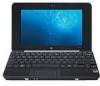HP 1150NR - Mini - Atom 1.6 GHz Support and Manuals
Popular HP 1150NR Manual Pages
HP ENVY 15 - Maintenance and Service Guide - Page 11
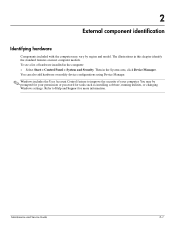
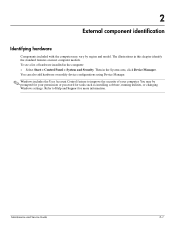
... your computer.
You may vary by region and model. Maintenance and Service Guide
2-1 You can also add hardware or modify device configurations using Device Manager.
✎ Windows includes the User Account Control feature to Help and Support for tasks such as installing software, running utilities, or changing Windows settings.
Refer to improve the security of hardware...
HP ENVY 15 - Maintenance and Service Guide - Page 80
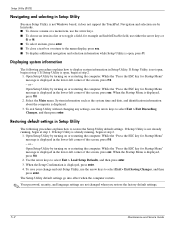
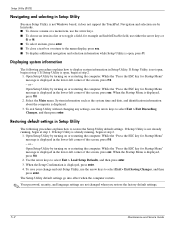
...Setup Utility is already running , begin at step 1. Open Setup Utility by turning on or restarting the computer. The Setup Utility default settings go into effect when the computer restarts.
✎ Your password, security, and language settings...the factory default settings.
5-2
Maintenance and Service Guide If Setup Utility is not Windows based, it does not support the TouchPad. ...
HP ENVY 15 - Maintenance and Service Guide - Page 82
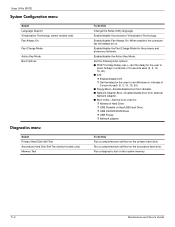
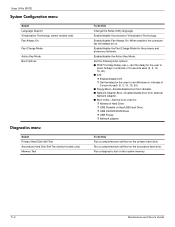
...
Select Language Support Virtualization Technology (select models only) Fan Always On Fast Charge Mode Action Key Mode Boot Options
Diagnostics menu
Select Primary Hard Disk Self Test Secondary Hard Disk Self Test (select models only) Memory Test
To do this Change the Setup Utility language. Enable/disable the Fast Charge Mode for :
❐ Notebook Hard Drive...
HP ENVY 15 - Maintenance and Service Guide - Page 84
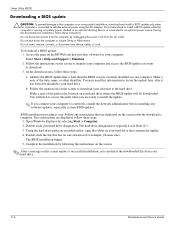
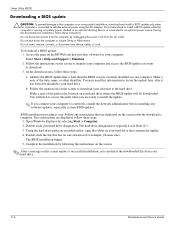
...the download is complete. The BIOS installation begins. 5. Setup Utility (BIOS)
Downloading a BIOS update
Ä CAUTION: To prevent damage to the computer or an unsuccessful installation, download and install a BIOS update only when the computer is typically Local Disk (C:). 3. Follow the instructions on your hard drive.
5-6
Maintenance and Service Guide The hard drive designation is...
HP ENVY 15 - Maintenance and Service Guide - Page 129


... 2-9
model description 3-2, 4-5
mute light 2-5
N
network jack connector pinout 9-3 location 2-9
O
operating system, product description 1-4 optical drive
precautions 4-2 product description 1-2
Maintenance and Service Guide
Index
spare part numbers 3-12, 3-16, 3-17 specifications 6-5, 6-6
P
packing guidelines 4-3
part number description 3-2, 4-5
plastic parts 4-1
Plastics Kit, spare part number...
HP Envy 15 User Guide - Windows 7 - Page 21
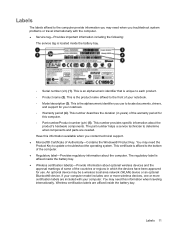
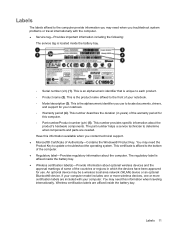
...model includes one or more wireless devices, one or more certification labels are included with the computer. ● Service tag-Provides important information including the following:
The service tag is the product name affixed to update or troubleshoot the operating system. Labels 11 This is located inside the battery bay.
◦ Serial number (s/n) (1). This number provides specific...
HP Envy 15 User Guide - Windows 7 - Page 49
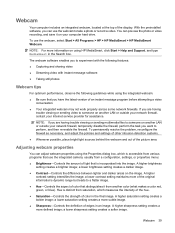
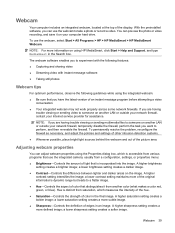
..., or blue). NOTE: If you are having trouble viewing or sending multimedia files to someone on another LAN or outside your network firewall, contact your Internet service provider for assistance. To permanently resolve the problem, reconfigure the firewall as necessary, and adjust the policies and settings of other intrusion detection systems.
● Whenever possible...
HP Envy 15 User Guide - Windows 7 - Page 86
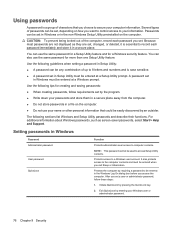
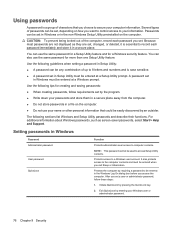
... as screen-saver passwords, select Start > Help and Support.
NOTE: This password cannot be used to a Windows user account. You can be any combination of up to 8 letters and numbers and is case sensitive. ● A password set , changed, or deleted, it is essential to your information. Because most passwords are set in the non-Windows Setup Utility preinstalled...
HP Envy 15 User Guide - Windows 7 - Page 96


... "Press the ESC key for Startup Menu" message is displayed in Setup Utility. Restoring default settings in Setup Utility
The following procedure explains how to display system information in the ...NOTE: Your password, security, and language settings are not visible, press esc to return to the menu display. To exit Setup Utility without saving changes. ● To exit Setup Utility and ...
HP Envy 15 User Guide - Windows 7 - Page 100
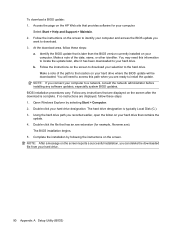
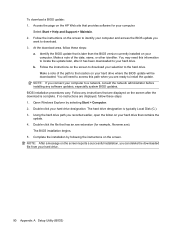
... computer:
Select Start > Help and Support > Maintain. 2. b. Follow the instructions on the screen. Double-click the file that is later than the BIOS version currently installed on the screen to the hard drive. Identify the BIOS update that has an.exe extension (for your hard drive.
90 Appendix A Setup Utility (BIOS) You may need to...
HP ENVY 15 User Guide - Windows 7 - Page 21
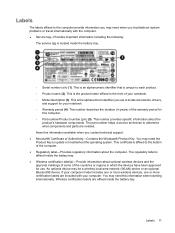
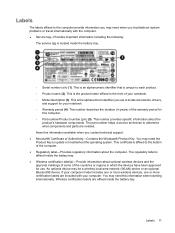
... the duration (in which the devices have been approved for use to locate documents, drivers,
and support for
this computer. ◦ Part number/Product number (p/n) (5). An optional device may need the Product Key to update or troubleshoot the operating system.
If your notebook. ◦ Warranty period (4). Wireless certification labels are needed. This is an alphanumeric identifier...
HP ENVY 15 User Guide - Windows 7 - Page 47
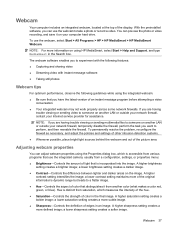
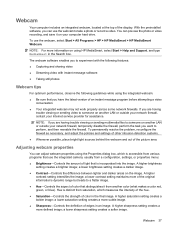
... difference between lighter and darker areas on using HP MediaSmart, select Start > Help and Support, and type MediaSmart in the Search box. a lower sharpness setting creates a softer image. NOTE: For more subtle image.
● Sharpness-Controls the definition of the picture area. If you are having trouble viewing or sending video to perform, and...
HP ENVY 15 User Guide - Windows 7 - Page 86
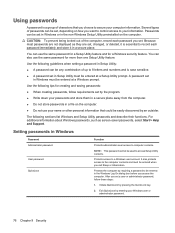
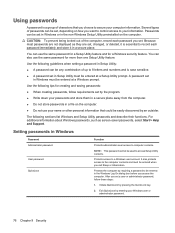
... as they are not displayed as screen-saver passwords, select Start > Help and Support.
Protects the computer by entering your information. Because most passwords are set in the Windows Log On dialog box before you set . Use the following sections list Windows and Setup Utility passwords and describe their functions. After you access the computer. Exit QuickLock...
HP ENVY 15 User Guide - Windows 7 - Page 96


... the computer. Use the arrow keys to select Exit > Exit Discarding Changes, and then press enter.
86 Appendix A Setup Utility (BIOS) When the Setup Confirmation is displayed, press f10.
2. NOTE: Your password, security, and language settings are not visible, press esc to return to select Exit > Exit Saving Changes, and then press enter. While...
HP ENVY 15 User Guide - Windows 7 - Page 100
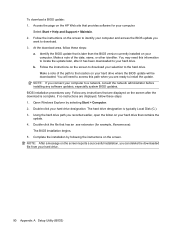
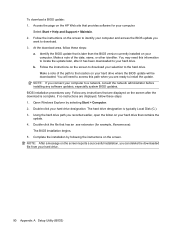
... any software updates, especially system BIOS updates. Complete the installation by selecting Start > Computer. 2. To download a BIOS update: 1. At the download area, follow these steps:
a. Make a note of the path to your computer:
Select Start > Help and Support > Maintain. 2. Follow the instructions on the screen. Double-click your hard drive.
90 Appendix A Setup Utility (BIOS...
HP 1150NR Reviews
Do you have an experience with the HP 1150NR that you would like to share?
Earn 750 points for your review!
We have not received any reviews for HP yet.
Earn 750 points for your review!