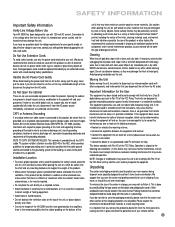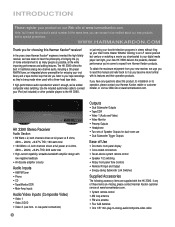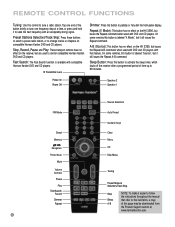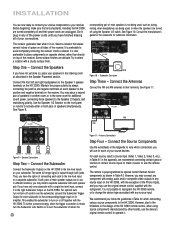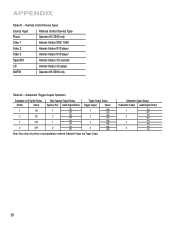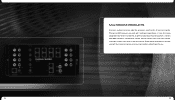Harman Kardon HK 3390 Support and Manuals
Get Help and Manuals for this Harman Kardon item

View All Support Options Below
Free Harman Kardon HK 3390 manuals!
Problems with Harman Kardon HK 3390?
Ask a Question
Free Harman Kardon HK 3390 manuals!
Problems with Harman Kardon HK 3390?
Ask a Question
Most Recent Harman Kardon HK 3390 Questions
Hk3390 - Will Not Stay On.
The HK 3390 is connected to AR3a refurbished speakers. Has been working, now not. The HK3390 radio d...
The HK 3390 is connected to AR3a refurbished speakers. Has been working, now not. The HK3390 radio d...
(Posted by ihejny 1 year ago)
Harman/kardon Hk3390 Stereo Receiver - On The Right Channel There Is Am And When
Harman/Kardon HK3390 Stereo Receiver - on the right channel there is am and when there is no input s...
Harman/Kardon HK3390 Stereo Receiver - on the right channel there is am and when there is no input s...
(Posted by zduri 2 years ago)
Harman Kardon Stereo /receiver Model 3390 Displays 'amp Protect' When Turned On
Harman Kardon Stereo /receiver Model 3390 Displays "amp Protect" When Turned On
Harman Kardon Stereo /receiver Model 3390 Displays "amp Protect" When Turned On
(Posted by SURTIERRA 3 years ago)
Volume Control On Remote
Cannot program volume control on my directv remote to the sb 16/120 sound bar
Cannot program volume control on my directv remote to the sb 16/120 sound bar
(Posted by Anngie13 10 years ago)
Harman Kardon HK 3390 Videos
Popular Harman Kardon HK 3390 Manual Pages
Harman Kardon HK 3390 Reviews
We have not received any reviews for Harman Kardon yet.