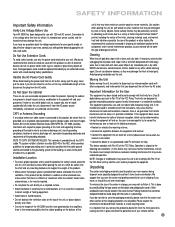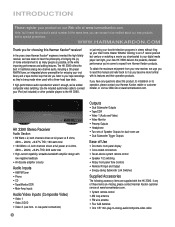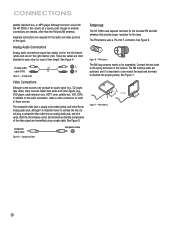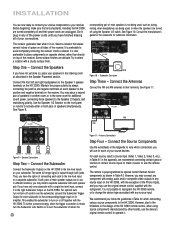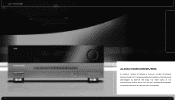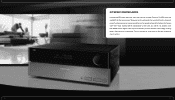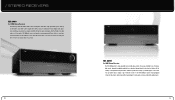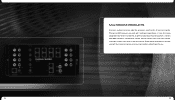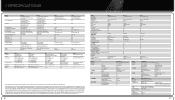Harman Kardon HK 3390 Support Question
Find answers below for this question about Harman Kardon HK 3390.Need a Harman Kardon HK 3390 manual? We have 3 online manuals for this item!
Question posted by zduri on February 2nd, 2022
Harman/kardon Hk3390 Stereo Receiver - On The Right Channel There Is Am And When
Harman/Kardon HK3390 Stereo Receiver - on the right channel there is am and when there is no input signal
Current Answers
Answer #1: Posted by SonuKumar on February 2nd, 2022 6:48 AM
Please respond to my effort to provide you with the best possible solution by using the "Acceptable Solution" and/or the "Helpful" buttons when the answer has proven to be helpful.
Regards,
Sonu
Your search handyman for all e-support needs!!
Related Harman Kardon HK 3390 Manual Pages
Similar Questions
Hk3390 - Will Not Stay On.
The HK 3390 is connected to AR3a refurbished speakers. Has been working, now not. The HK3390 radio d...
The HK 3390 is connected to AR3a refurbished speakers. Has been working, now not. The HK3390 radio d...
(Posted by ihejny 1 year ago)
Harman Kardon Hd7525 Remote Control Jacks Connections
I need to know how to turn on my Harman Kardon 7525 with the remote control of the amplifier Harman ...
I need to know how to turn on my Harman Kardon 7525 with the remote control of the amplifier Harman ...
(Posted by claveazul31 2 years ago)
Harman Kardon Stereo /receiver Model 3390 Displays 'amp Protect' When Turned On
Harman Kardon Stereo /receiver Model 3390 Displays "amp Protect" When Turned On
Harman Kardon Stereo /receiver Model 3390 Displays "amp Protect" When Turned On
(Posted by SURTIERRA 3 years ago)
Harman/kardon Avr 700 No Any Sound
I connected speaker cables correctly to speakers. Speakers are JBL, purchased in 1985 and still bran...
I connected speaker cables correctly to speakers. Speakers are JBL, purchased in 1985 and still bran...
(Posted by Sunshine22 7 years ago)
How To Program Remote To Harman Kardon Avr 1700 Receiver
(Posted by hathvale 10 years ago)