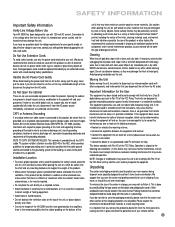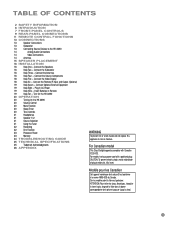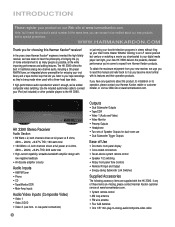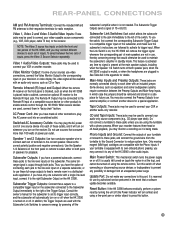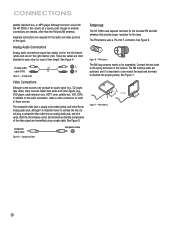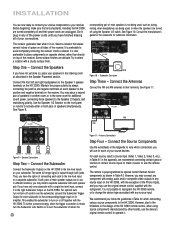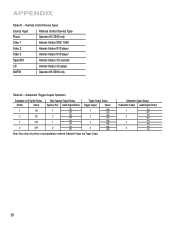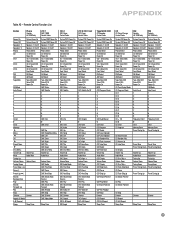Harman Kardon HK 3390 Support Question
Find answers below for this question about Harman Kardon HK 3390.Need a Harman Kardon HK 3390 manual? We have 3 online manuals for this item!
Question posted by ihejny on December 7th, 2022
Hk3390 - Will Not Stay On.
The HK 3390 is connected to AR3a refurbished speakers. Has been working, now not. The HK3390 radio does not stay on either. Light comes on, then goes off in 3-5 seconds and all is dead.
Current Answers
Answer #1: Posted by SonuKumar on December 7th, 2022 8:55 PM
Please respond to my effort to provide you with the best possible solution by using the "Acceptable Solution" and/or the "Helpful" buttons when the answer has proven to be helpful.
Regards,
Sonu
Your search handyman for all e-support needs!!
Related Harman Kardon HK 3390 Manual Pages
Similar Questions
Harman/kardon Hk3390 Stereo Receiver - On The Right Channel There Is Am And When
Harman/Kardon HK3390 Stereo Receiver - on the right channel there is am and when there is no input s...
Harman/Kardon HK3390 Stereo Receiver - on the right channel there is am and when there is no input s...
(Posted by zduri 2 years ago)
Harman Kardon Stereo /receiver Model 3390 Displays 'amp Protect' When Turned On
Harman Kardon Stereo /receiver Model 3390 Displays "amp Protect" When Turned On
Harman Kardon Stereo /receiver Model 3390 Displays "amp Protect" When Turned On
(Posted by SURTIERRA 3 years ago)
Why No Sound When Using Streaming Apps?
I have a new Sony TV connected to my HarmonKardon AVR1650 receiver using the HDMI ARC ports on both ...
I have a new Sony TV connected to my HarmonKardon AVR1650 receiver using the HDMI ARC ports on both ...
(Posted by kimhorvath7 3 years ago)
Trying The Suggested Reset Method, But Don't See A Red Light. Goes Directly To
charging mode (white lights blinking). Do you have any further details to the reset procedure?
charging mode (white lights blinking). Do you have any further details to the reset procedure?
(Posted by schledermann 7 years ago)
Hk Avr 3600 Front Display Lighting Issue
Lately my AVR 3600 front panel display lighting menu doesn't appear when I turn the unit on. It is j...
Lately my AVR 3600 front panel display lighting menu doesn't appear when I turn the unit on. It is j...
(Posted by watsburg 10 years ago)